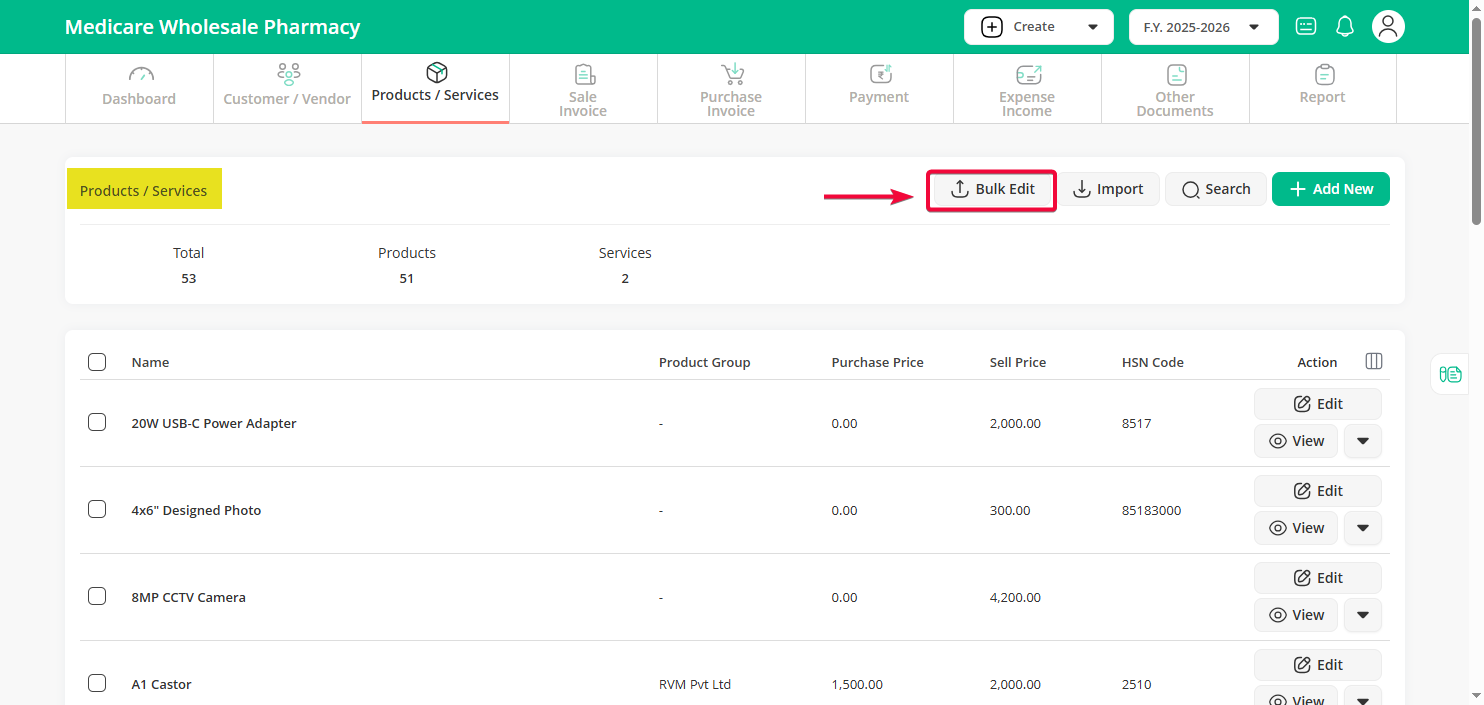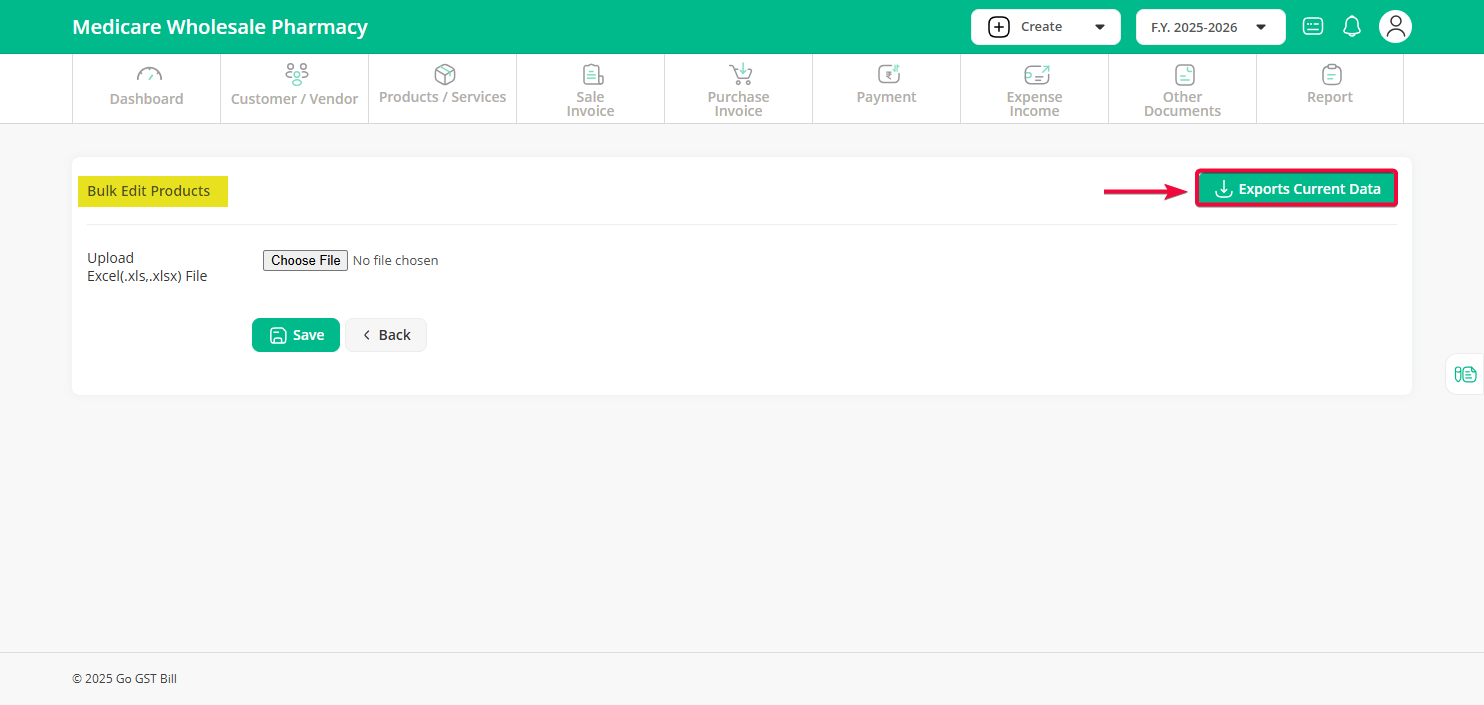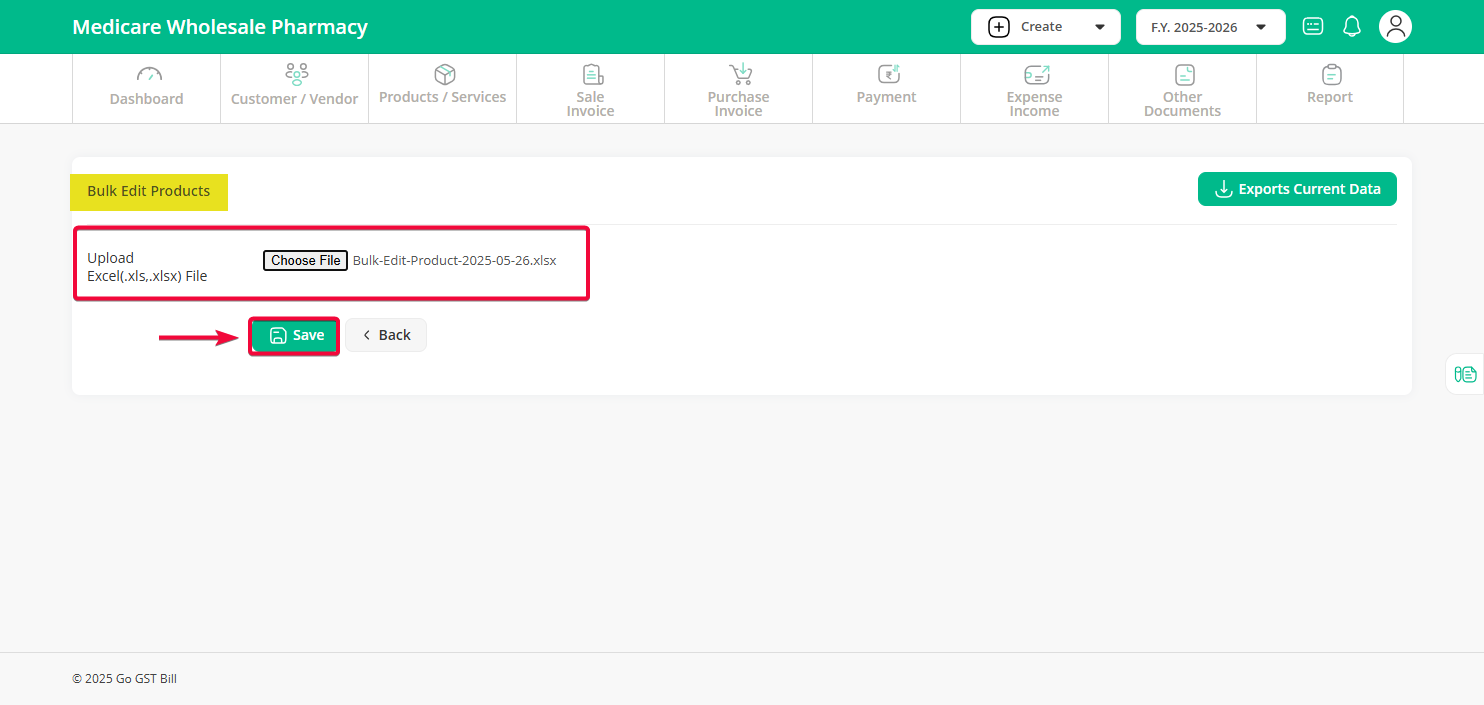Step 1: Click on the “Product / Services” menu, then click on the “Stock” sub-menu option.
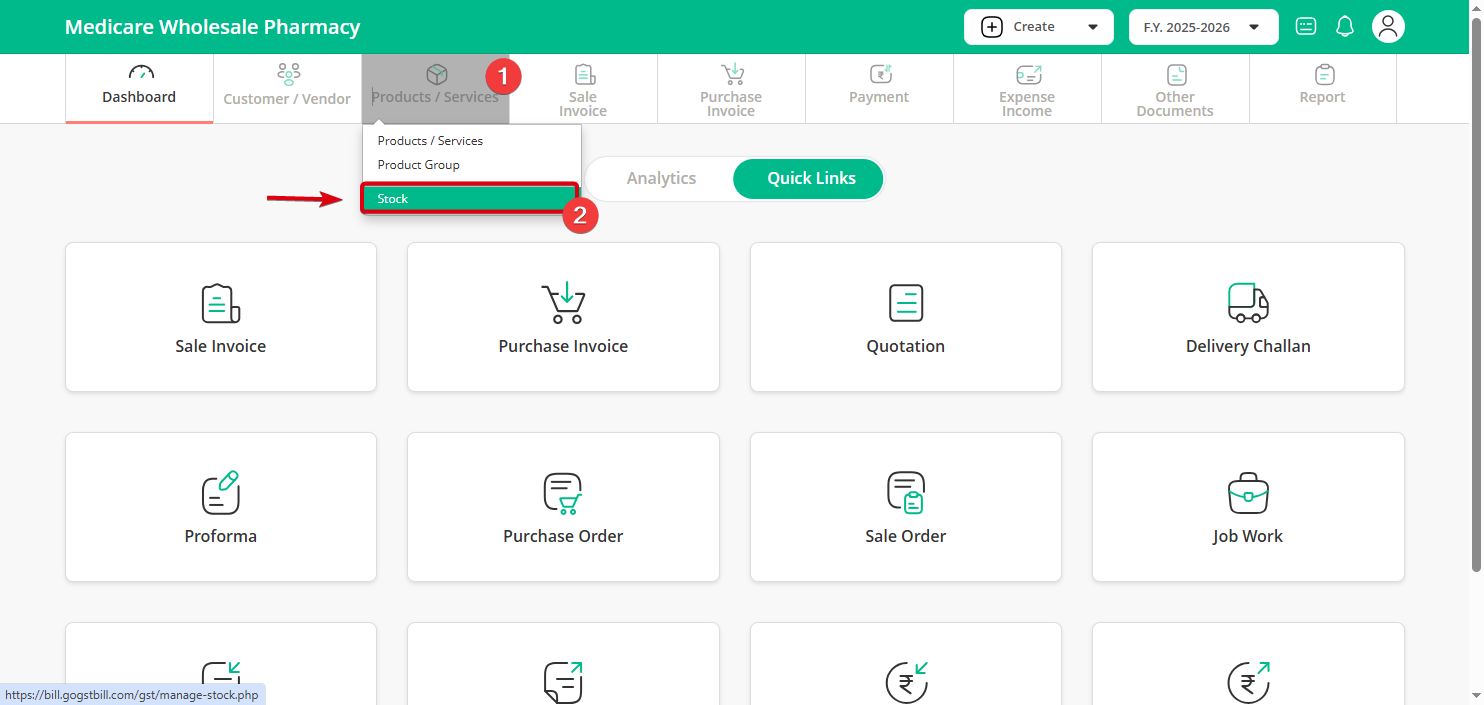
Step 2: Click on the “Bulk Edit” option.
Step 3: Click on “Export Current Stock Data” to download the file.
Step 4: Open the downloaded file, make the required changes, then upload it back using the “Choose File” option and click on the “Save” button.