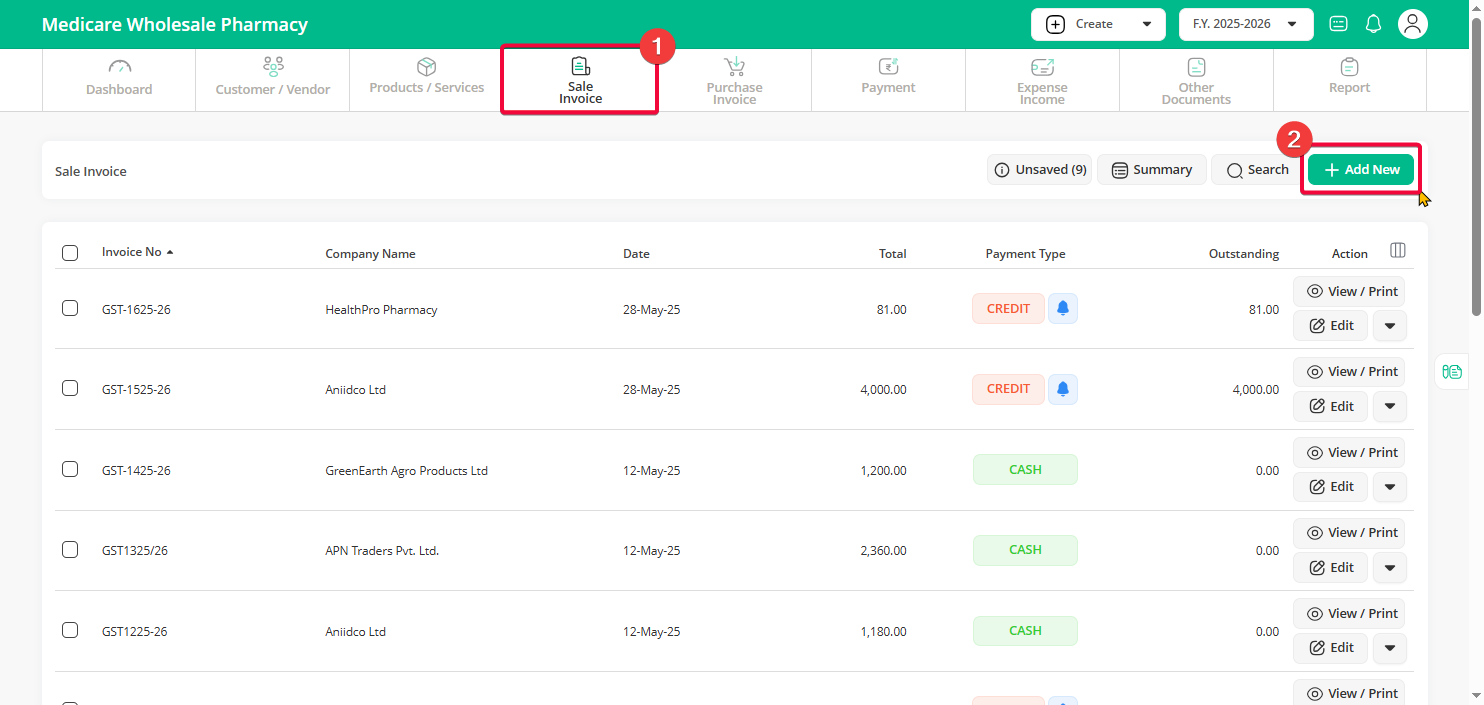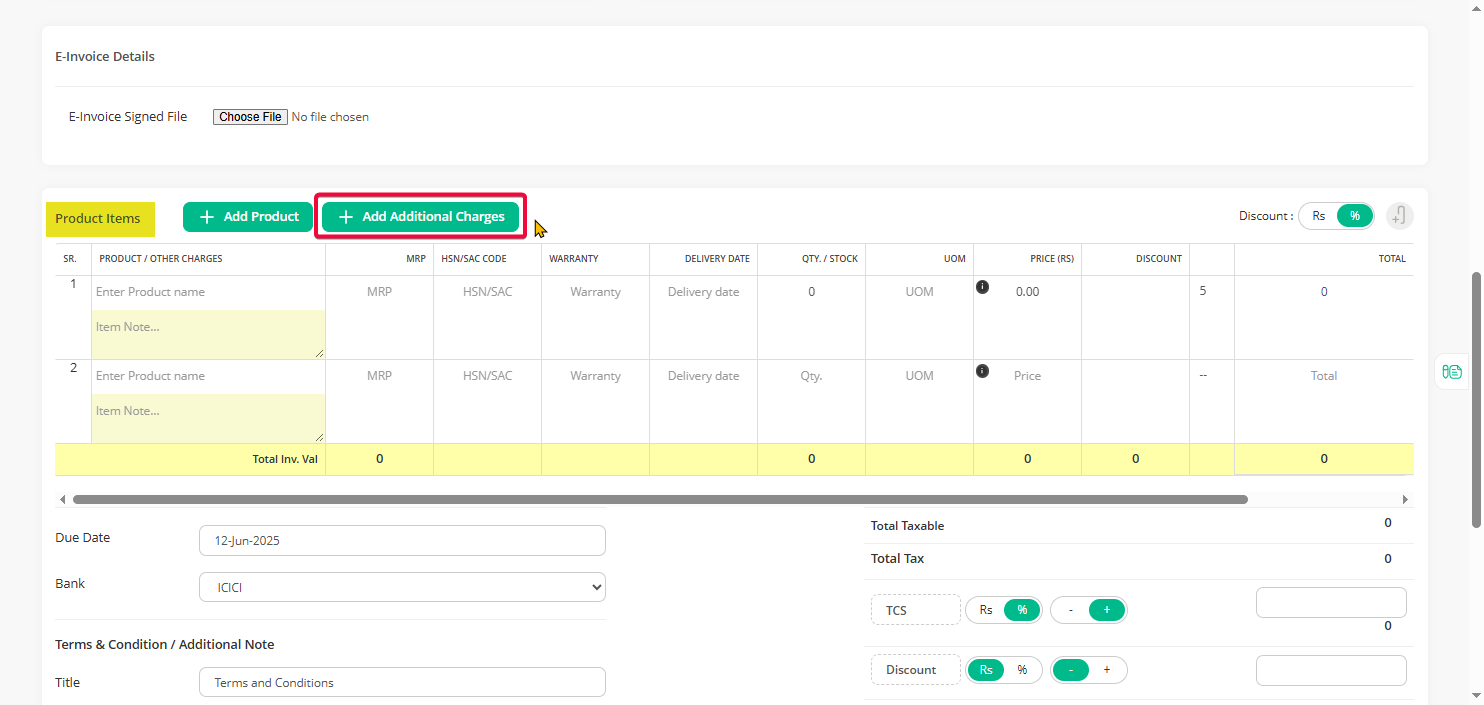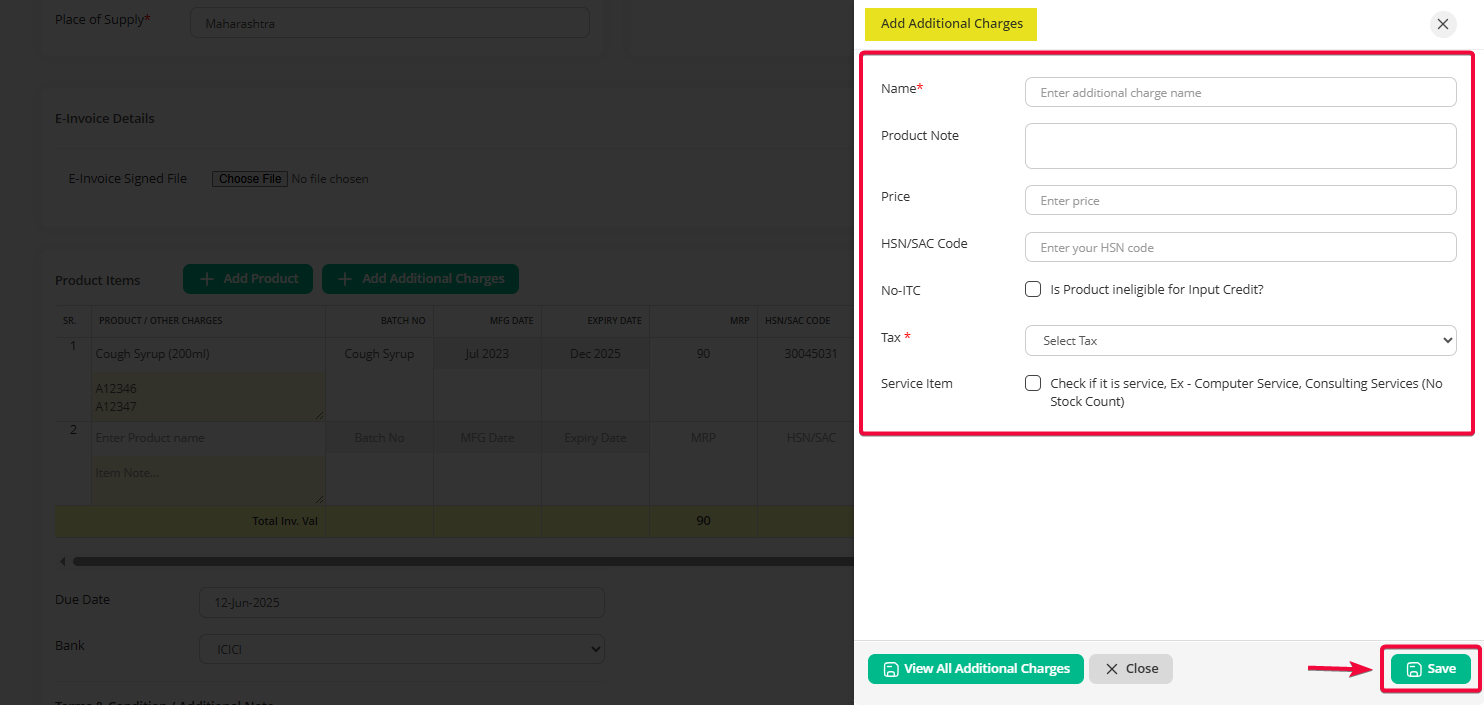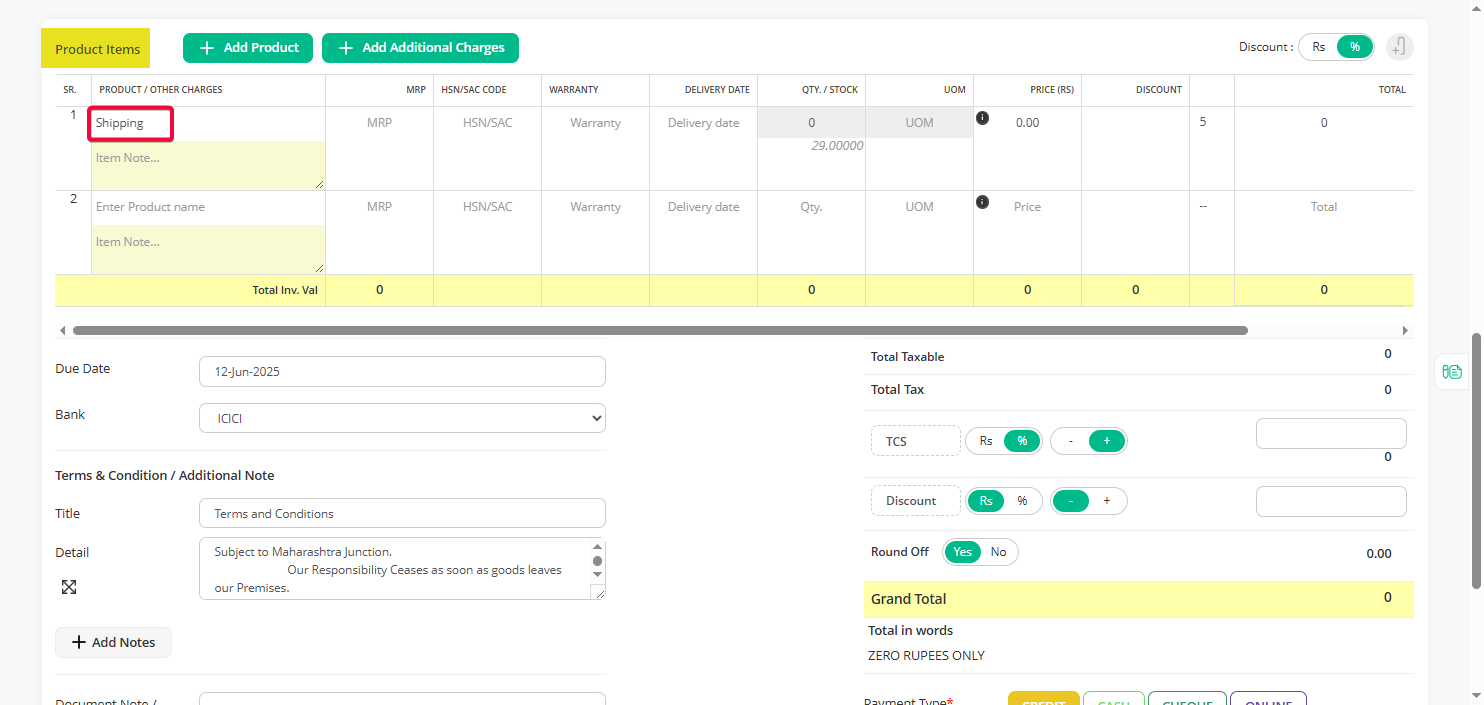Please follow the steps below for adding Transport or Packaging Charges to Sale Invoice
Step 1: Go to the “Sale Invoice” menu and click the “Add New” button to start a new invoice.
Step 2: On the invoice page, click the “Add Additional Charges” button in the Product Items section.
Step 3: Enter the details of the extra charges, like transport or packaging costs, and click “Save”.
Step 4: Once saved, those charges will appear in your Product Items section, ready to be added to your invoice total.