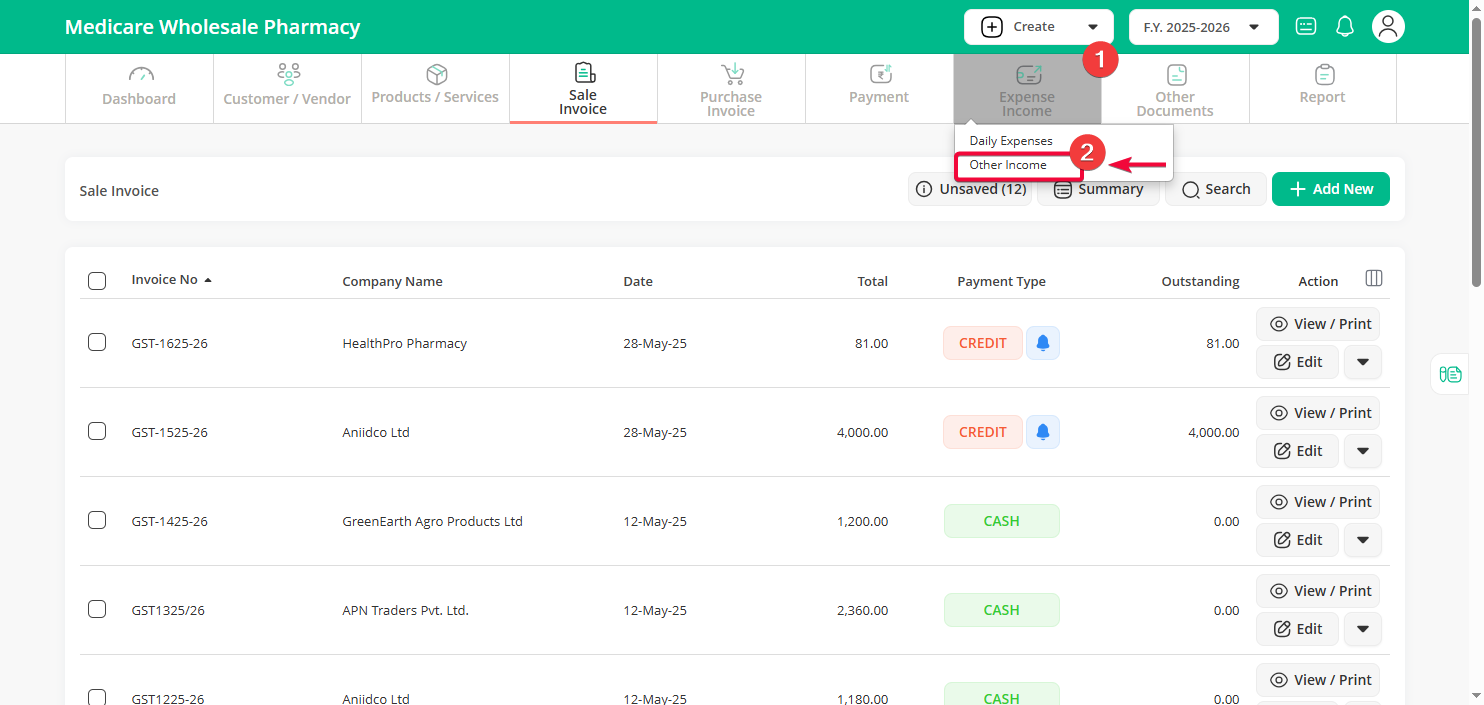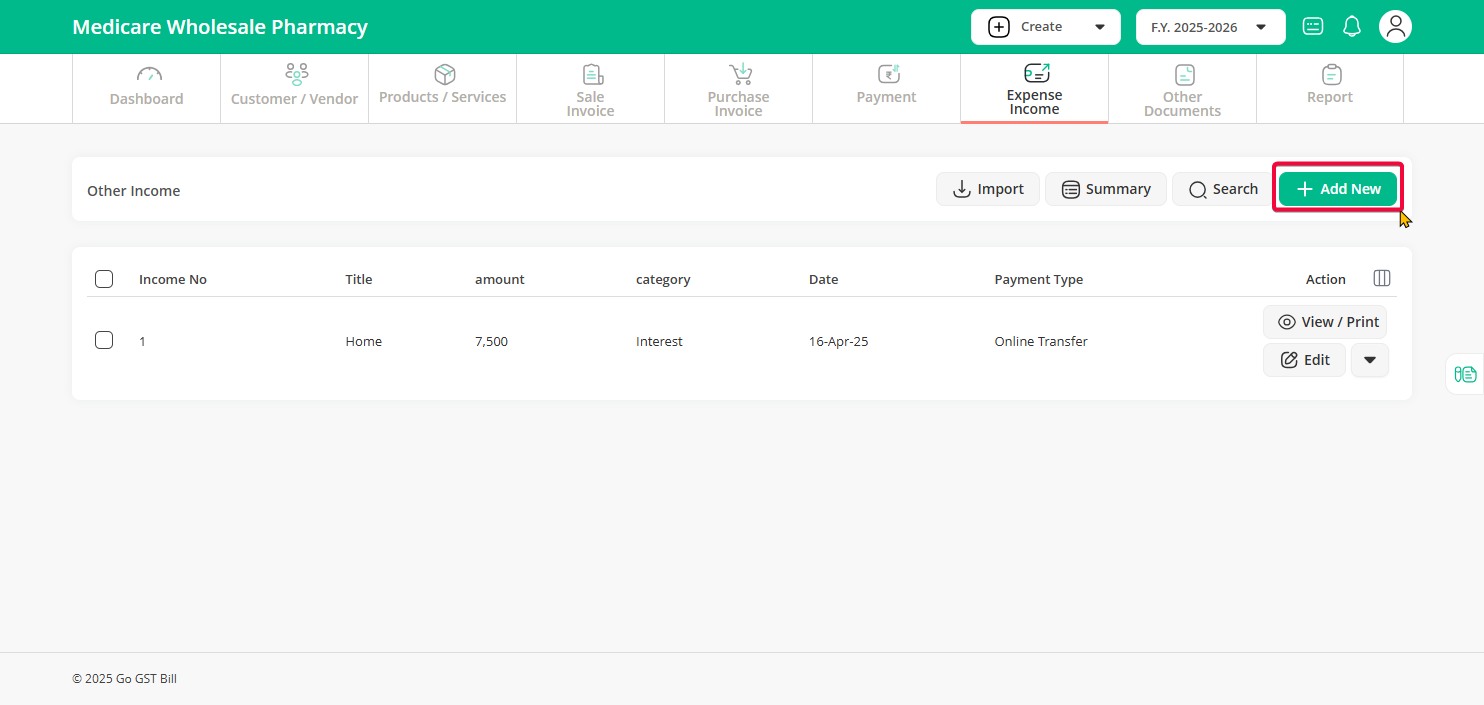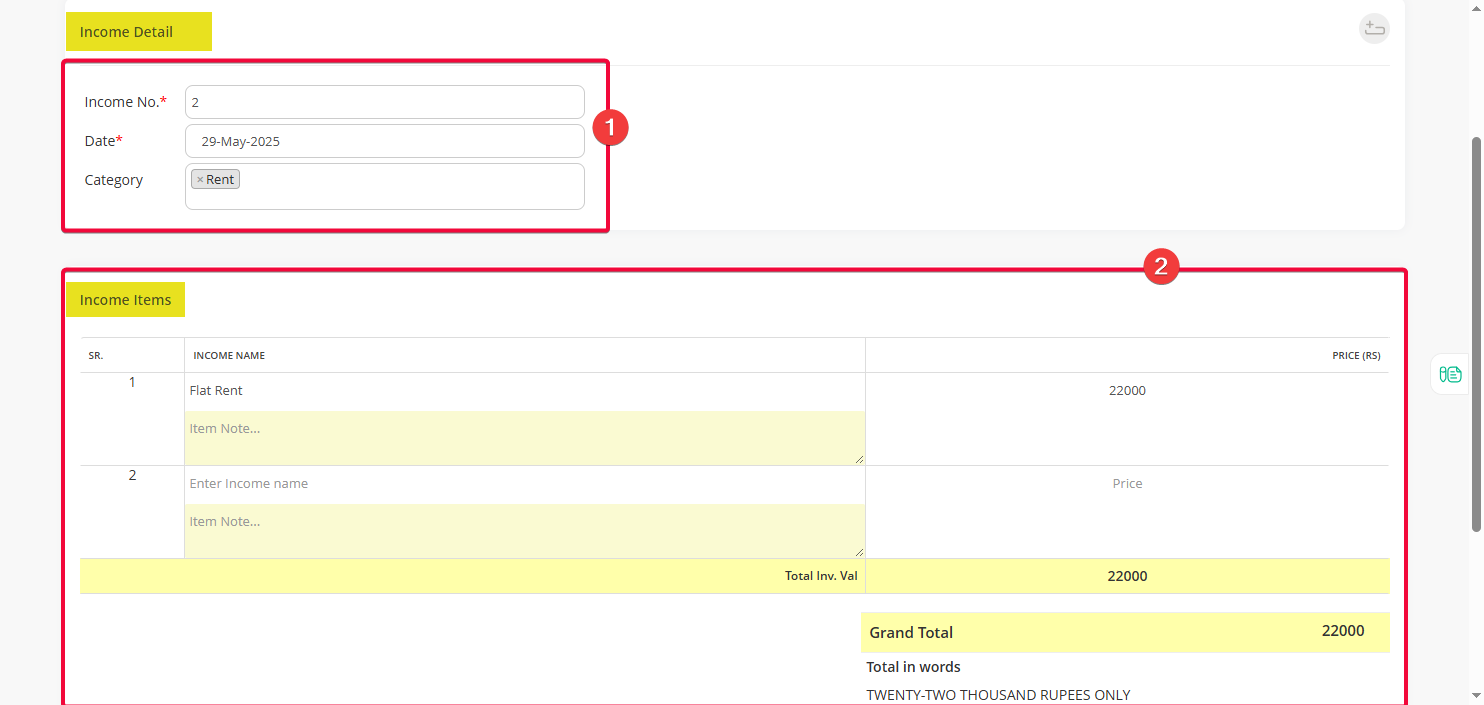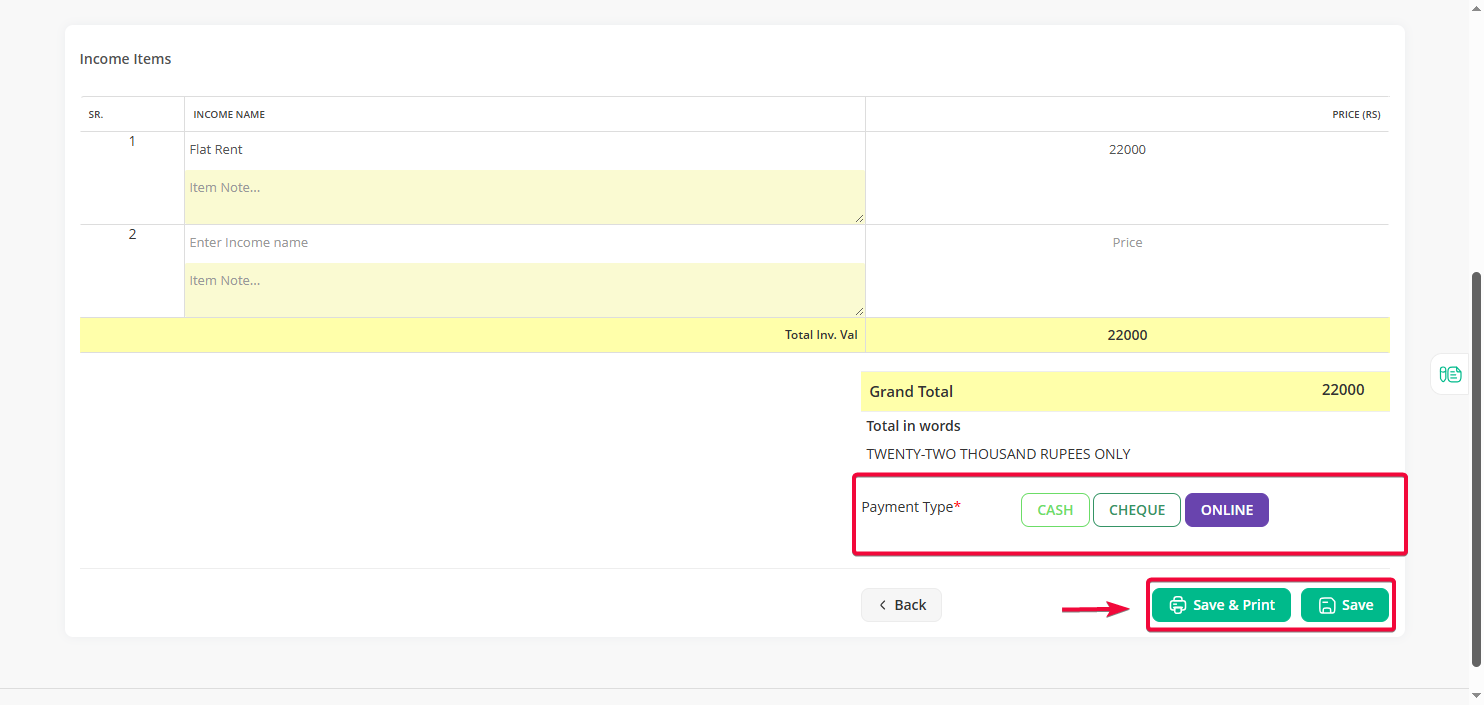Step 1: On the dashboard, click on the “Expense Manager” option and then select “Other Income” from the submenu.
Step 2: On the Other Income list page, click the “Add New” button.
Step 3: Fill in the details like Income No, Date, and Category (you can choose an existing category or add a new one). Then, enter the income details and amount.
Step 4: Select your preferred Payment Option (like Cash, Bank Transfer, or UPI) and click on “Save” or “Save & Print” to complete the process.