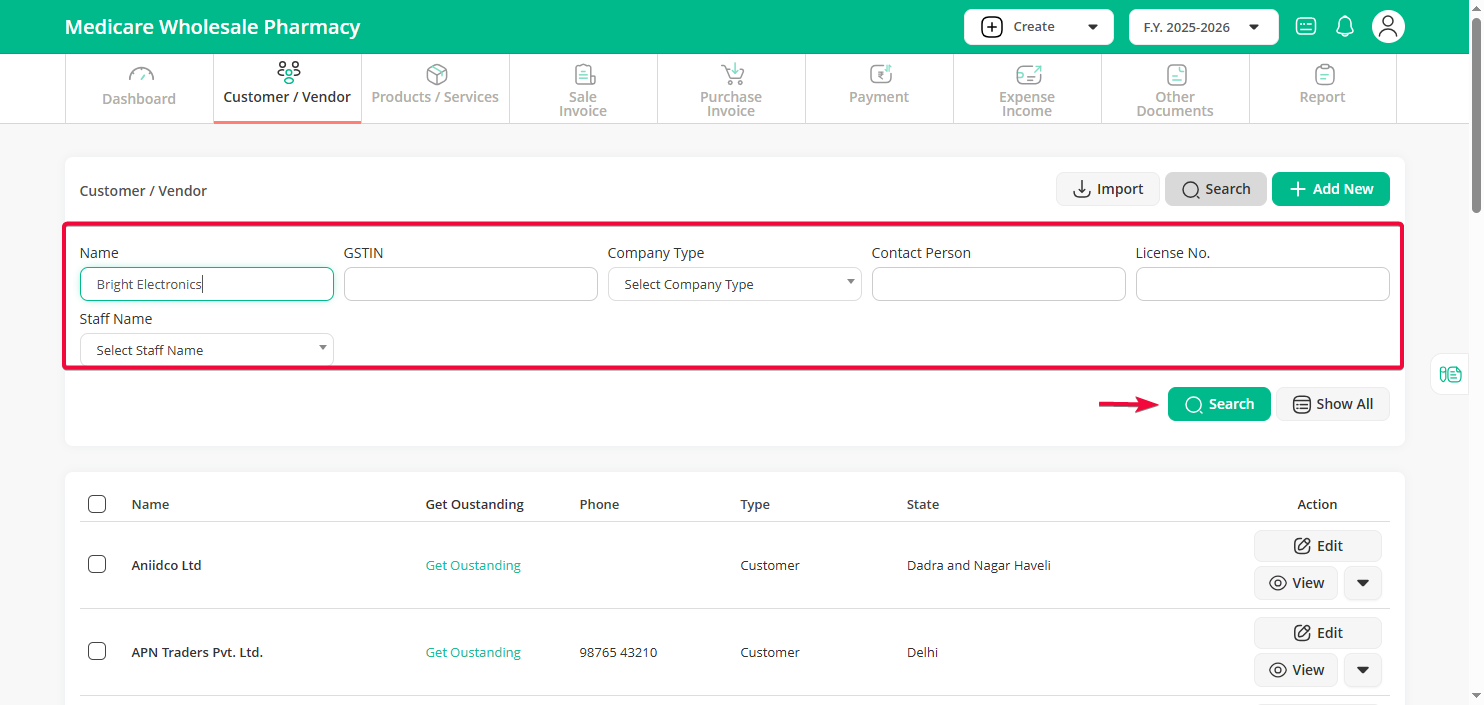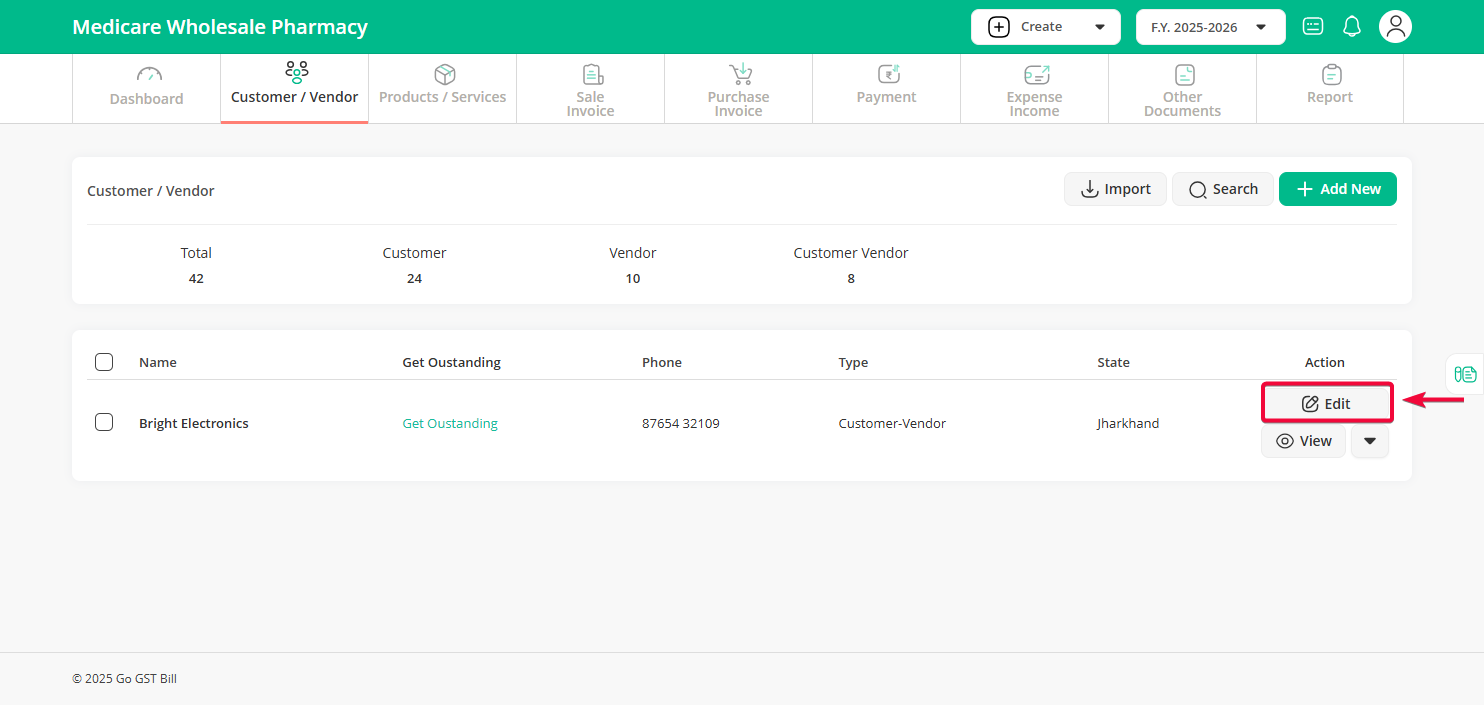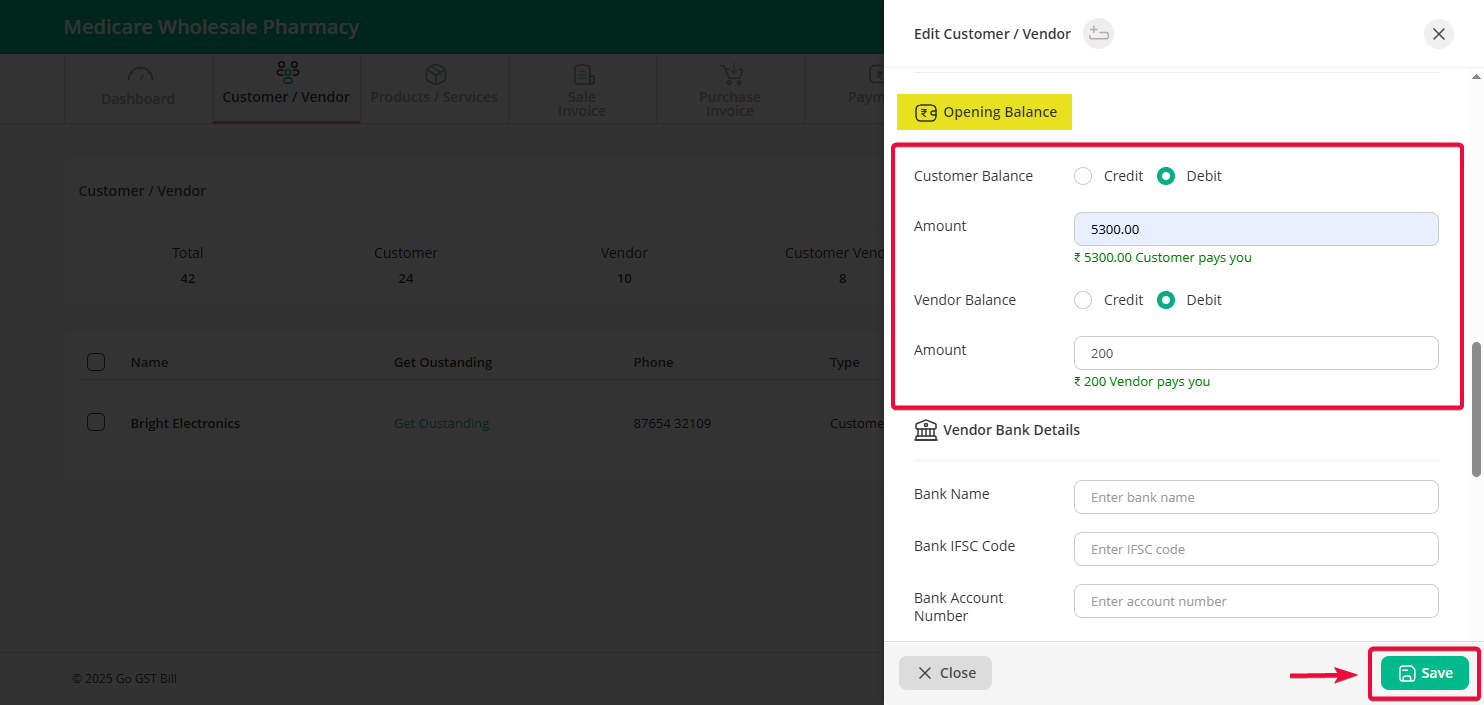Step 1: Click on the Customer / Vendor menu, then click on the Search button on the right side.
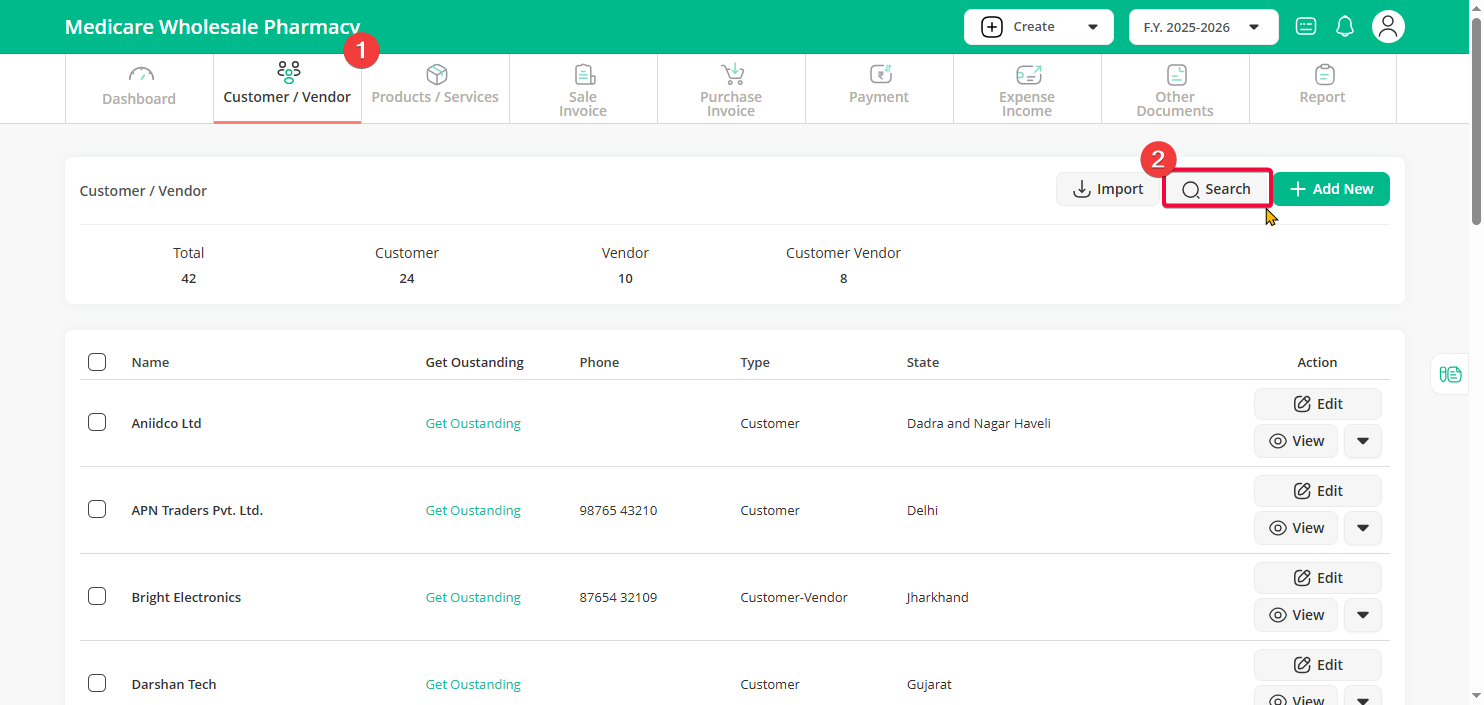
Step 2: You’ll now see multiple filter options like Customer Name, GSTIN, Company Type, Staff Account etc.
-
- Choose any option based on how you want to search.
(For example, enter the Customer Name and click on the Search button.)
Step 3: Once the customer appears in the list, click on the Edit button next to their name.
Step 4: Scroll down to find the Opening Balance field and enter the correct amount and click on the “Save” button.