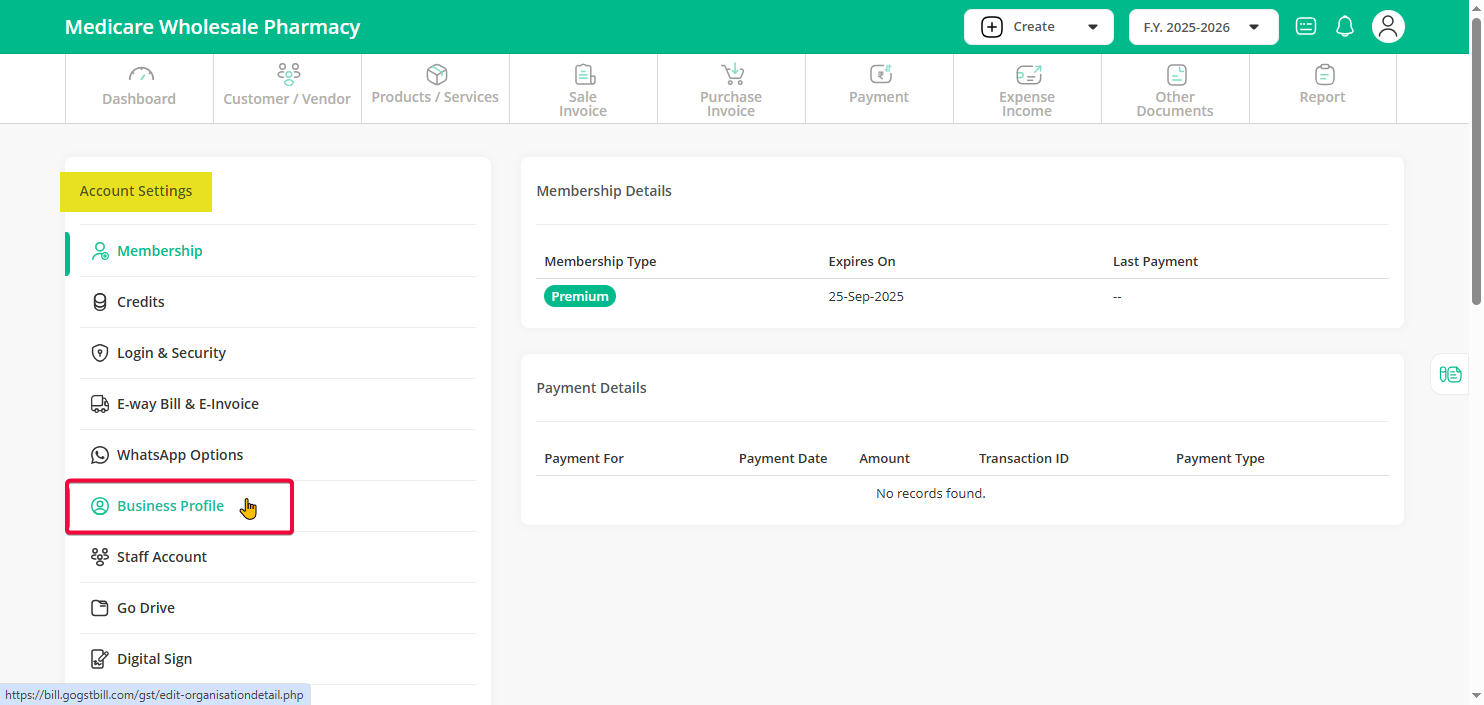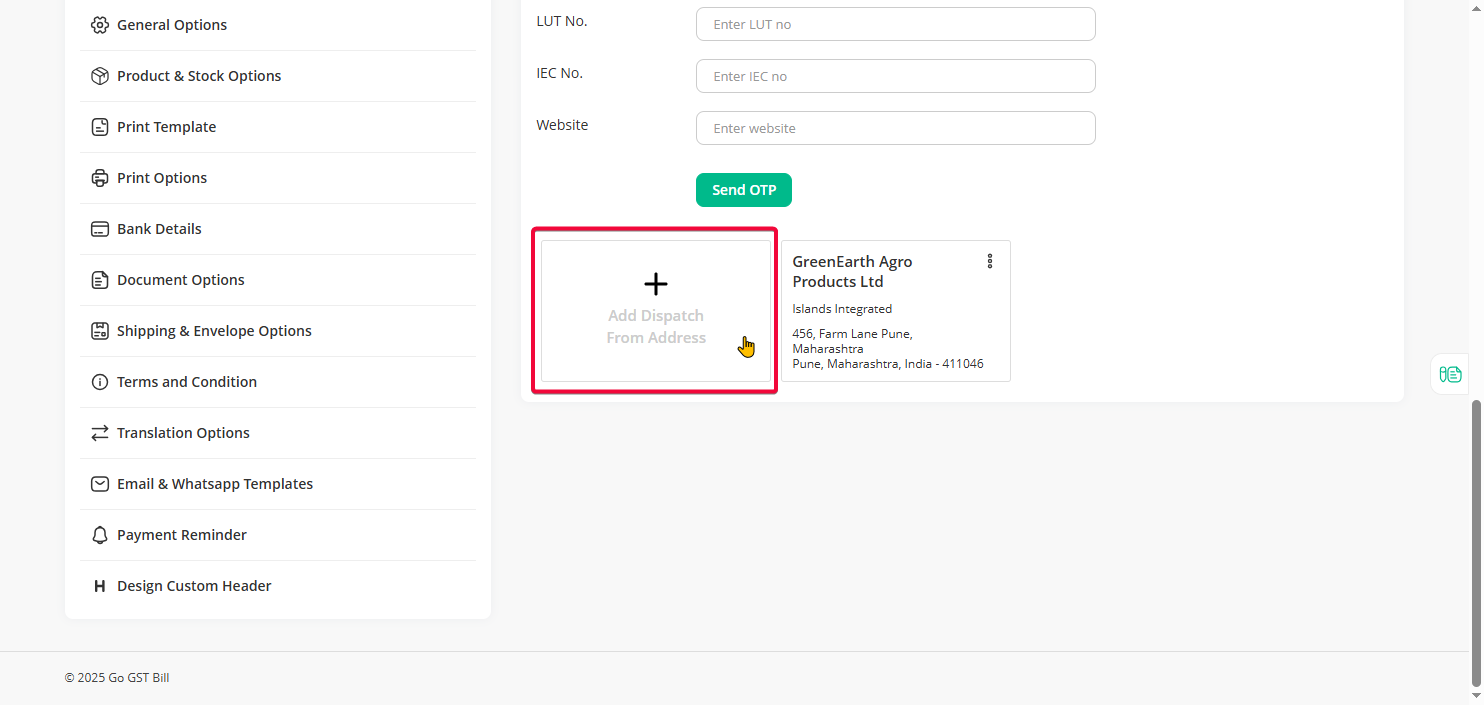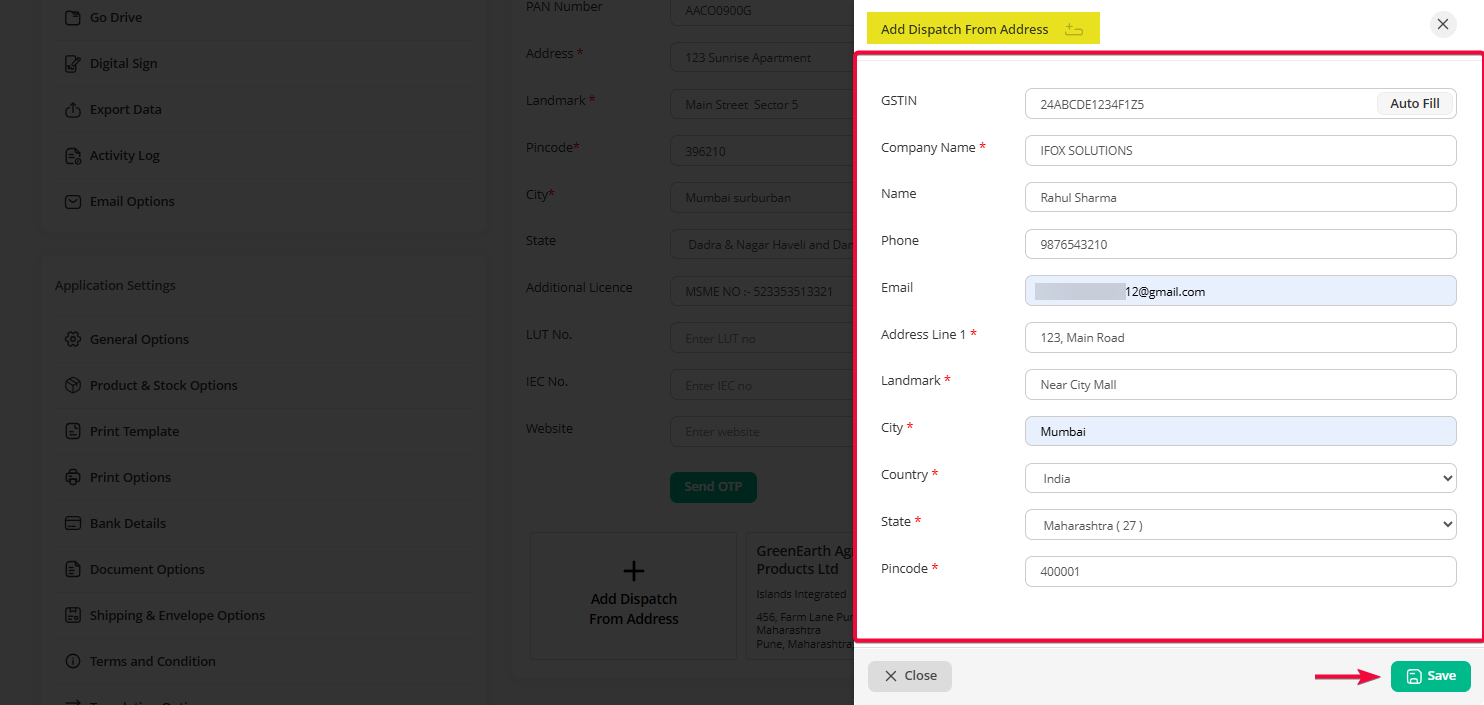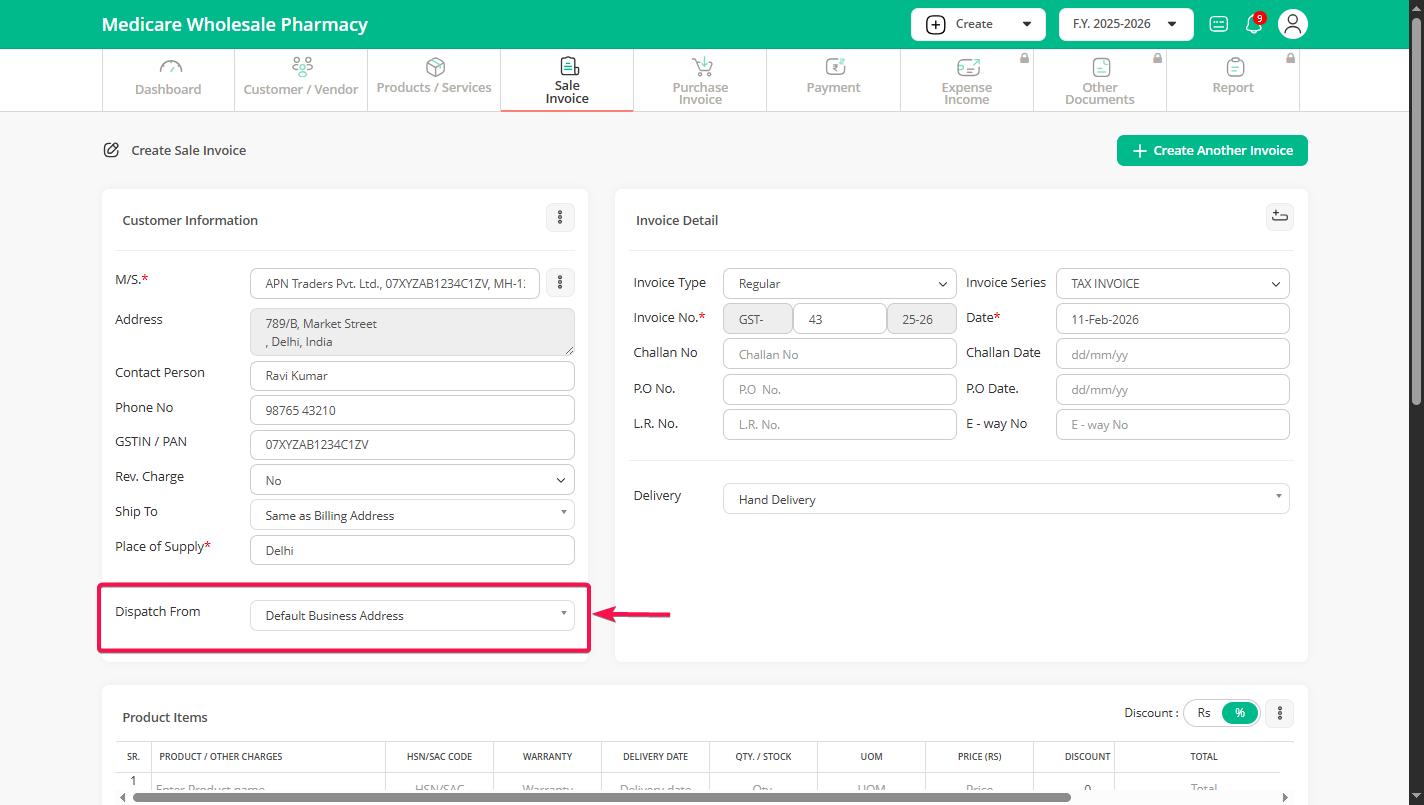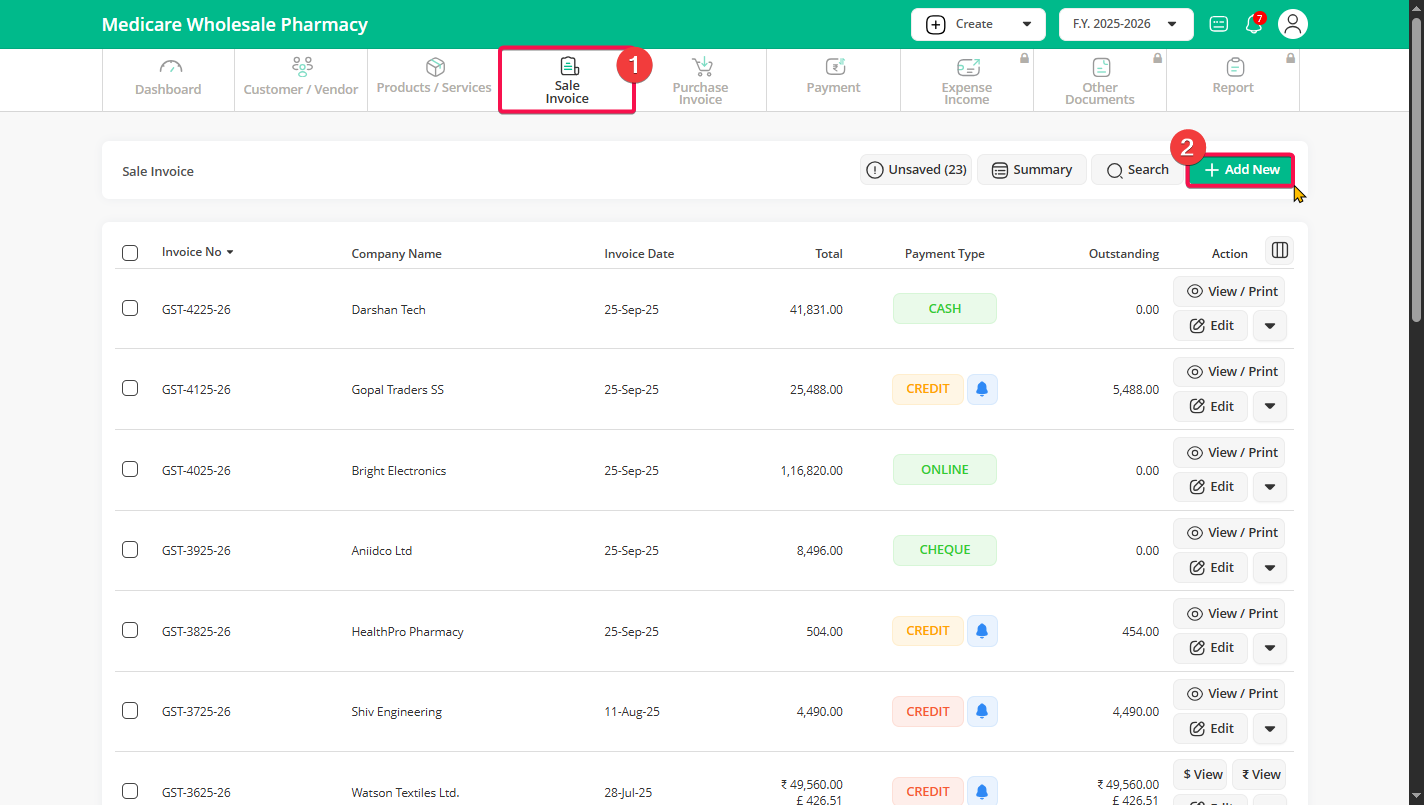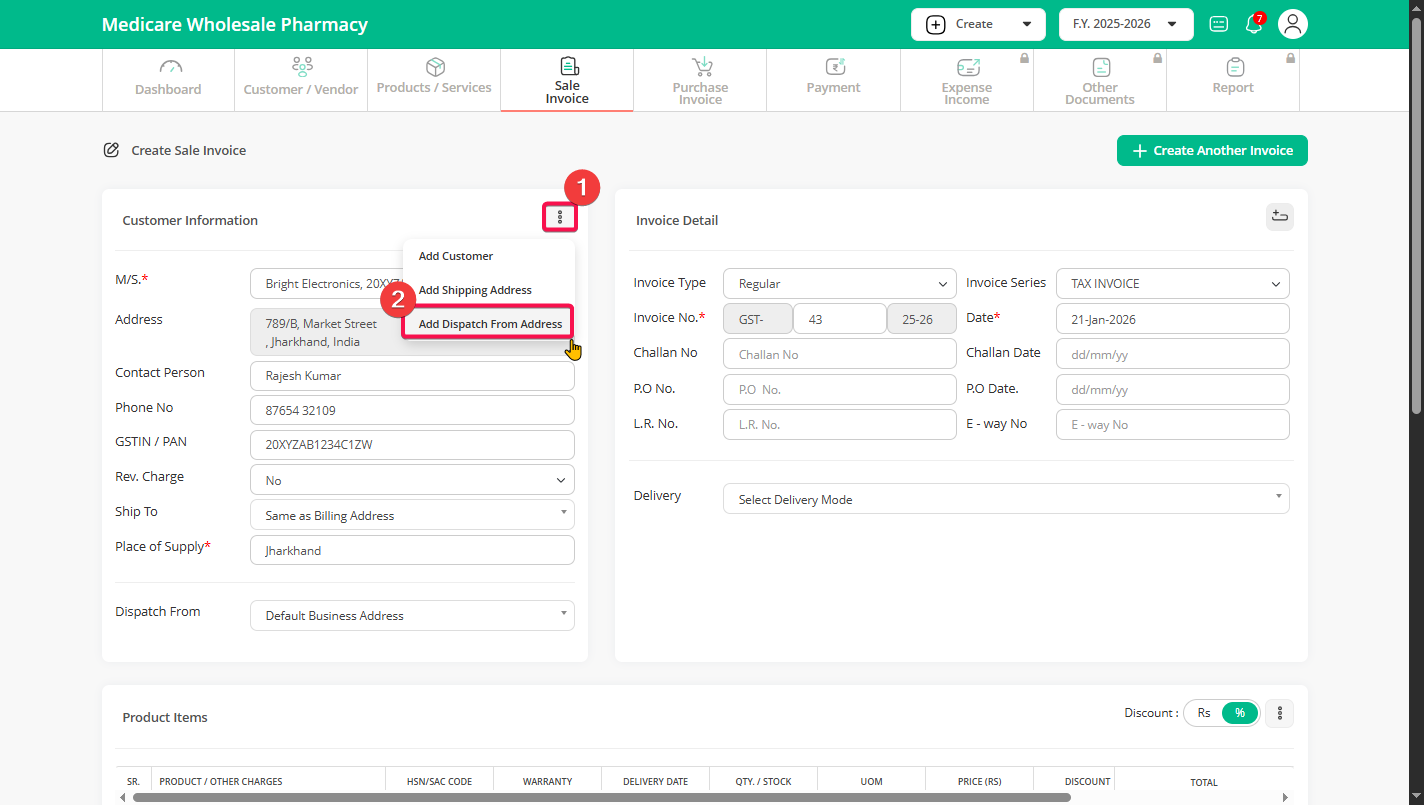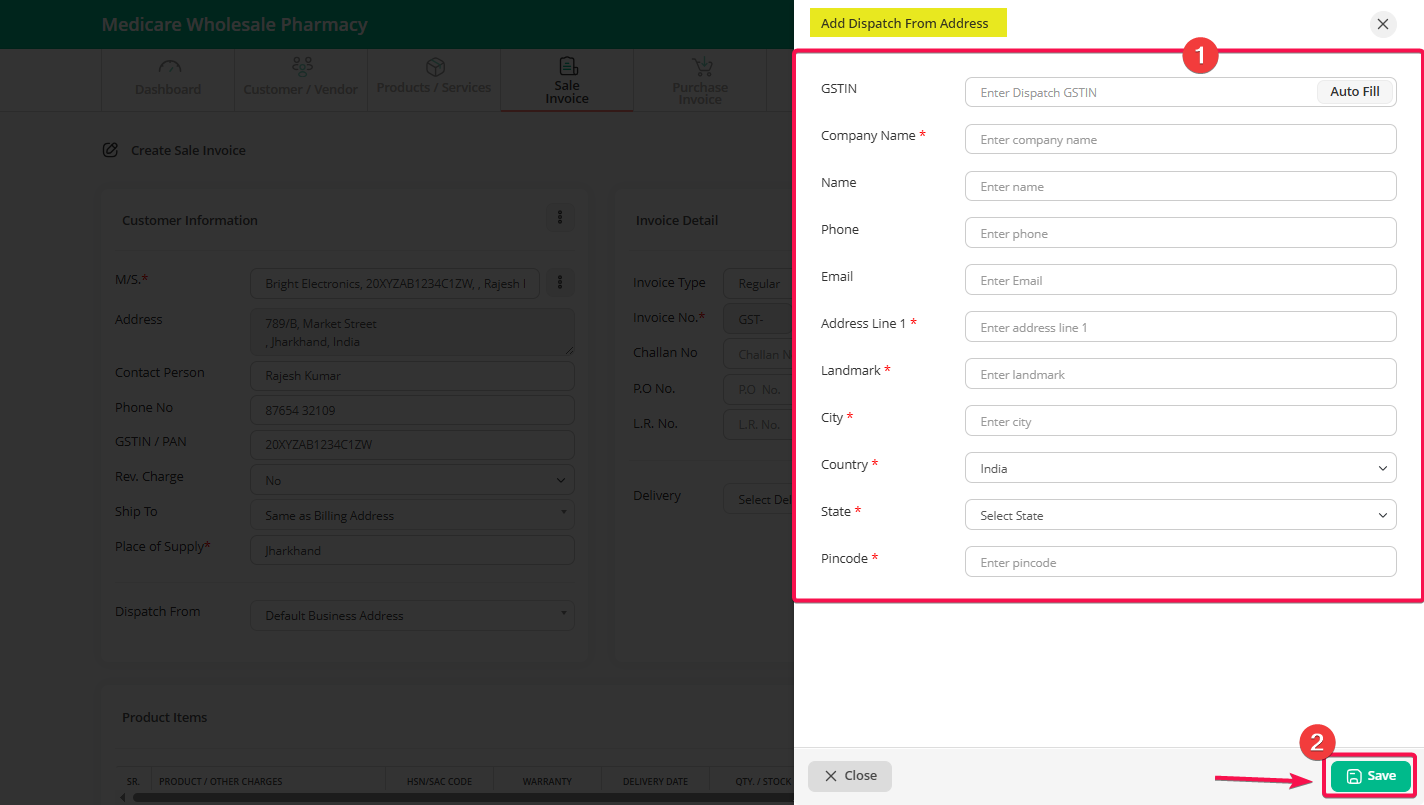Step 1 : Click on the Profile Icon at the top right corner, then select “Settings” from the dropdown.
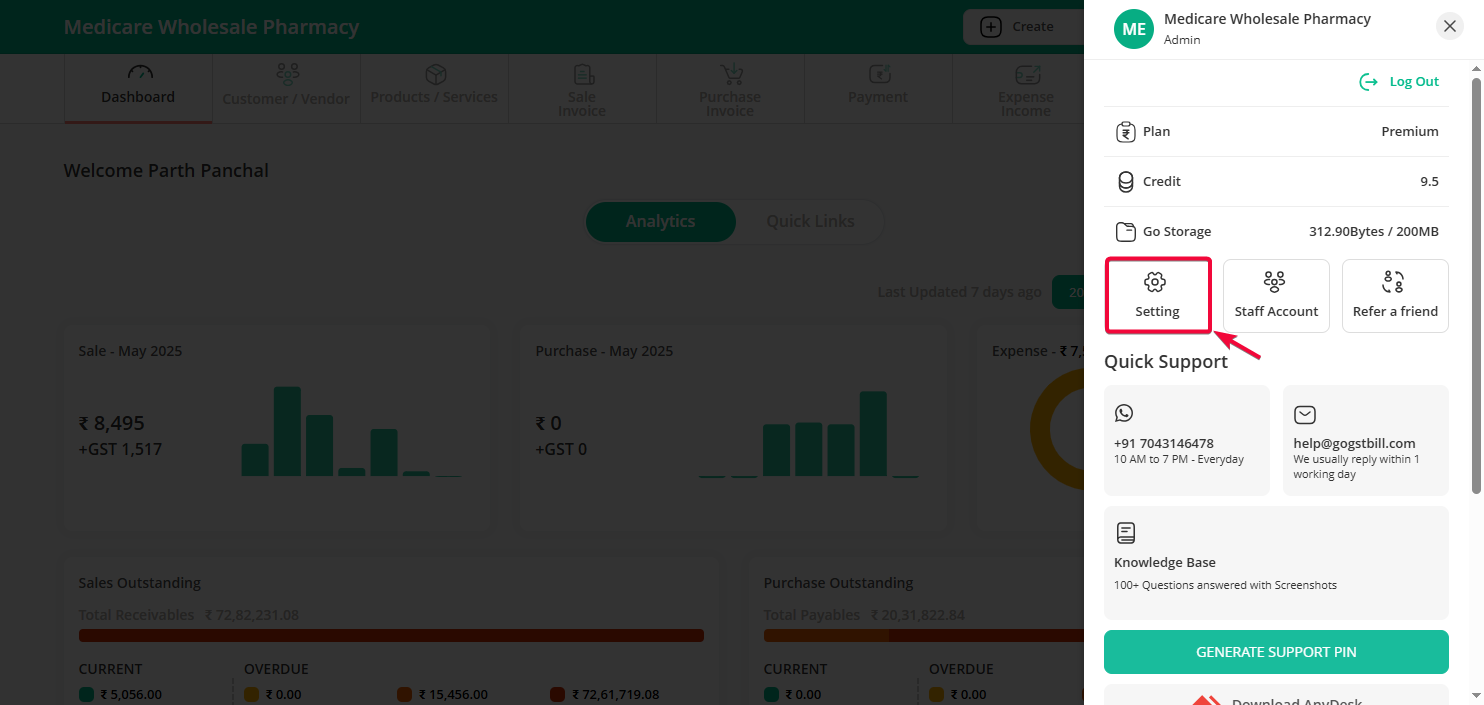
Step 2 : Under “Account Settings”, click on “Business Profile”.
Step 3 : In the Dispatch Addresses section, click the Plus Icon to add a new dispatch-from address.
Step 4 : Fill in all the required dispatch address details (GSTIN, company name, phone, address, etc.), then click Save.
Step 5 : When creating a sales invoice, select the saved dispatch address from the options.
Method 2: Adding a Dispatch Address While Creating a Sales Invoice
Step 1 : Click on the “Sales invoice” option, then select “Add new” on the right side.
Step 2 : In the Customer information section, click the three-dot menu on the right. You’ll see three options: Add Customer, Add Shipping Address, and Add Dispatch From Address. Click on “Add Dispatch From Address.”
Step 3 : A small “Dispatch From Address” window will appear. Fill in the required details and click Save.