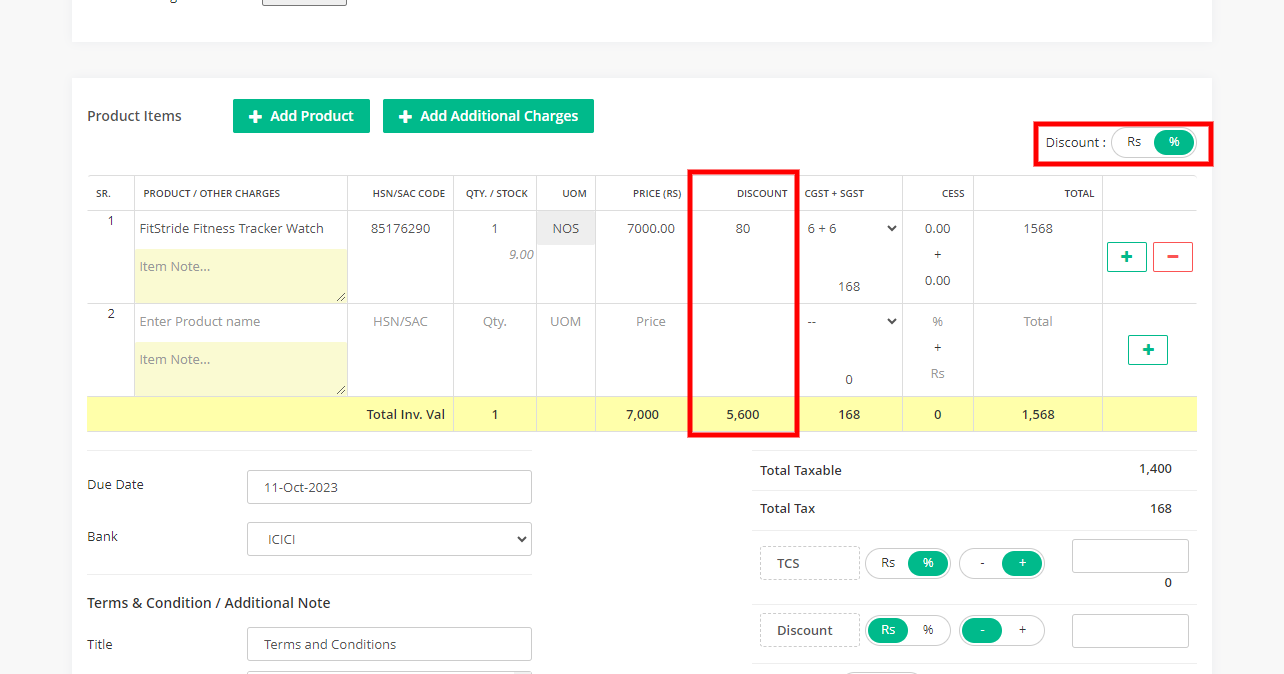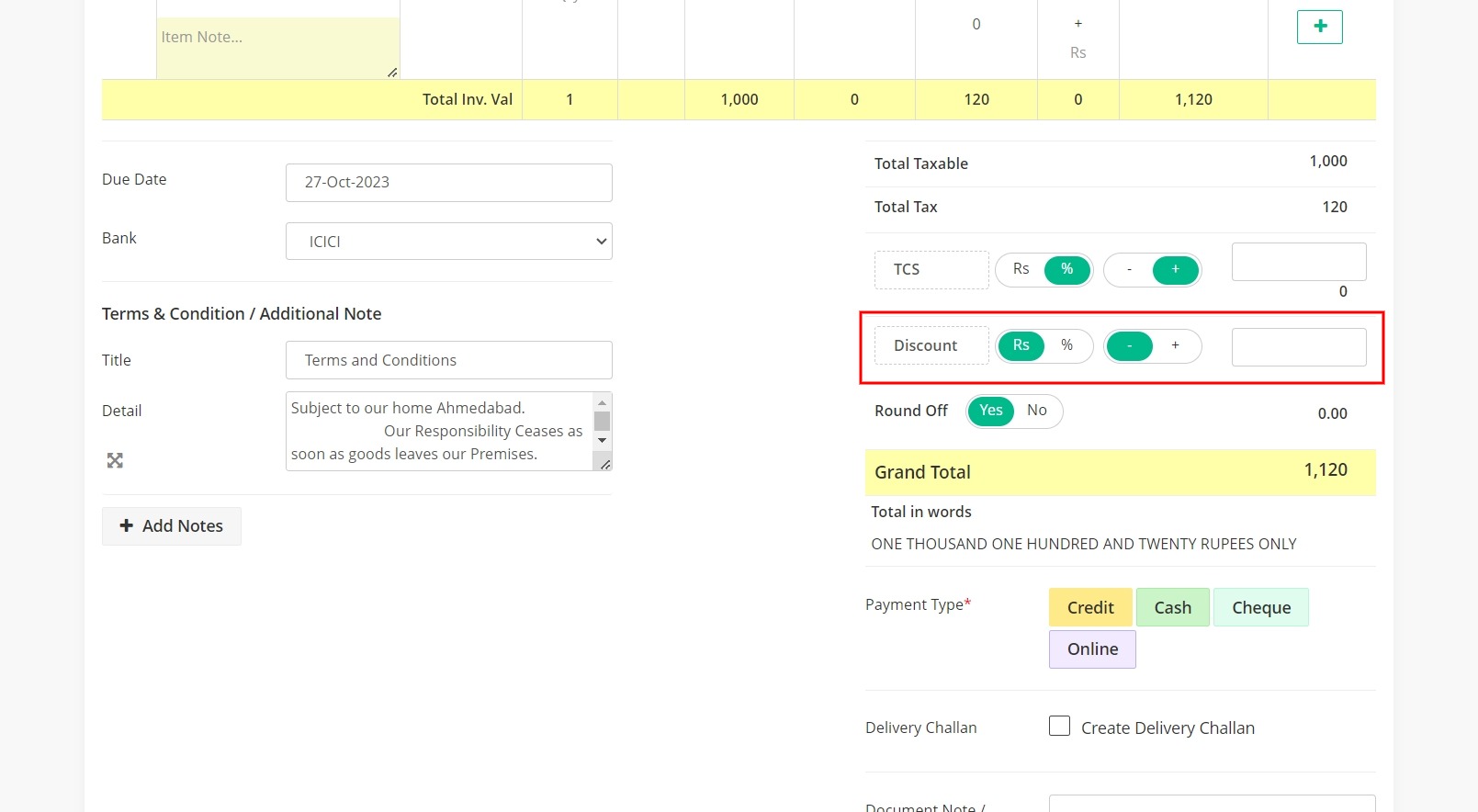Option 1: Add discount to the individual item
When creating invoice or any other document you can see Discount field next to Price field and you can choose whether you want to provide a discount in RS or % by clicking on the RS or % toggle button given above
Note: If you do not see a Discount field then you have to enable it from Settings > General Options > Enable Discount
Option 2: Add discount on the total amount
You can see Discount option under amount summary, You can also choose whether you want to provide a discount in RS or % by clicking on the toggle button
Note: This option is customizable, You can change its label, Example instead of discount you change its label to Subsidy or anything as per your need and also there is an option to add or deduct this value from grand total if you set toggle on “+” it will add value on grand total and if you set it to “-” it will deduct that amount from grand total.