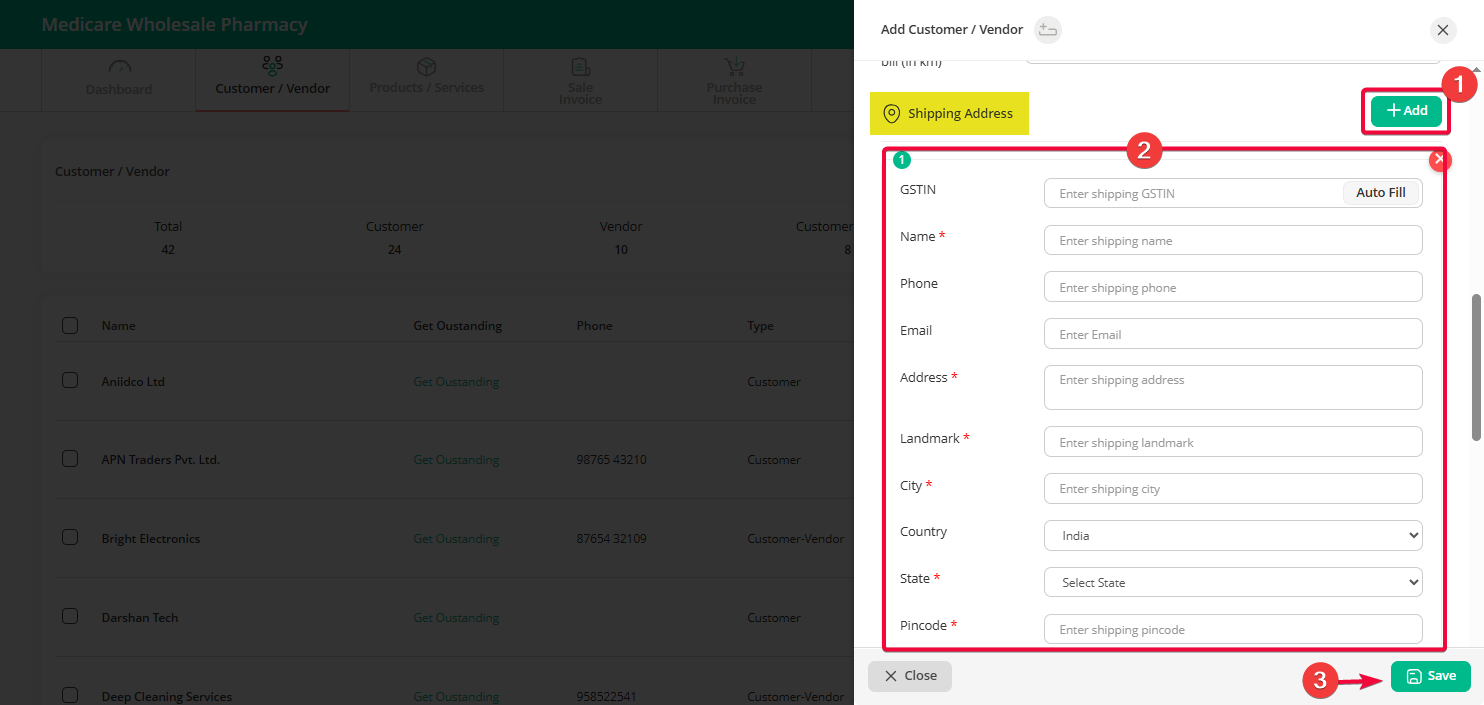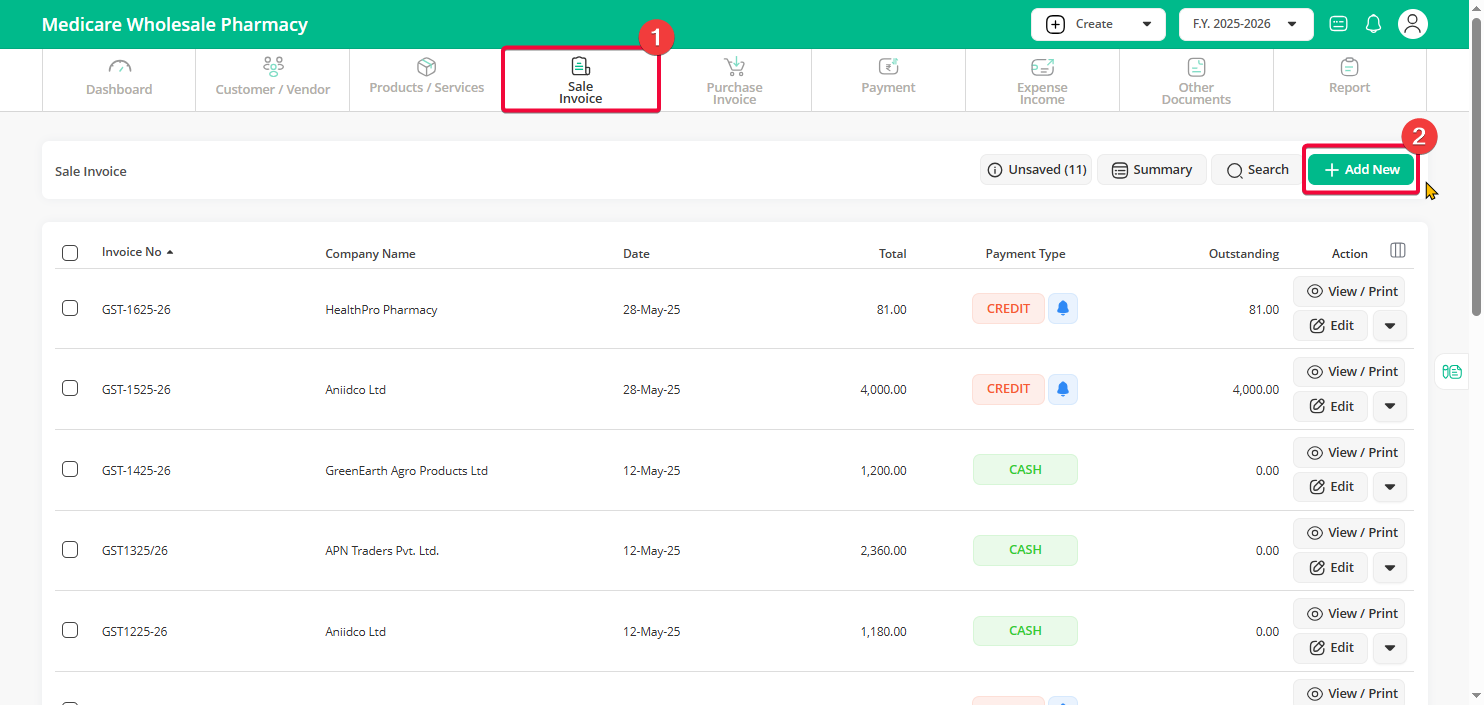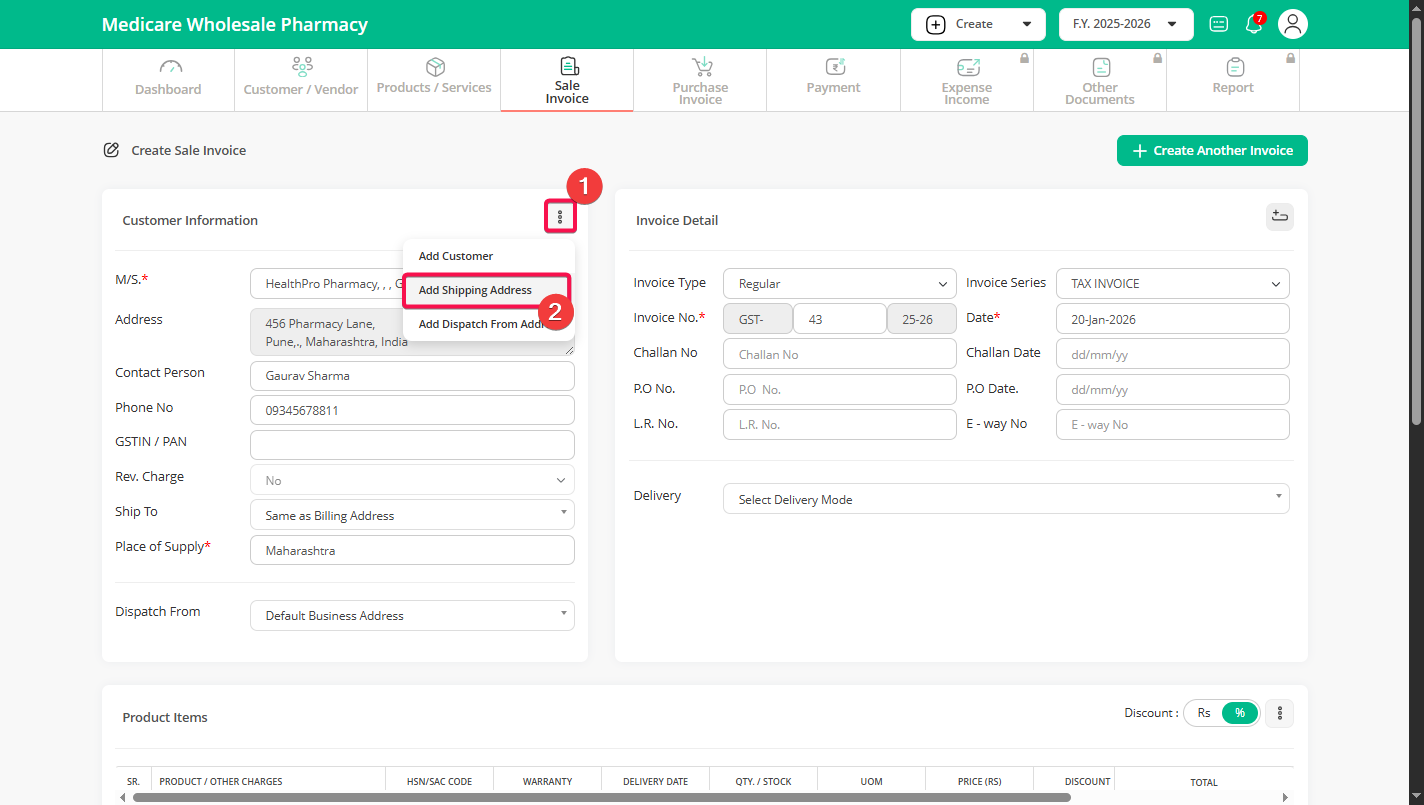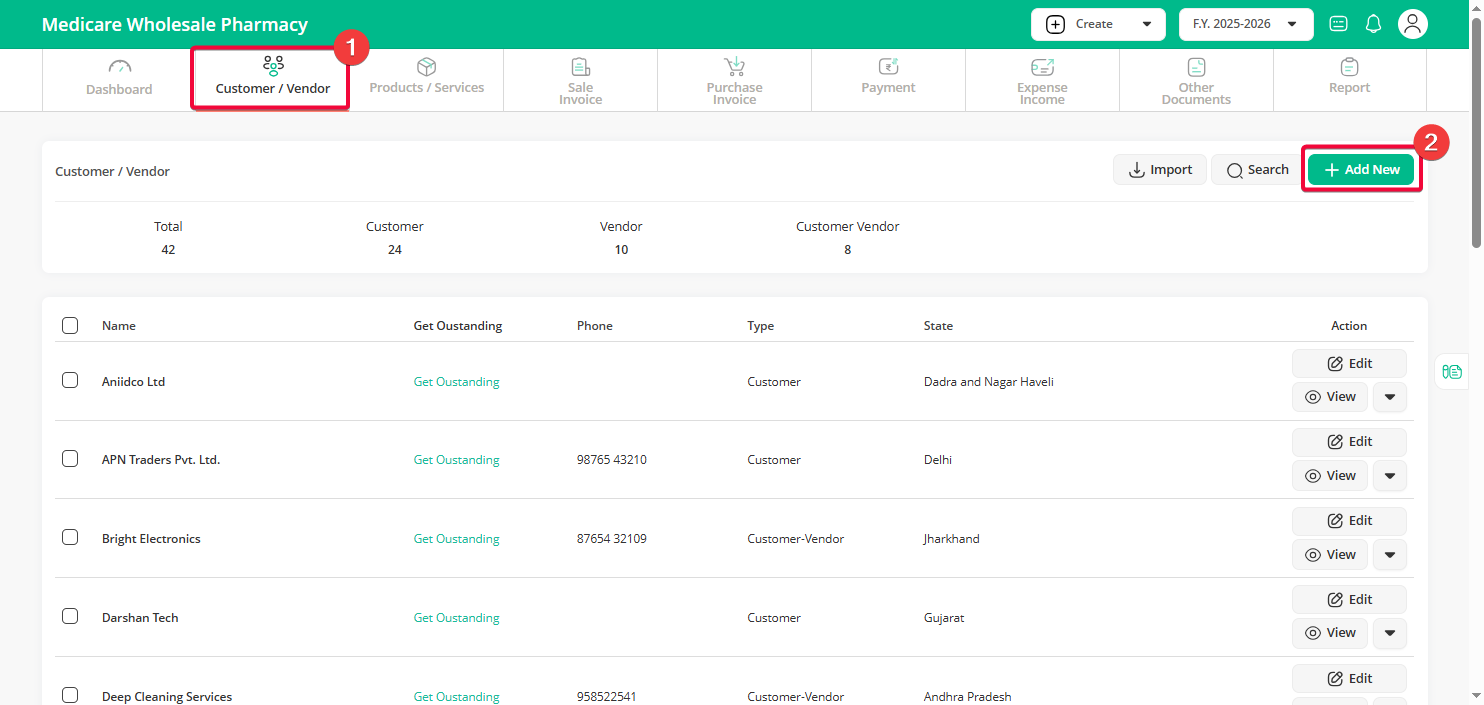There are 3 methods to add shipping address, See below
Method 1: While adding new customer
On the dashboard, click on the Customer / Vendor option, then click on the “Add New” button.
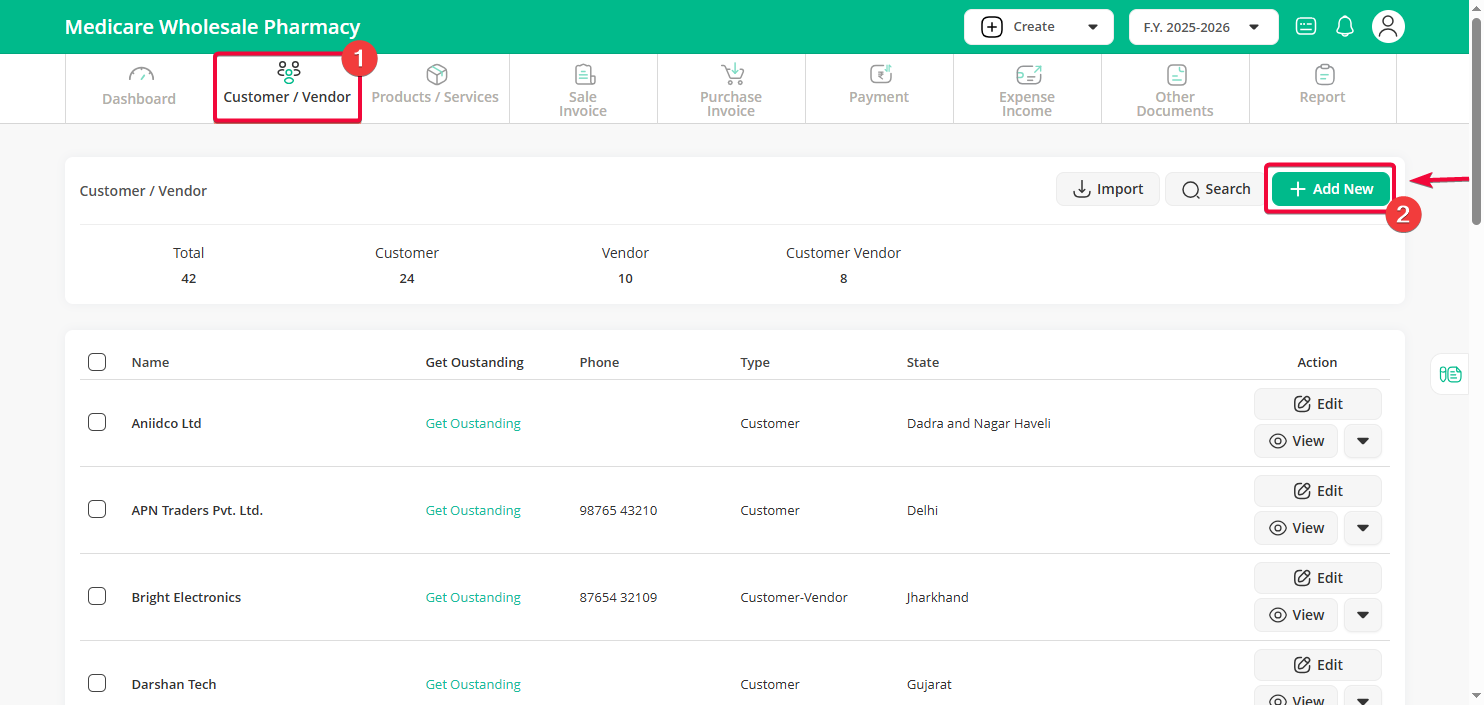
A Customer / Vendor Detail page will open — here, fill in all the customer details including the shipping address.
Once saved, this shipping address will be available whenever you create an invoice or shipment for that customer.
Method 2: While creating sale invoice
Step 1: Click on the “Sales invoice” option, then click on the “Add new” option on the right side.
Step 2: In the Customer information section, click the three-dot menu on the right, then choose “Add Shipping Address” to enter a new shipping address.
Step 3: A small shipping address window will pop up. Fill in the new shipping address details and click Save.
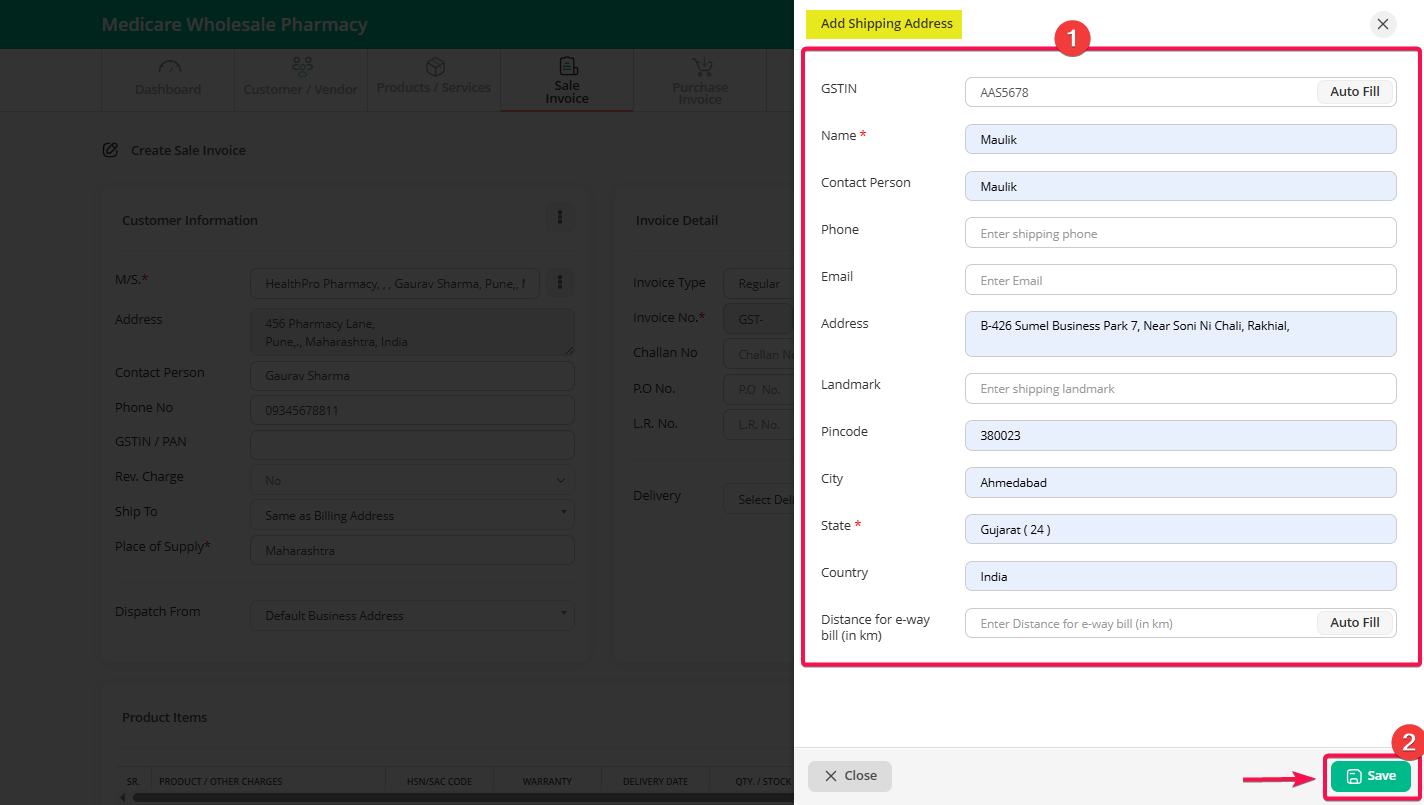
Method 3: By editing existing customer
Step 1: Go to “Customer / vendor” Menu and click on “Add New” button.
Step 2: Scroll down to find the Shipping Address section. Click on the Manage button.
Step 3: A new page will open. Click on the Add New button, fill in the shipping address details, and then click Save to add it.