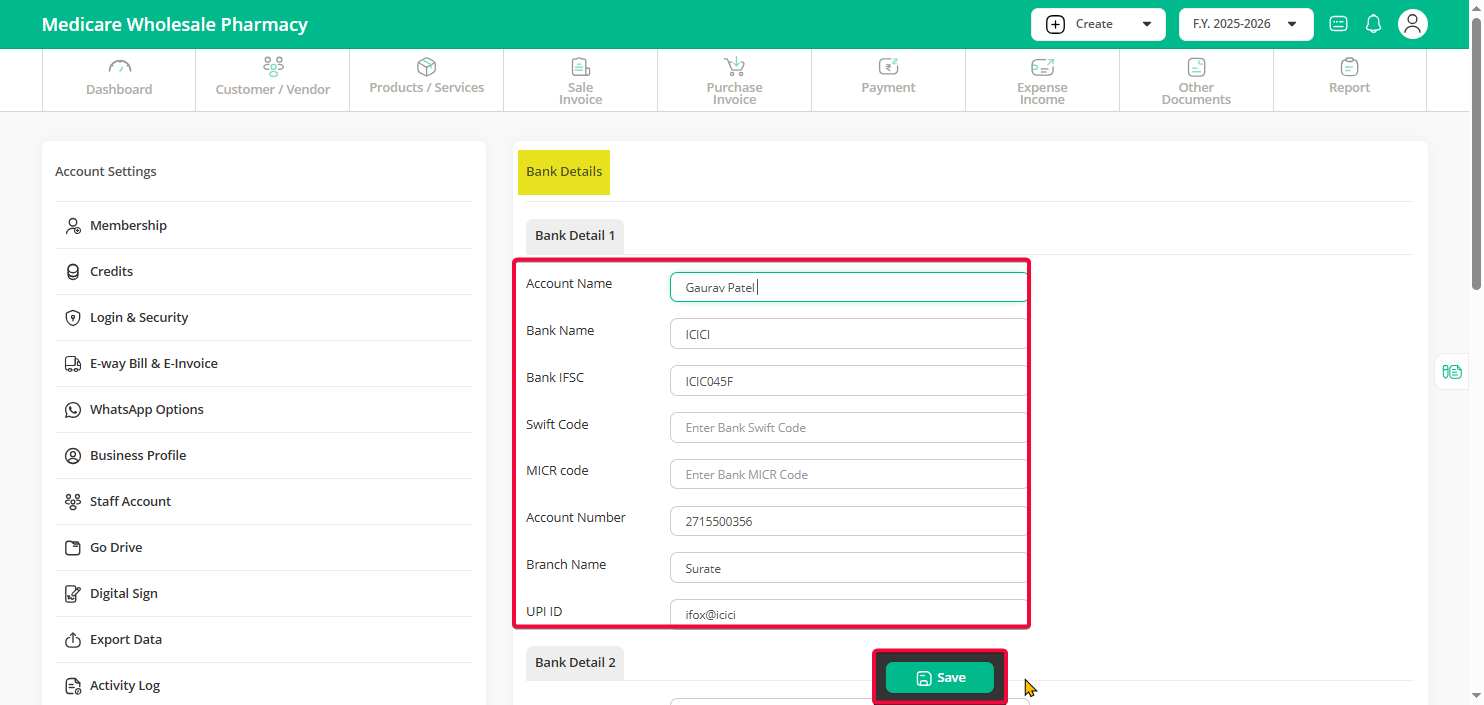To Add Bank Details or UPI ID please follow the steps below.
Step 1: Click on the profile icon at the top right and select the “Settings” option.
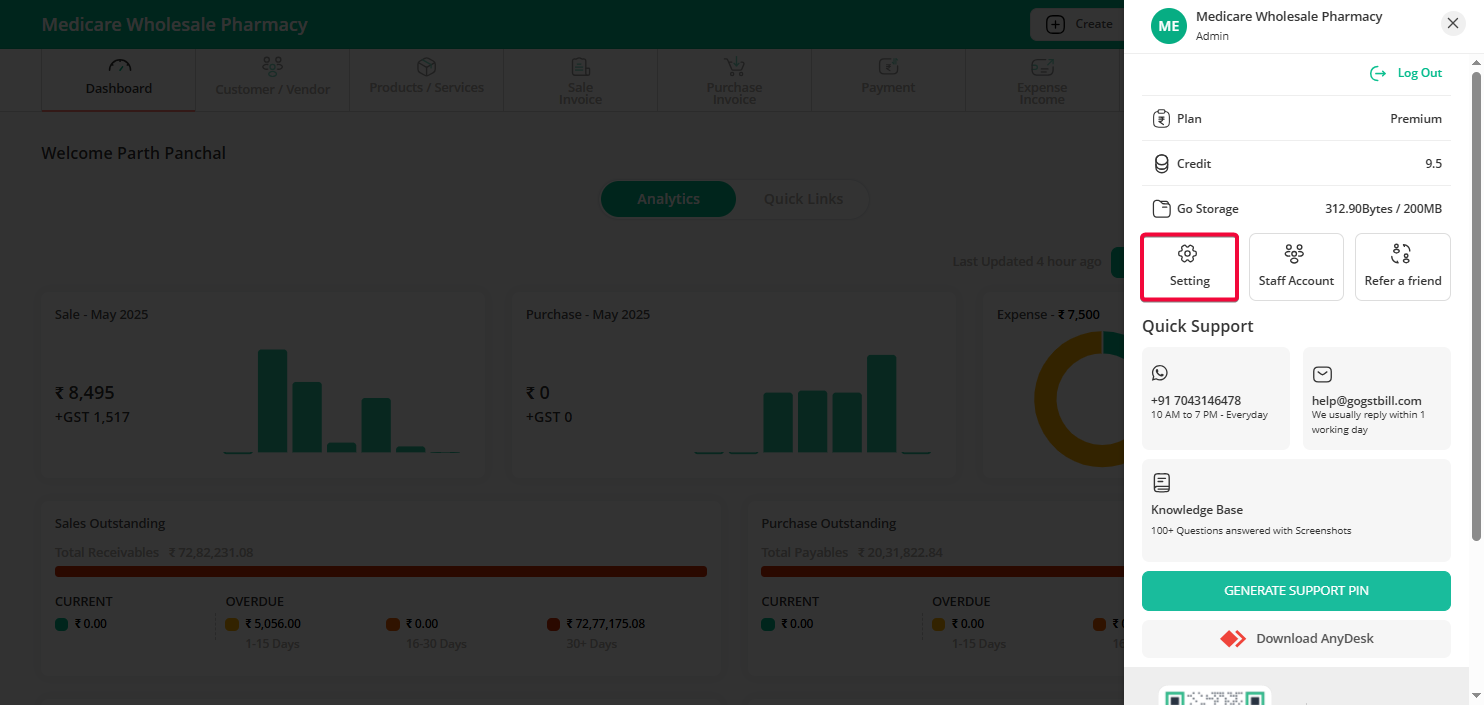
Step 2: Go to the “Bank Details” section.
Step 3: On this page, you can add details for up to 3 different bank accounts and a UPI ID. Just fill in your bank or UPI details and click the “Save” button.