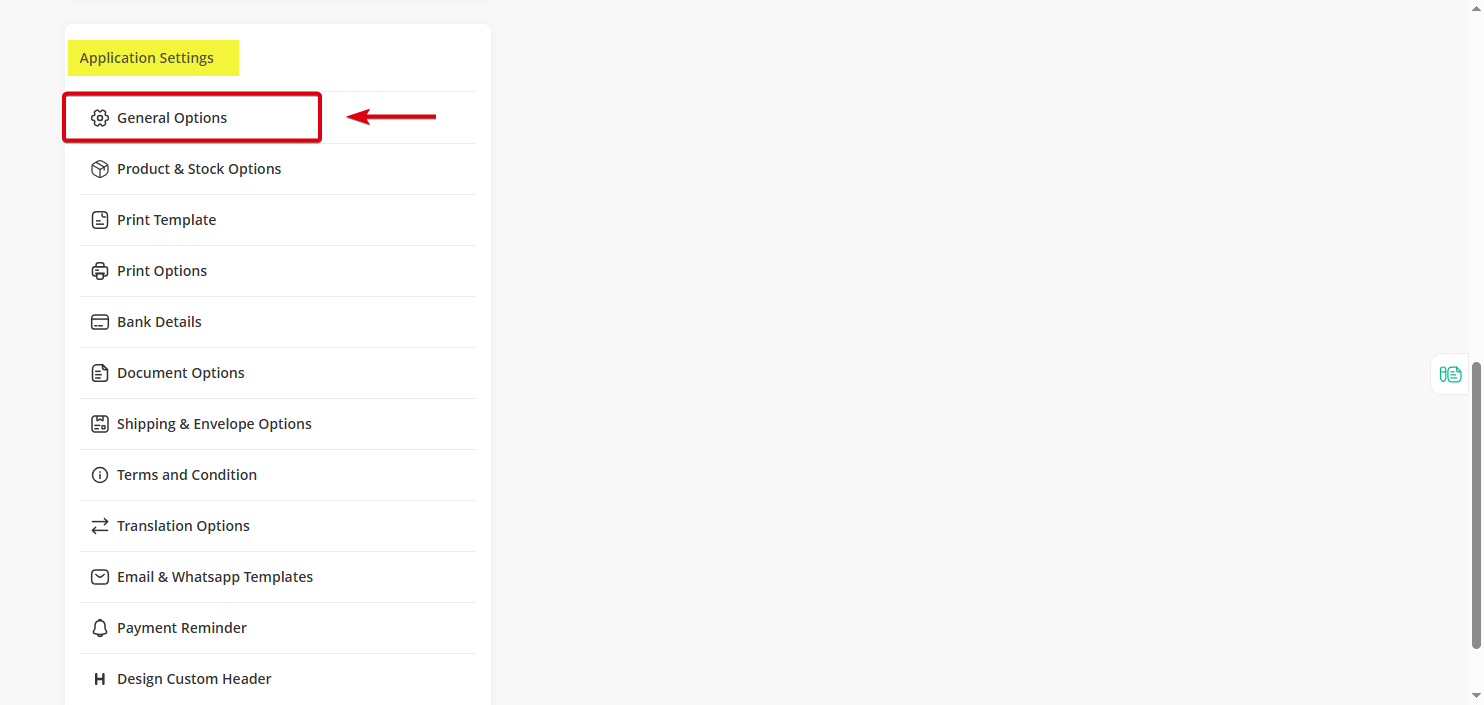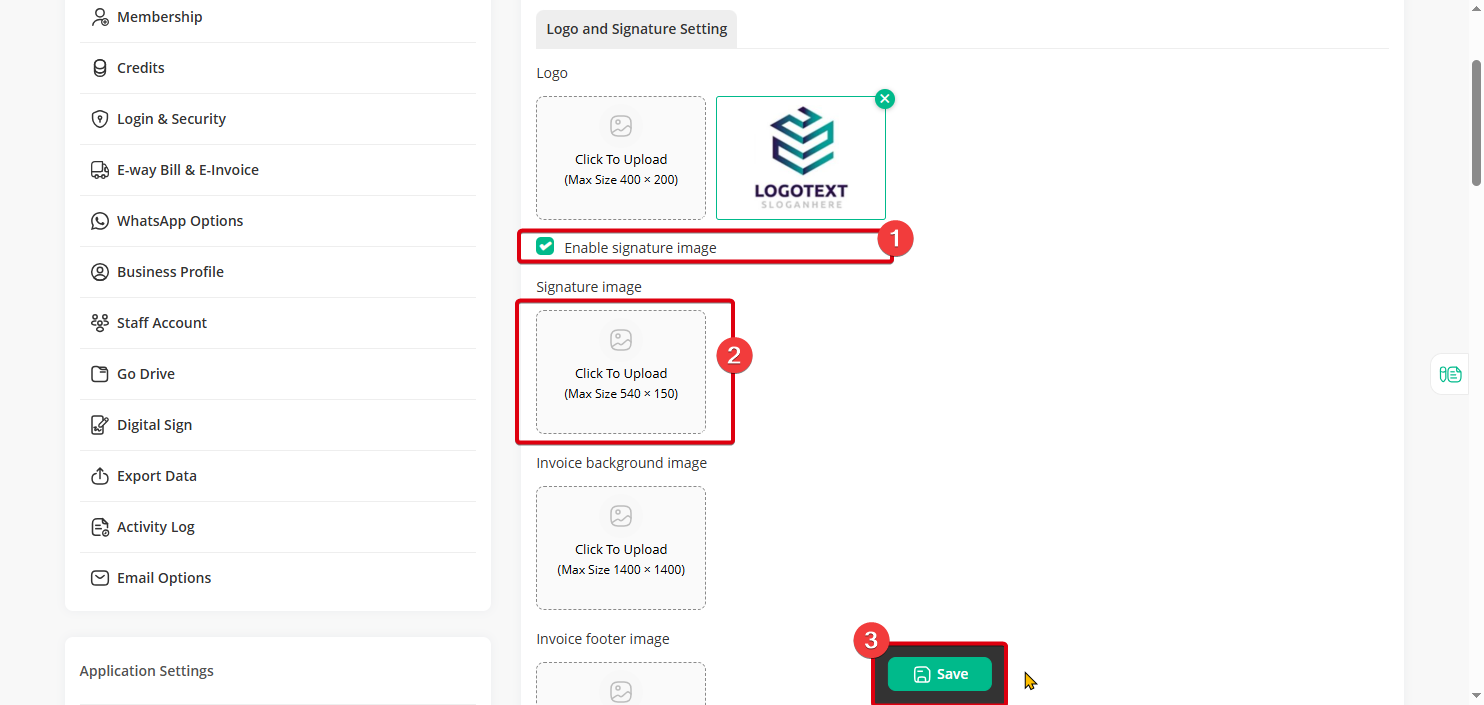Step 1 : Click on Profile icon on the top right bar then click on “Settings” menu.
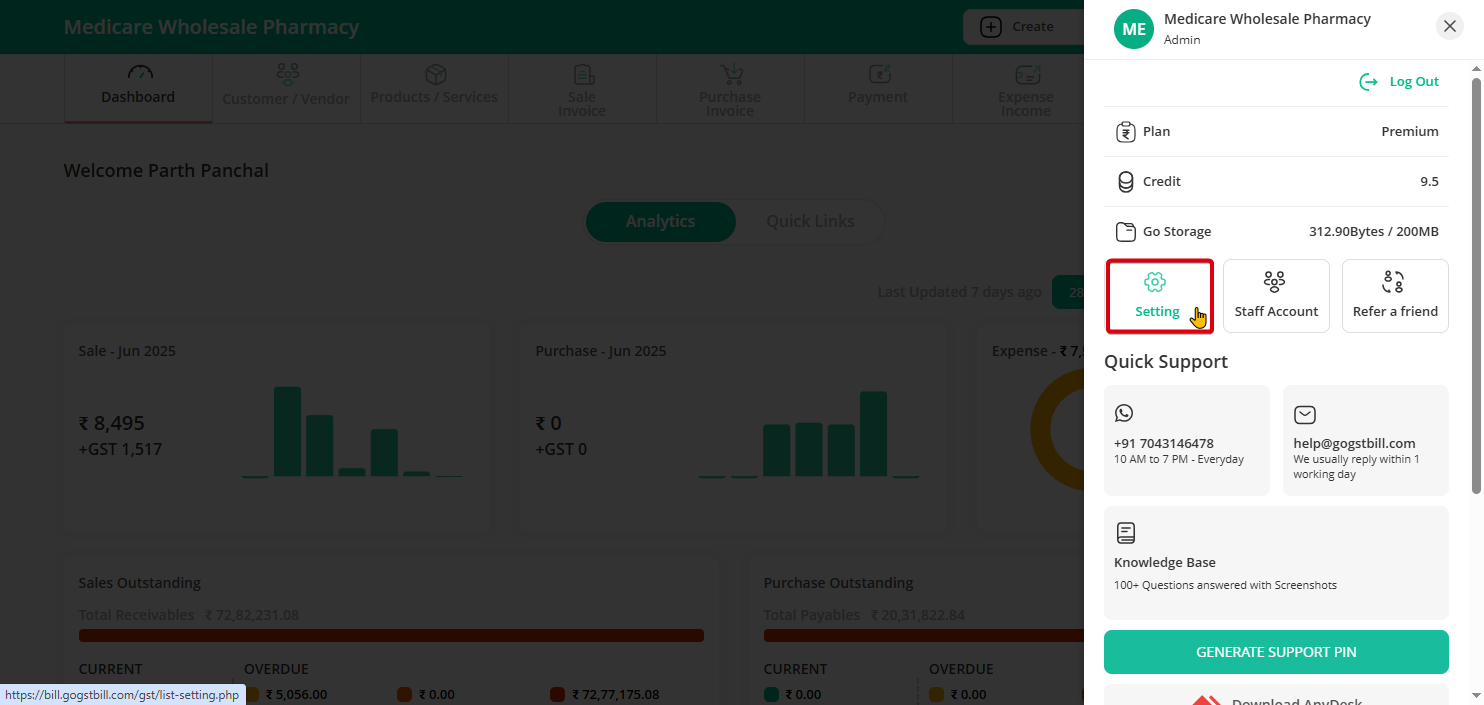
Step 2 : Click on the “General Option”.
Step 3 : To Enable Signature image on document prints you need to check Checkbox labeled with Signature image and in Signature image option with File upload box you can upload you Signature image in .jpg Format then click on “Save Button”