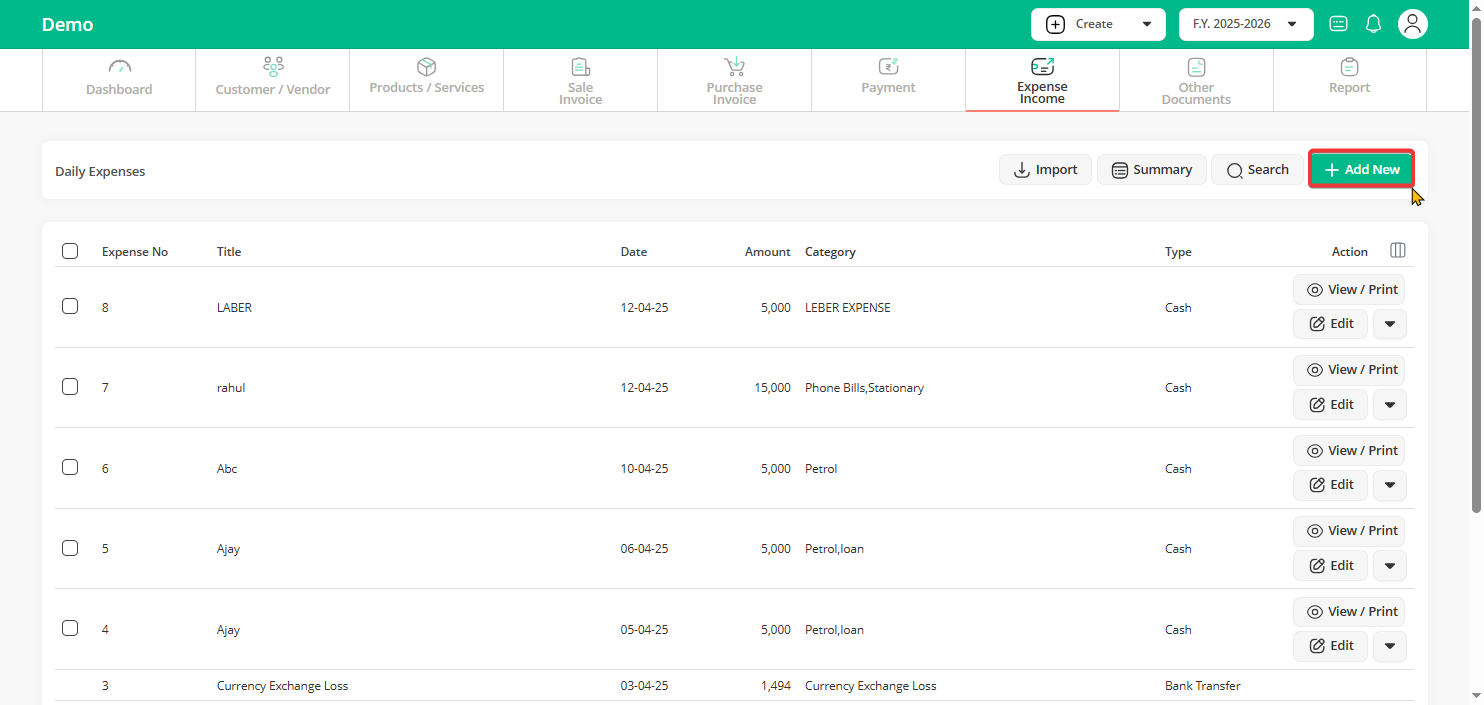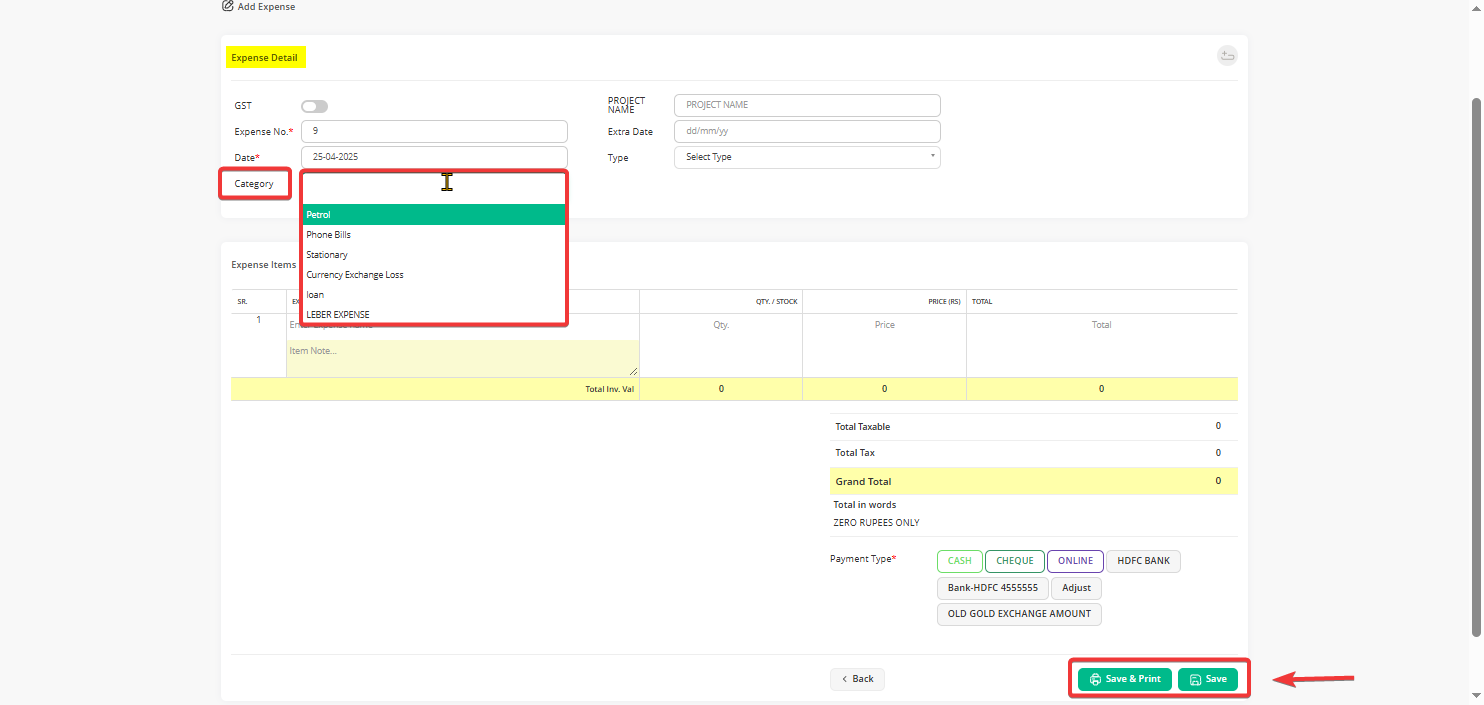Step 1: On the Dashboard, click on “Expense/Income” and select “Daily Expense”.
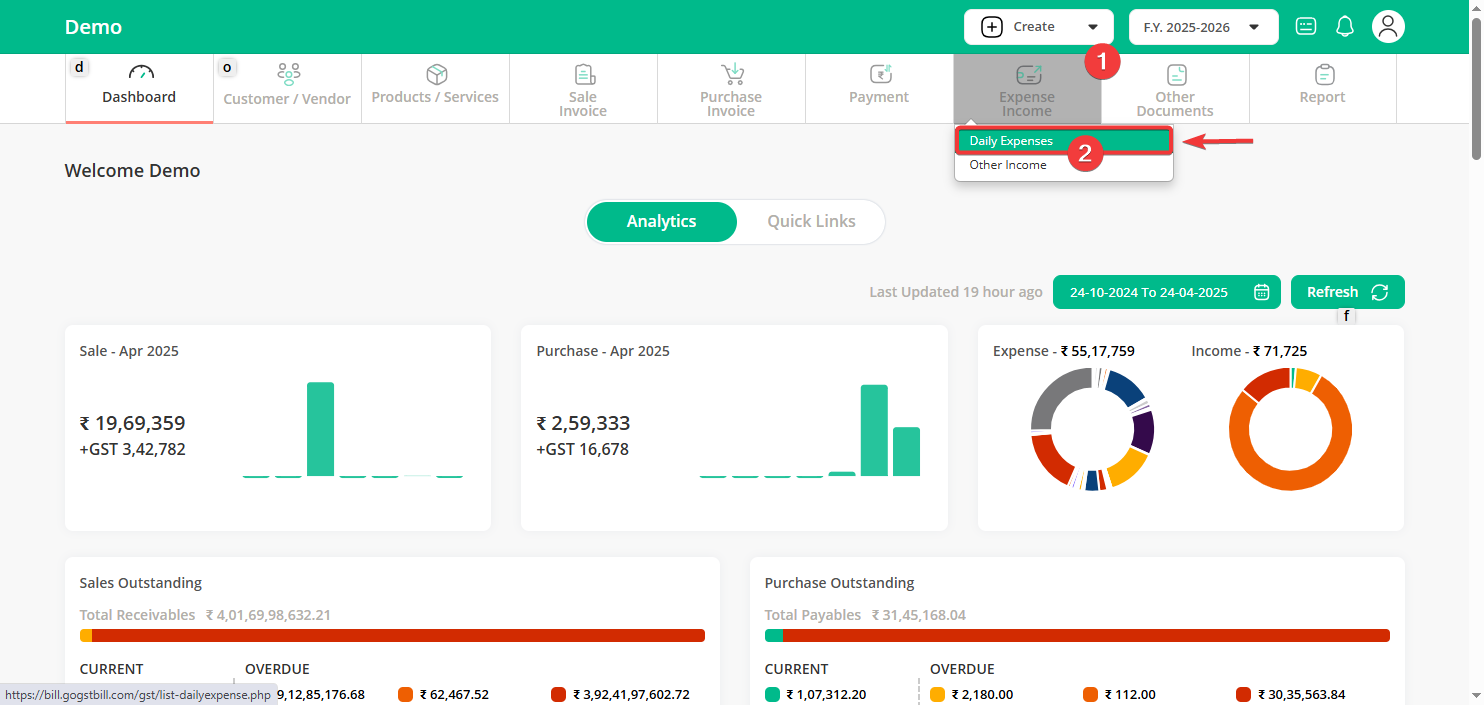
Step 2: On the right side, click the “Add New” button.
Step 3: Under Expense Details, go to Category –
To add new category enter name of category it will automatically add that category when you save Expense,
Next time you can select this newly added category from list.
Enter other expenses details and click on “Save” button, your expense detail is added with new category.