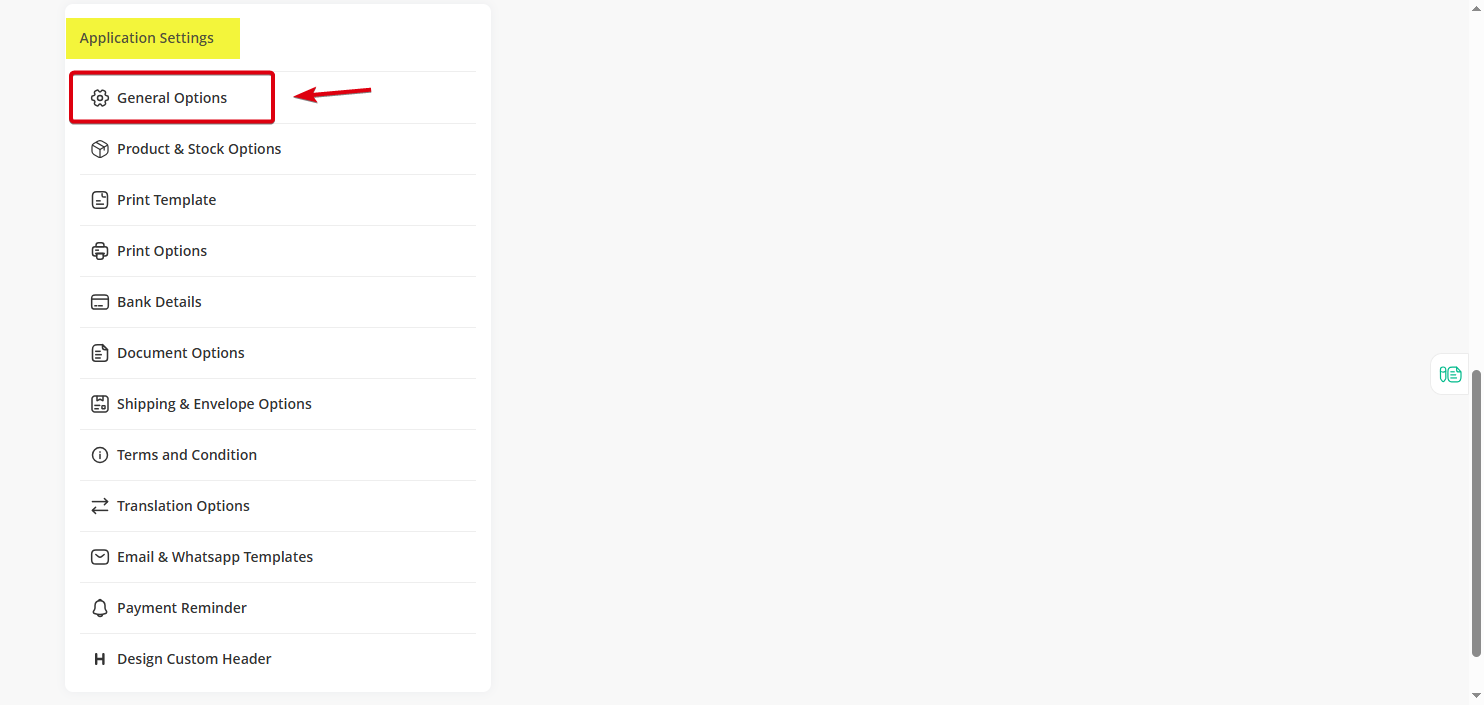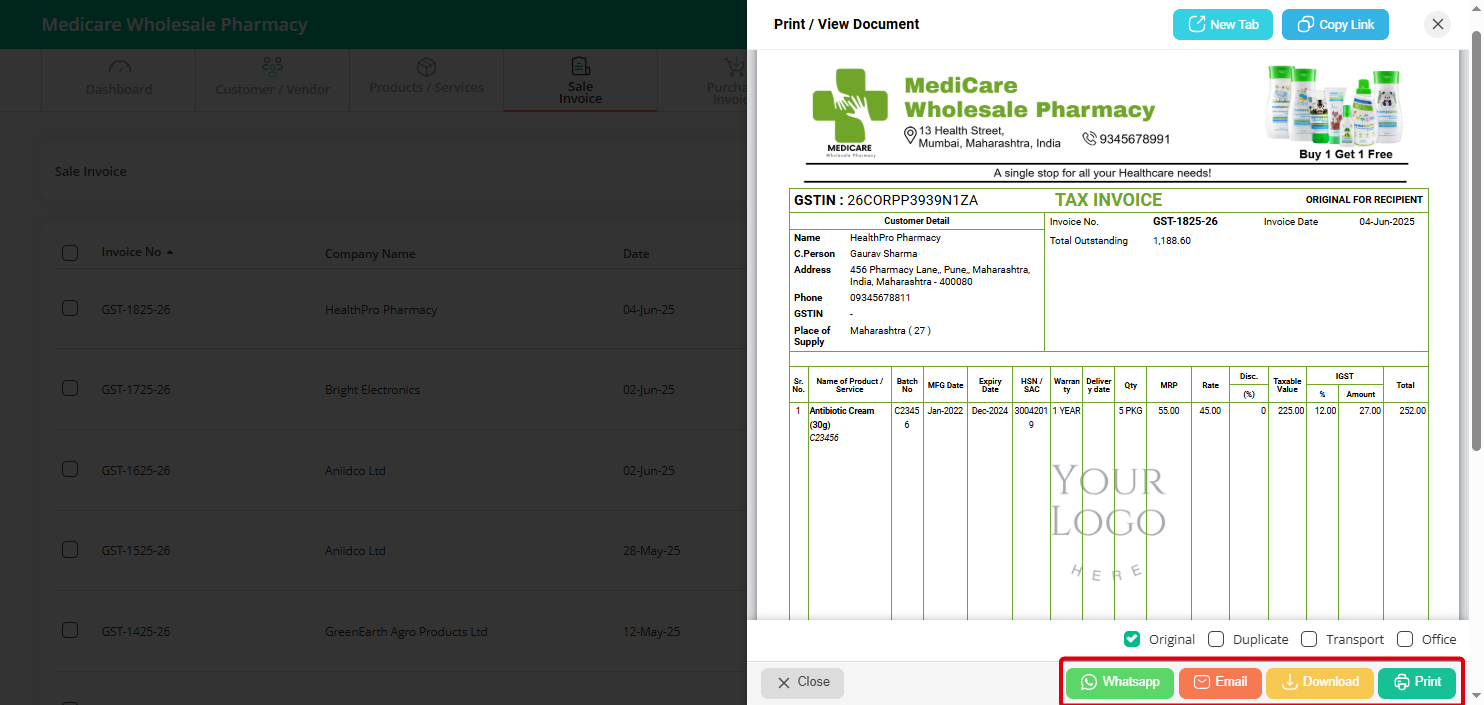Step 1: On the top right corner, click on your “Profile Icon” and click on “Settings”.
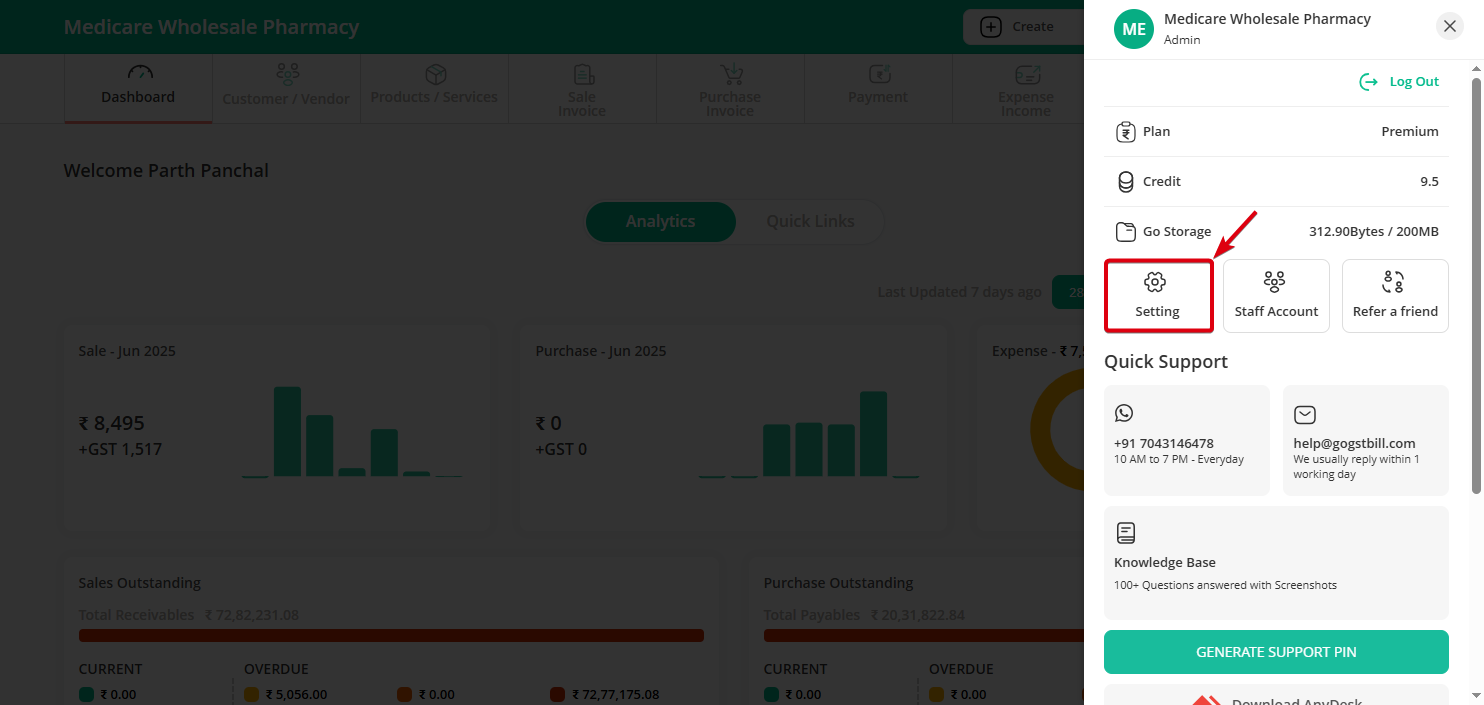
Step 2: Under “Application Settings”, click on General Option.
Step 3: Look for the option Invoice background image, upload the image you want to use as the background, and click Save.
Step 4: Once uploaded, the image will appear on all your invoices.