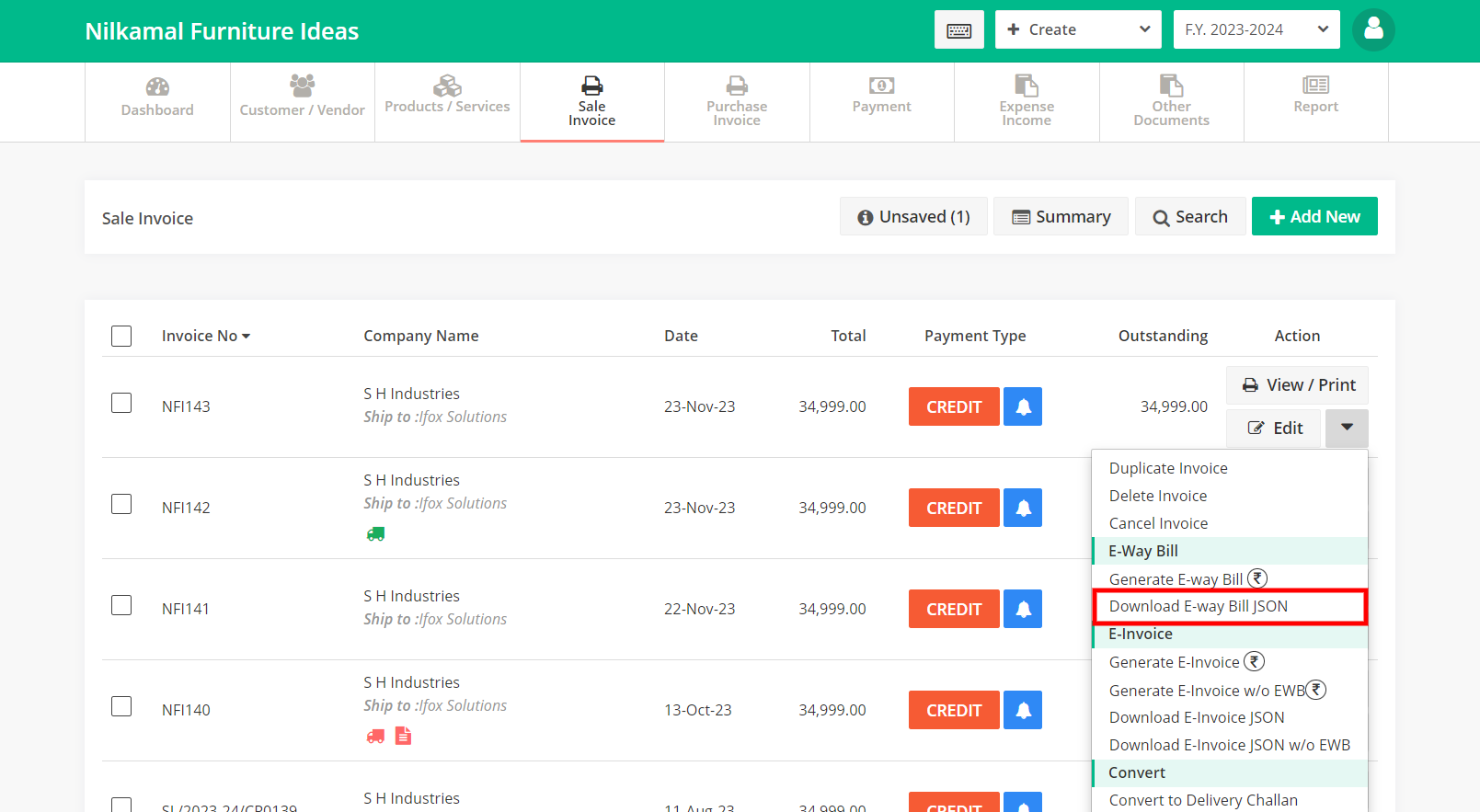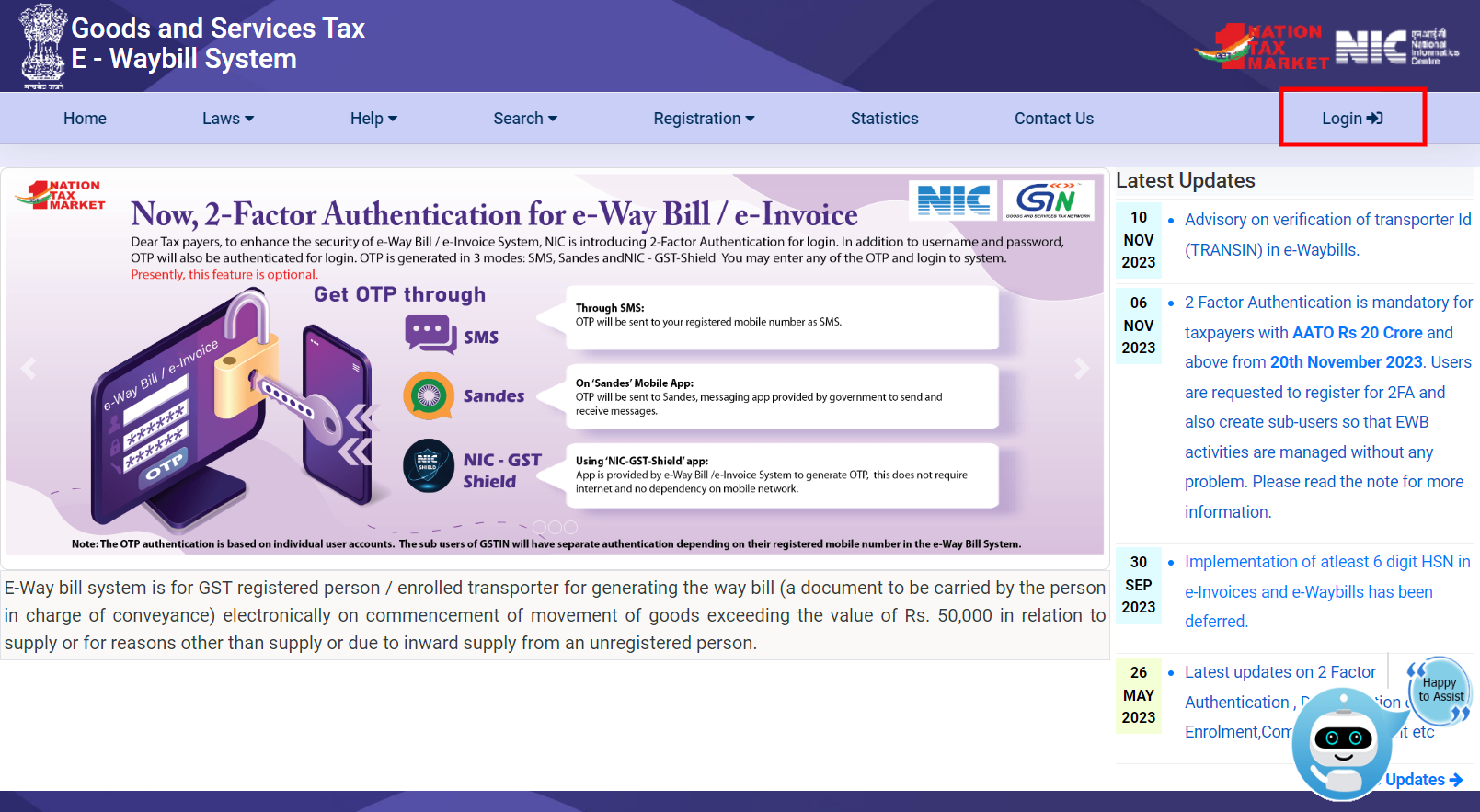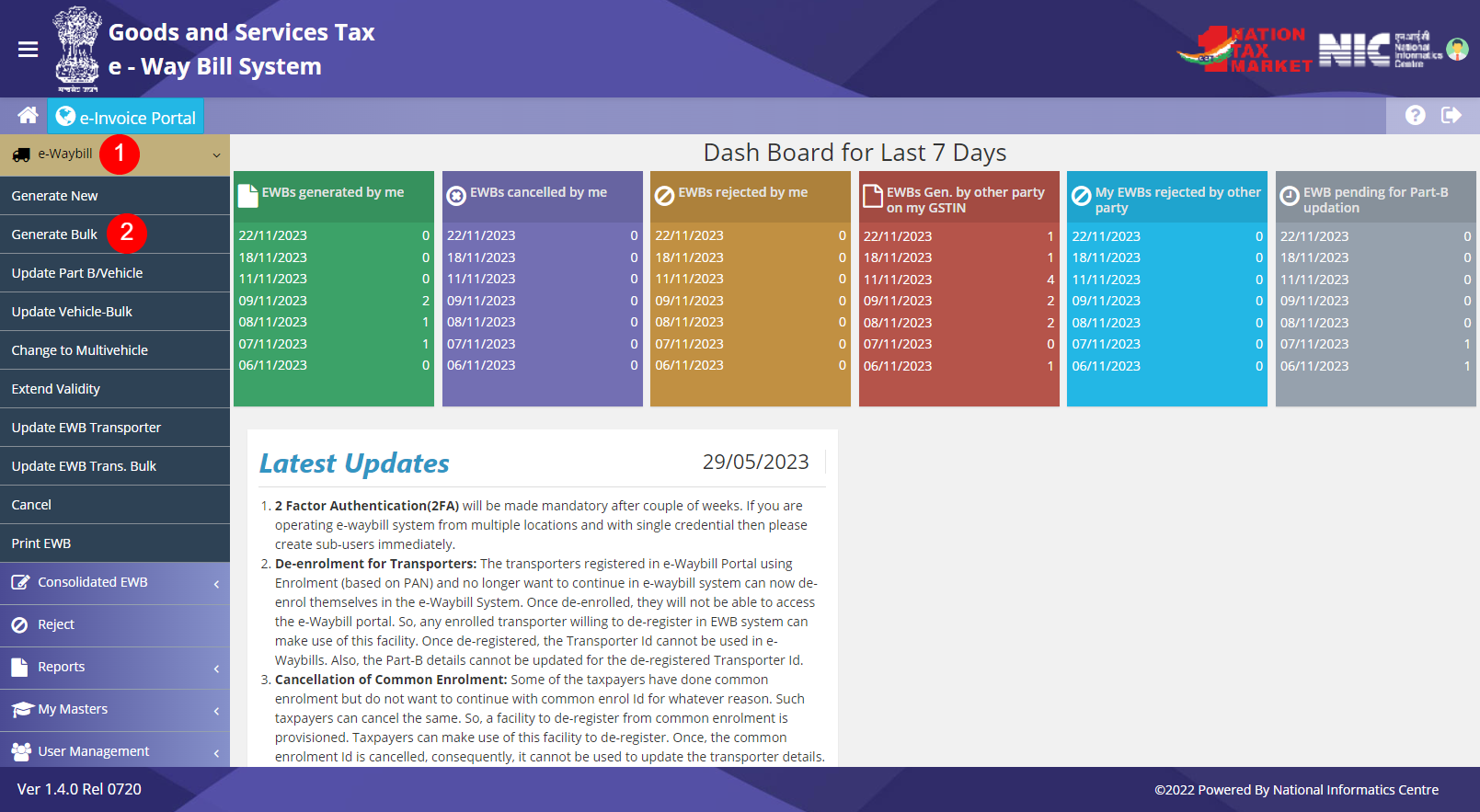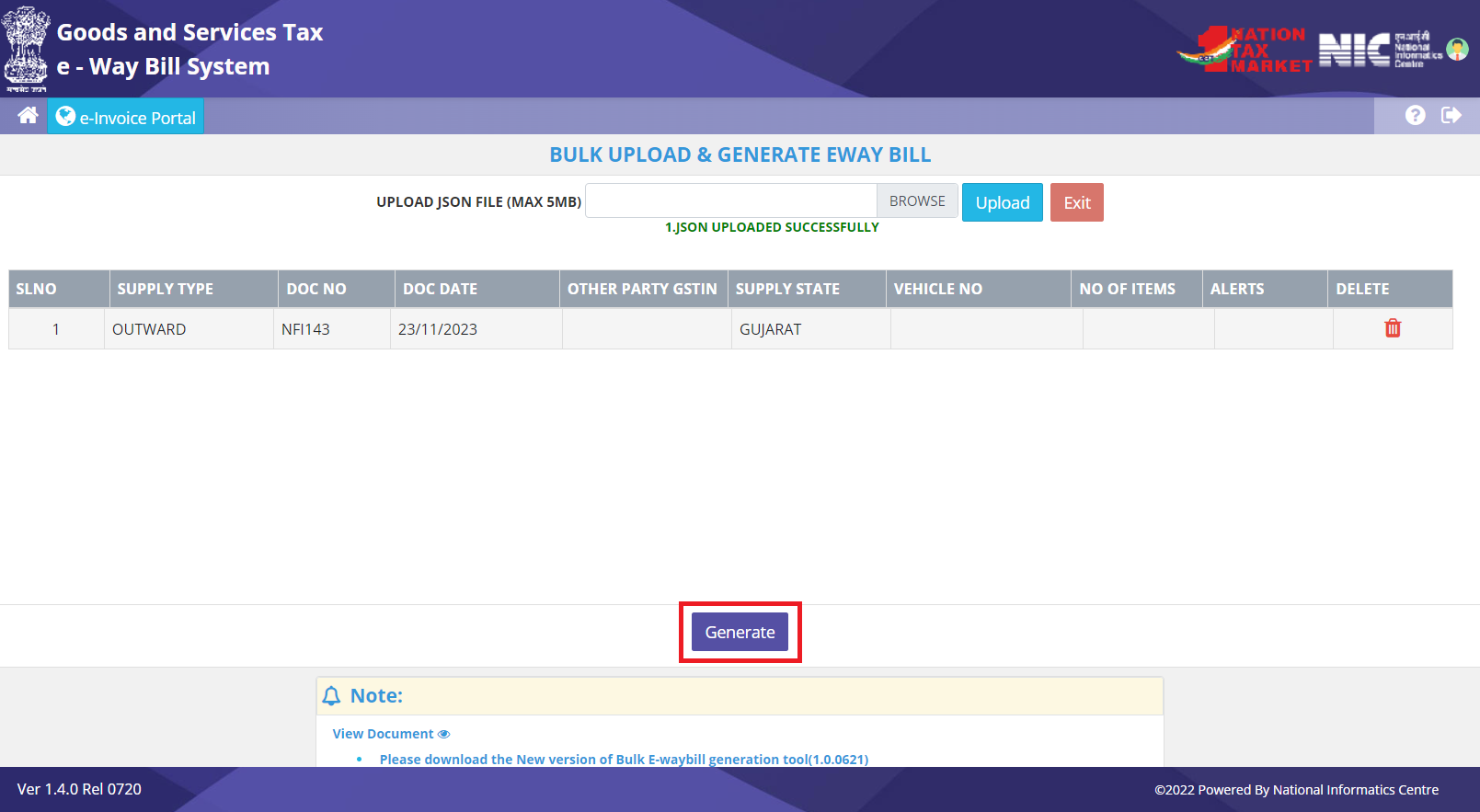Step 1: After creating invoice go to invoice list page, then click on down arrow box and click on “Download E-Way Bill JSON”
It will download JSON file
Step 2: Login to your E-Way bill account on E-Way bill Portal https://ewaybill.nic.in
Step 3: Select “e-Waybill” option from left menu, and click “Generate Bulk”
Step 4: Click on “BROWSE” and select downloaded JSON file in step 1 then select on Upload button
Step 5: Click on “Generate” button
It will Generate E-Way your bill, you have to enter E-Way bill number manually on your invoice