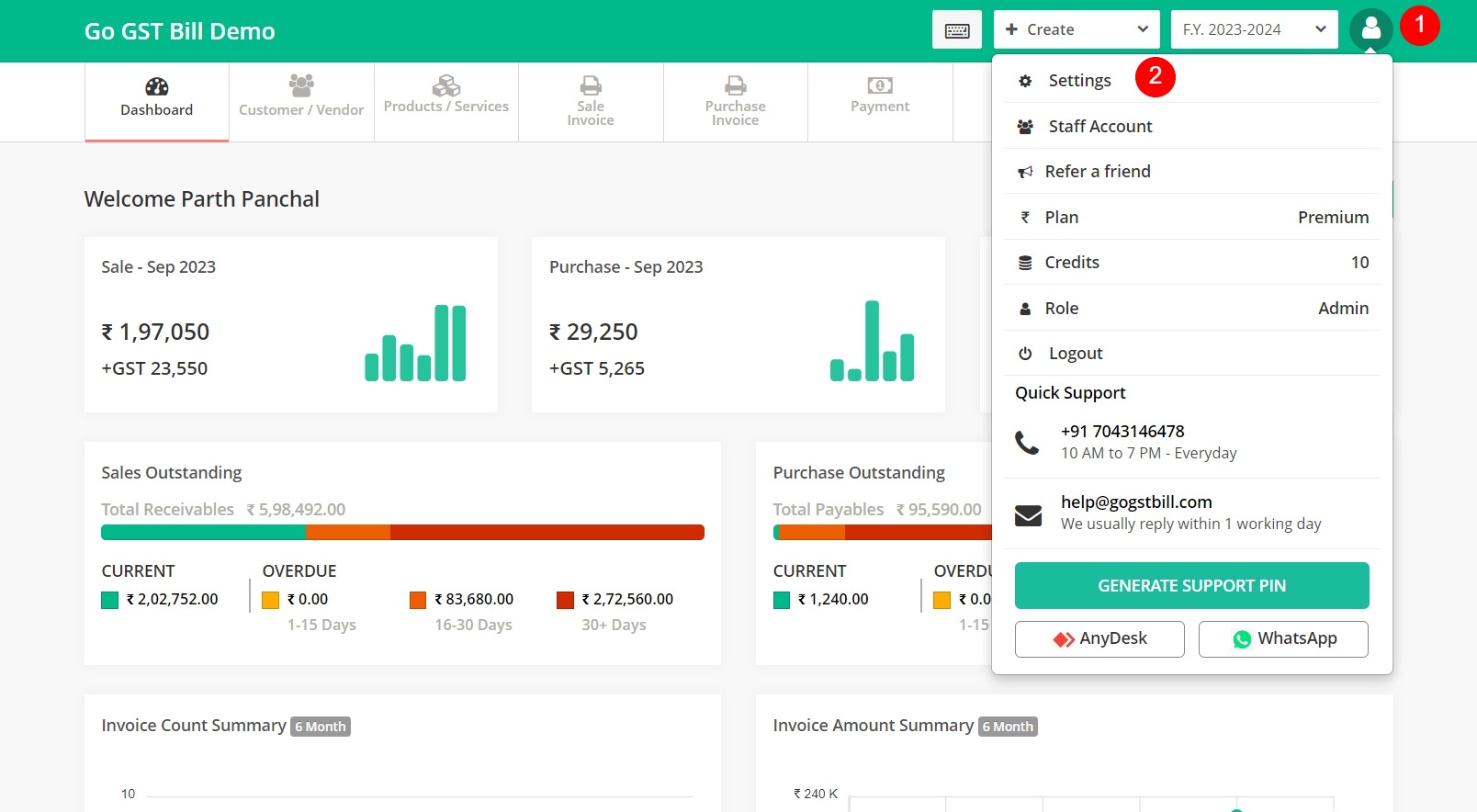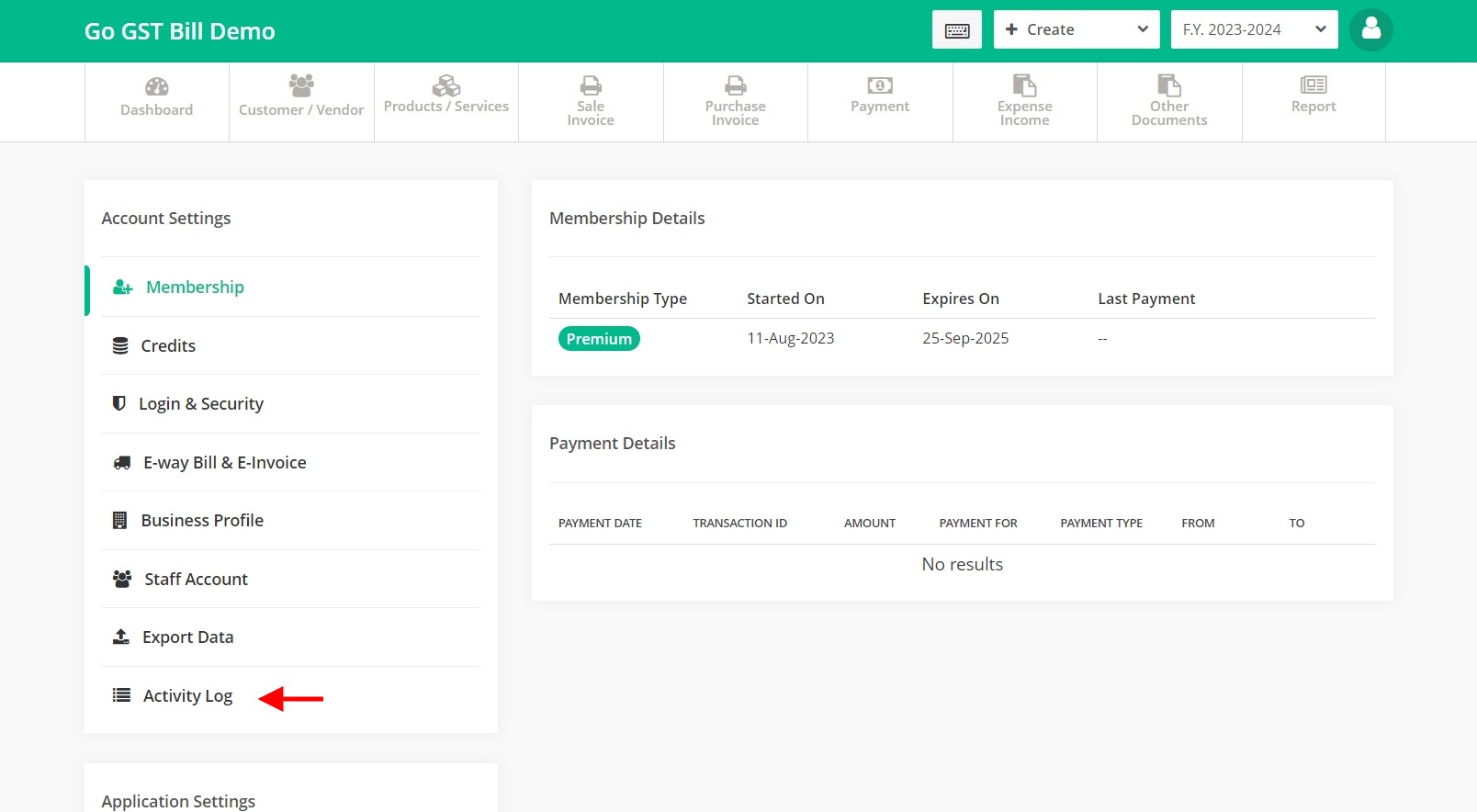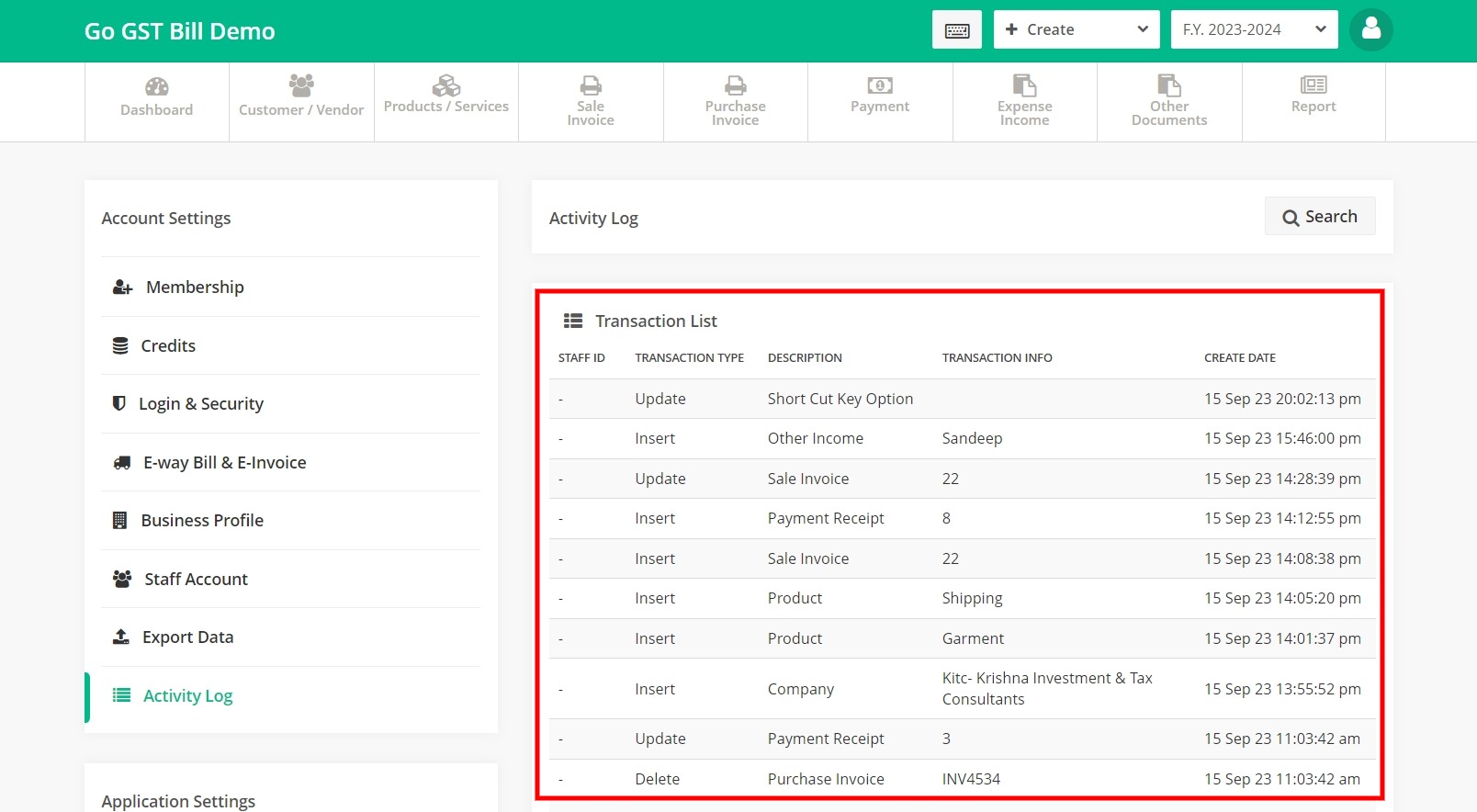Please contact us at [email protected] or call us at 704-314-6478 (10 AM To 7 PM – Everyday)
Our support team may help you to recover it if you are on a premium membership.
If you have multiple staff accounts and want to see which user have deleted invoice or any other document follow the steps below.
Step 1: Click on profile icon & then click on settings option.
Step 2: Click on Activity Log
Step 3: On Transaction List you can see list of activity like which user have created, updated or deleted document. you can also search transections of specific period.