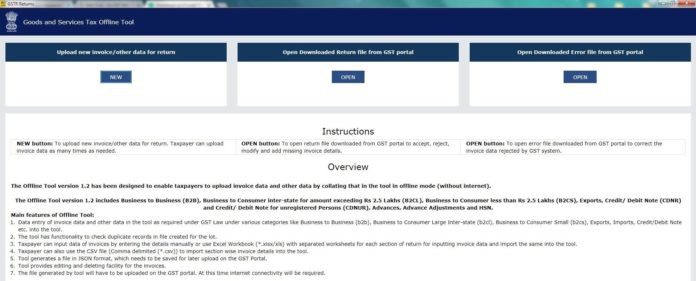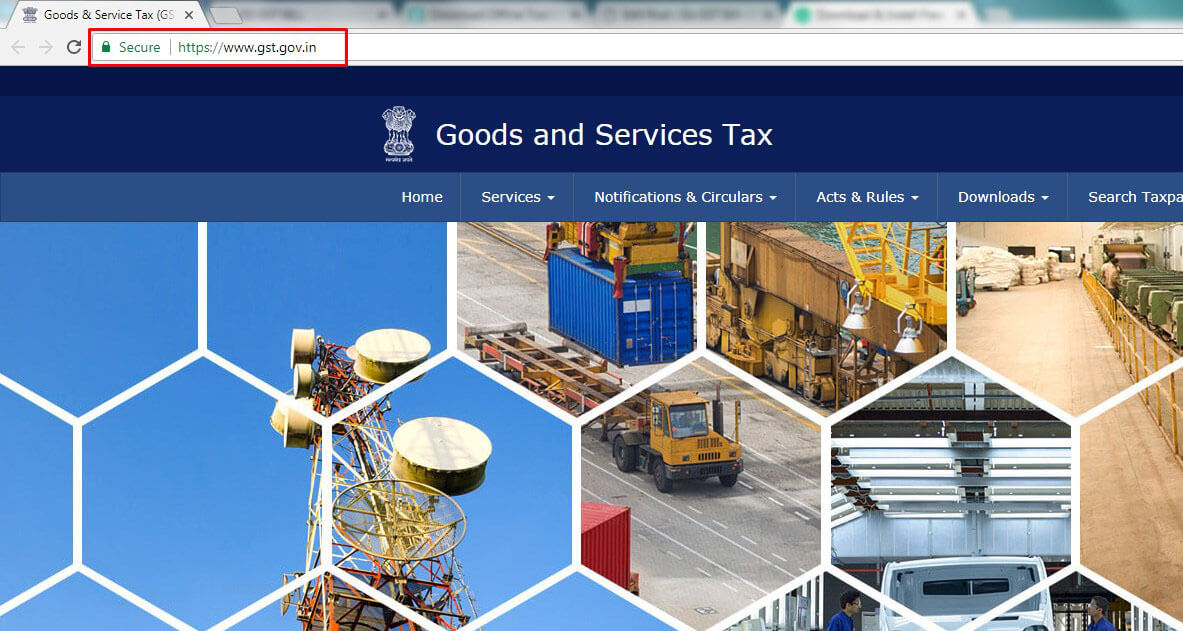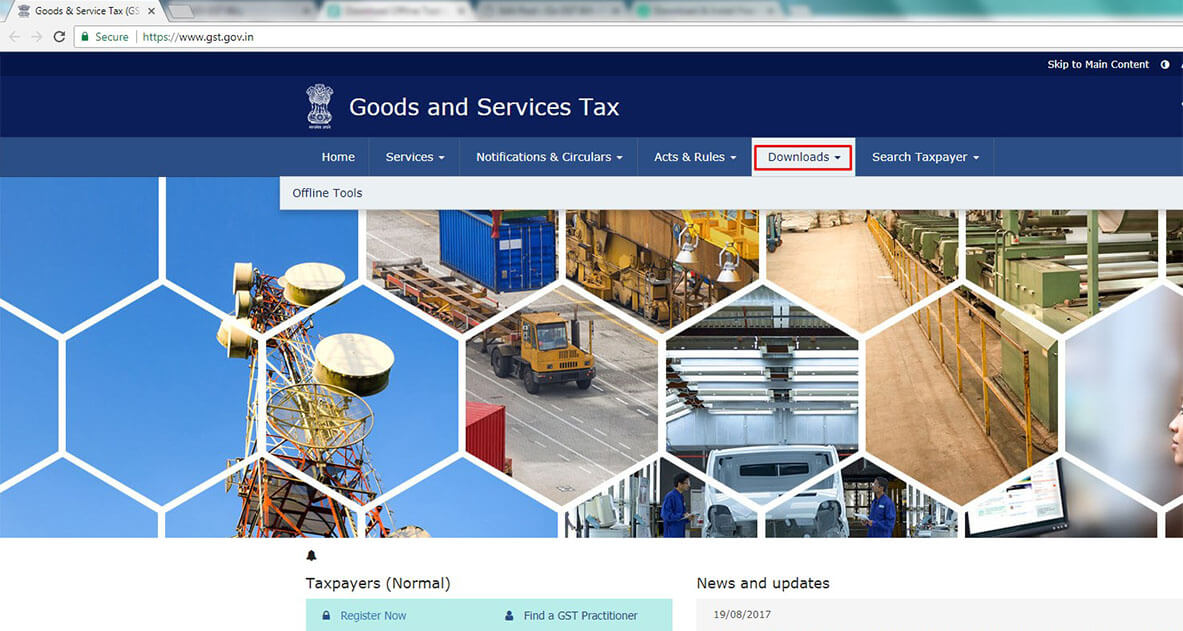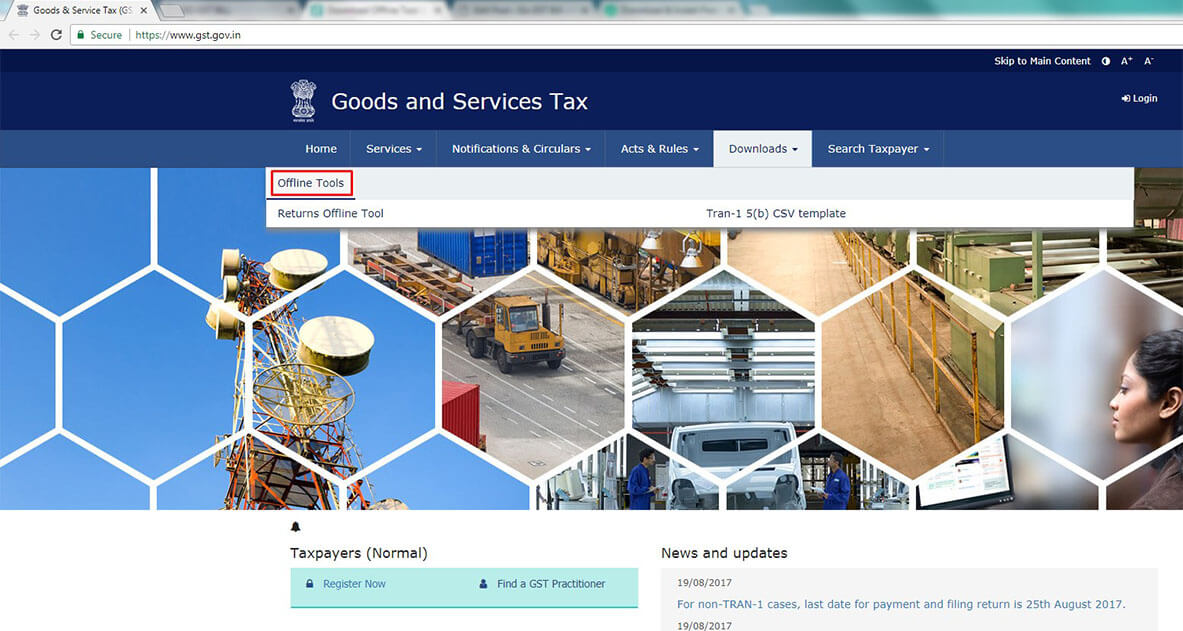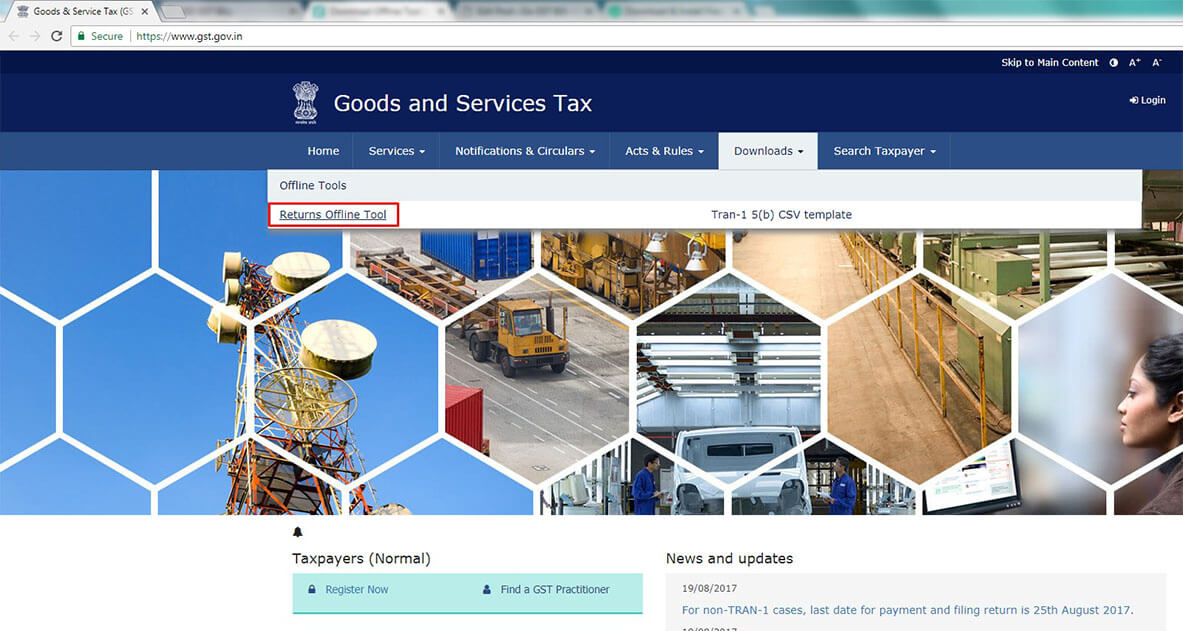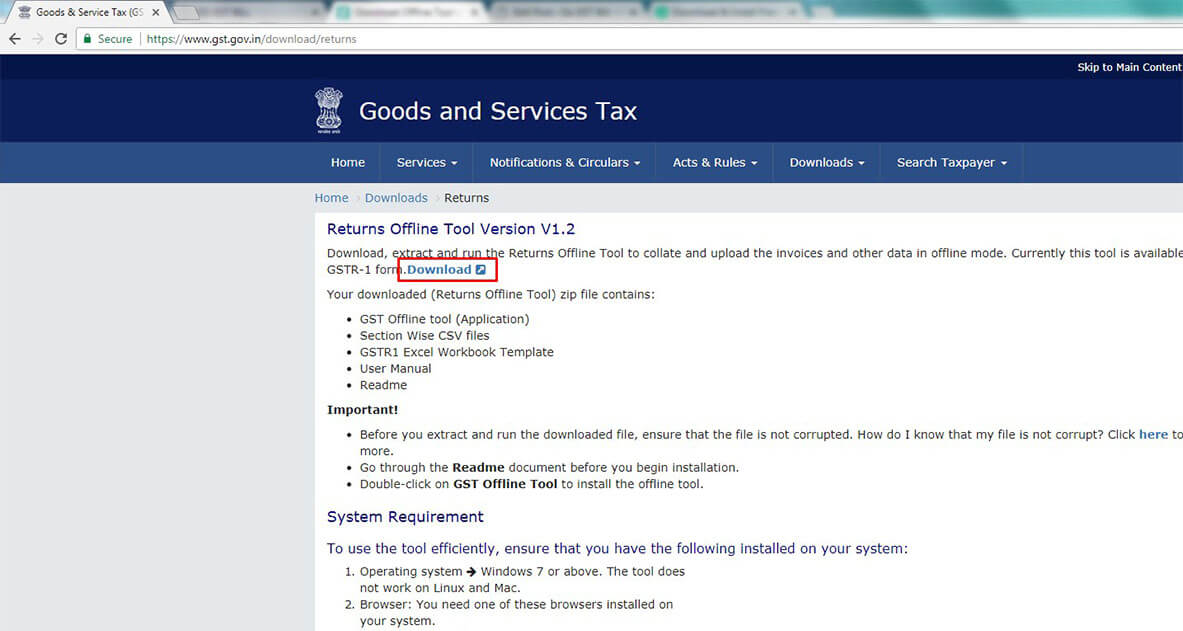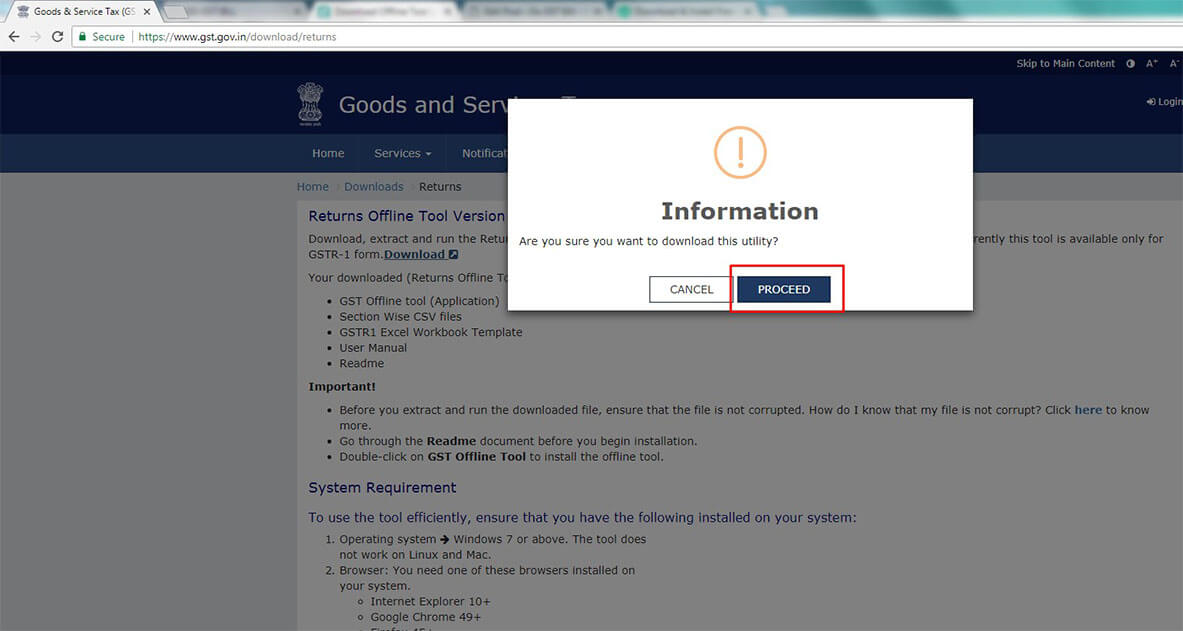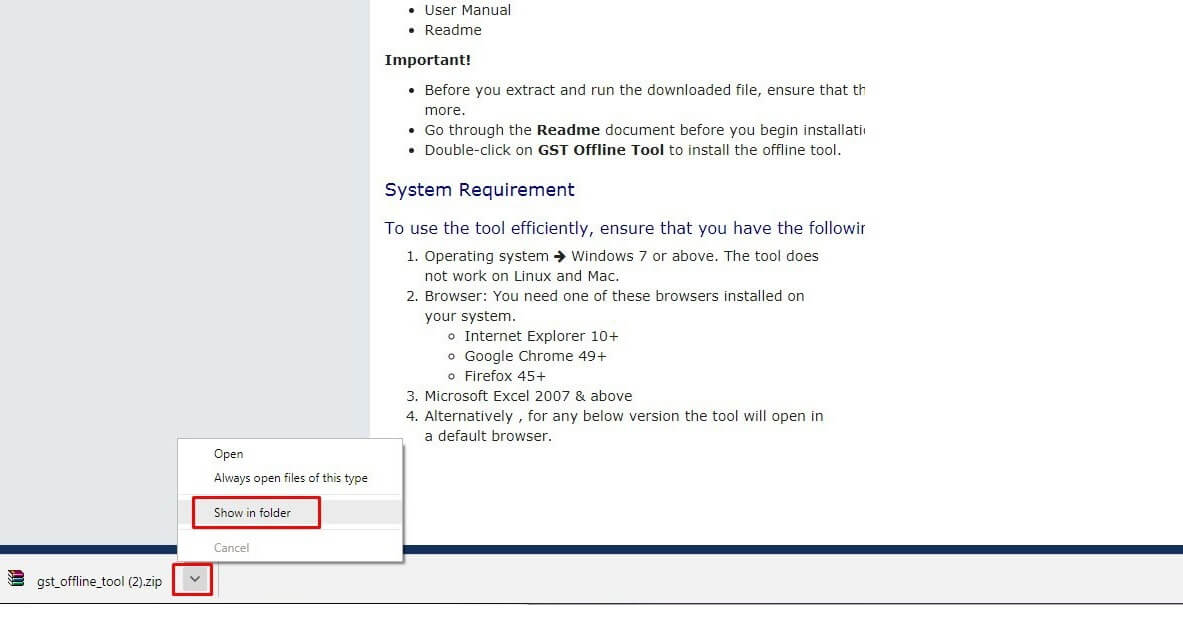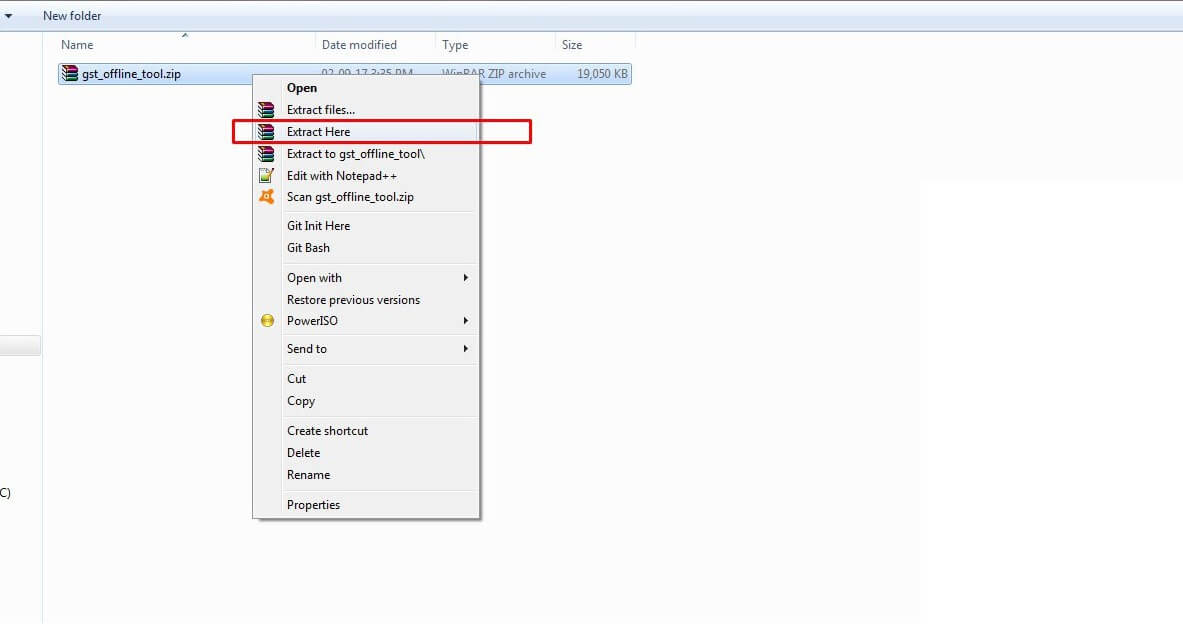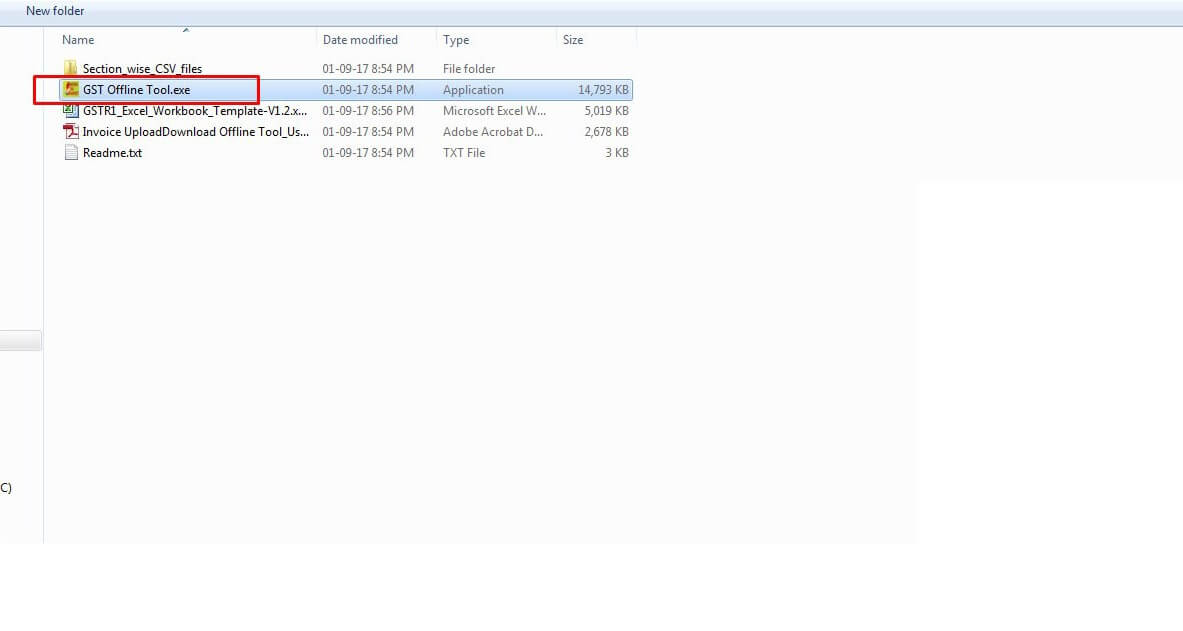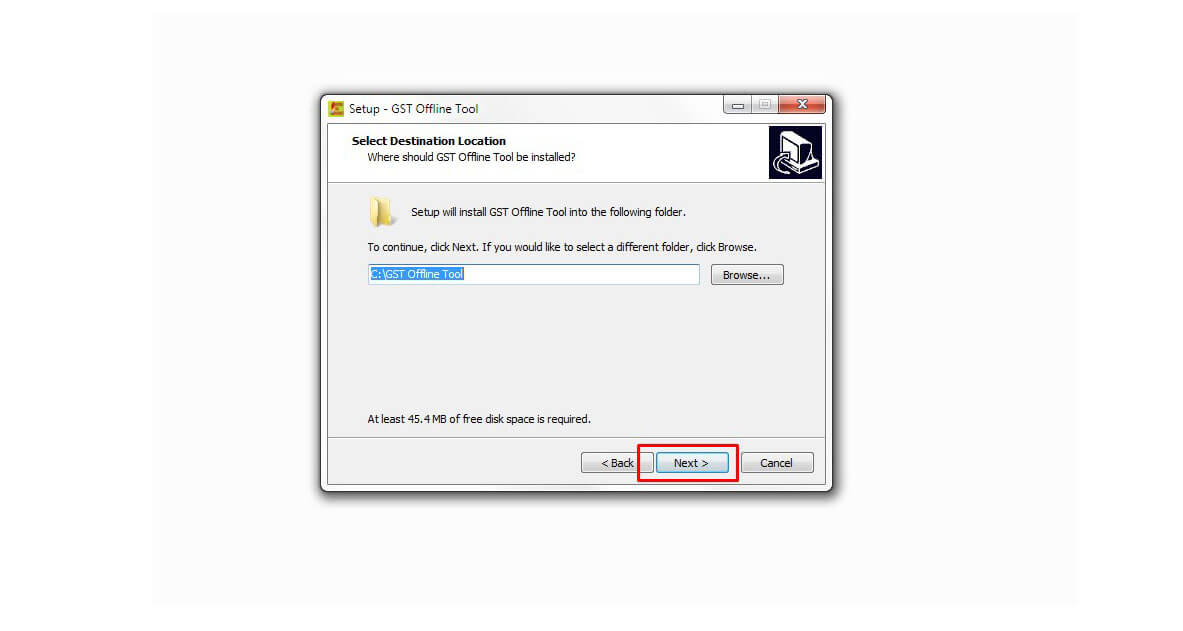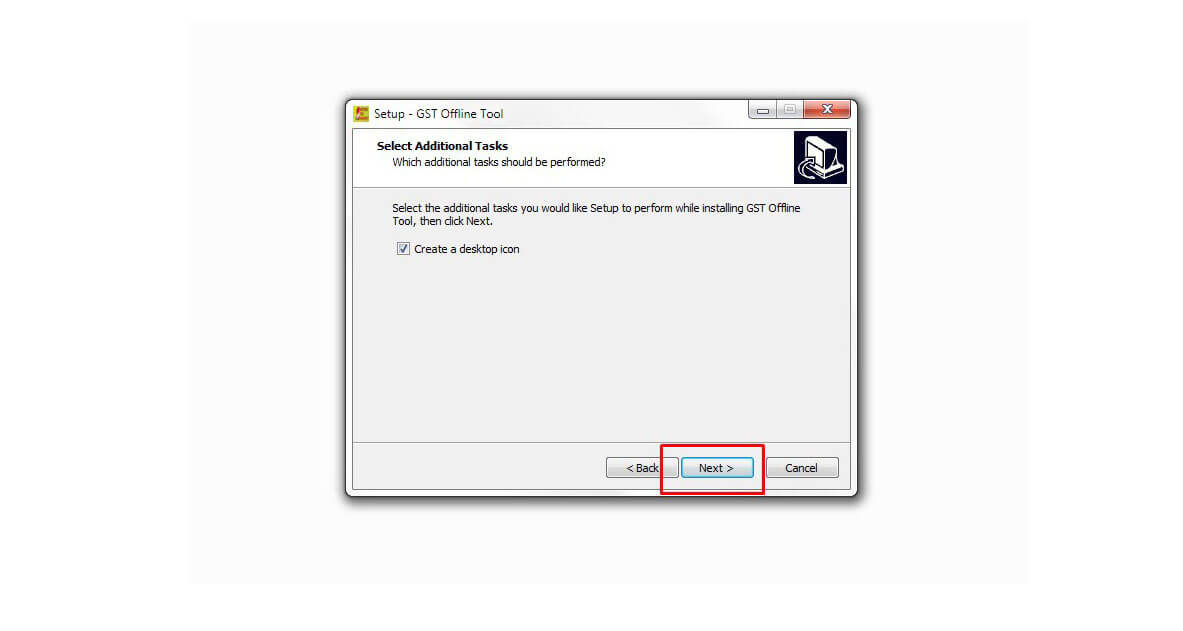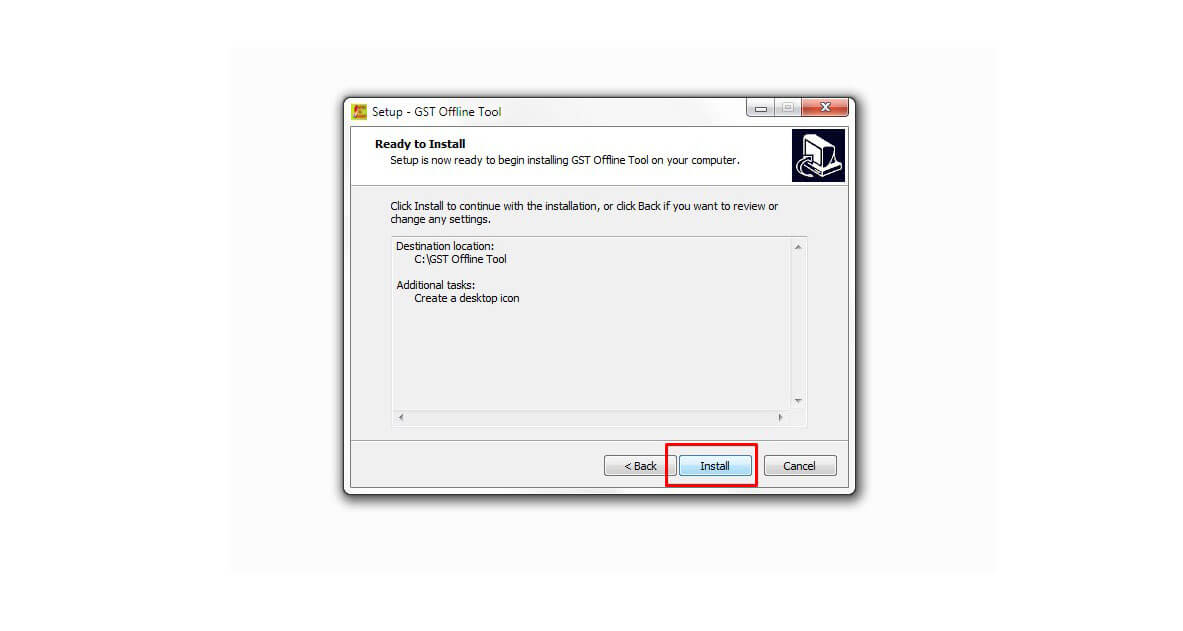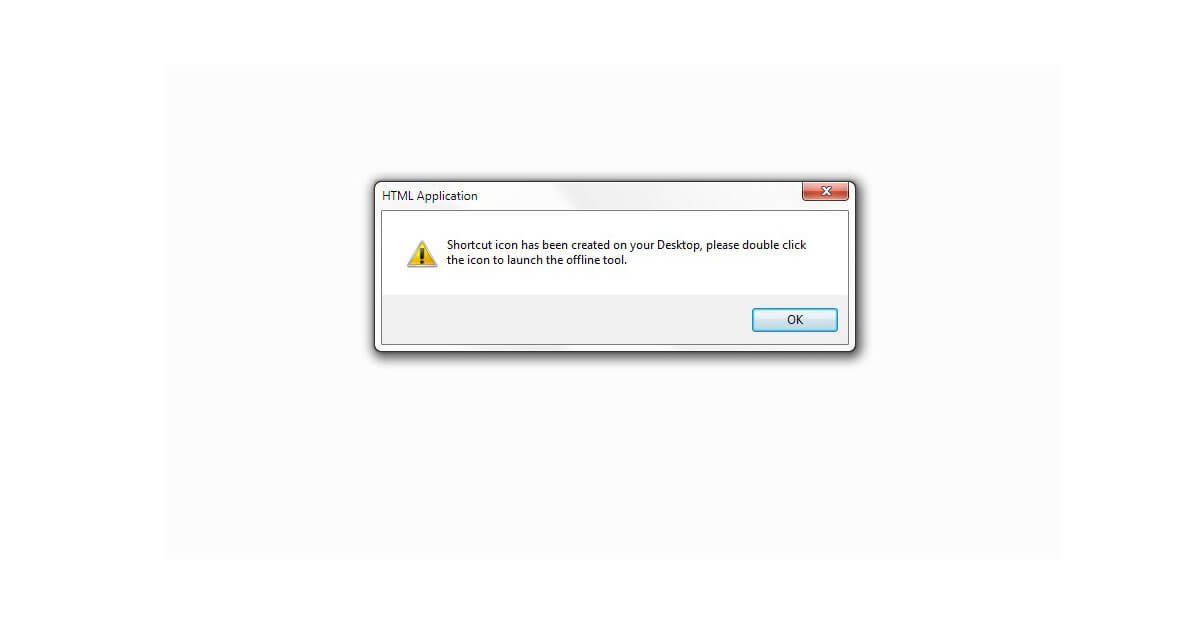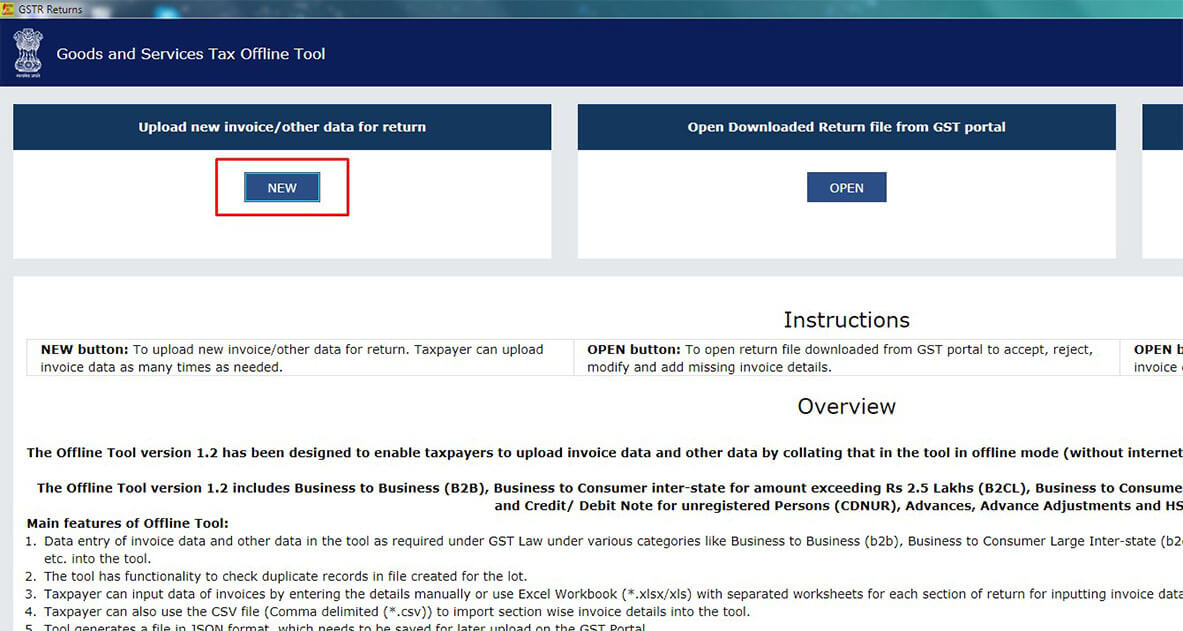What is GST Offline Tool?
GST Offline Tool is used to generate a JSON file based on your Invoice Data. We have to use that JSON file to submit the GSTR1 return.
GST Offline tool is available from office government GST website https://gst.gov.in/
After you install GST Offline tool there are 2 ways to add your invoice data into that GST offline tool.
- Manual enter of all invoice
- Prepare Excel Sheet & import into GST Offline tool
If you are using https://gogstbill.com/ (lifetime free GST billing software) to create your invoice we have option for you to download ready-made excel sheet to import in GST Offline tool.
Step 1. Go to GST.gov.in (official GST website)
2. Click on Downloads
3. Click on Offline Tools
4. Click on Returns Offline Tools
5. Click on Download
6. Click on PROCEED
7. Click on Show in folder
8. Right Click on Downloaded File & Select Extract Here
9. Double Click on ‘GST Offline Tool.exe’
10. Click on Next Button
11. Click on Next Button
12. Click on Next Button
13. Click on Install Button
14. Click on Finish button
15. Click on OK Button
16. Go to Desktop and Double click on ‘GST Offline tool’
17. Done. Your GST Offline tool is ready to file GSTR-1
Thank you for reading.