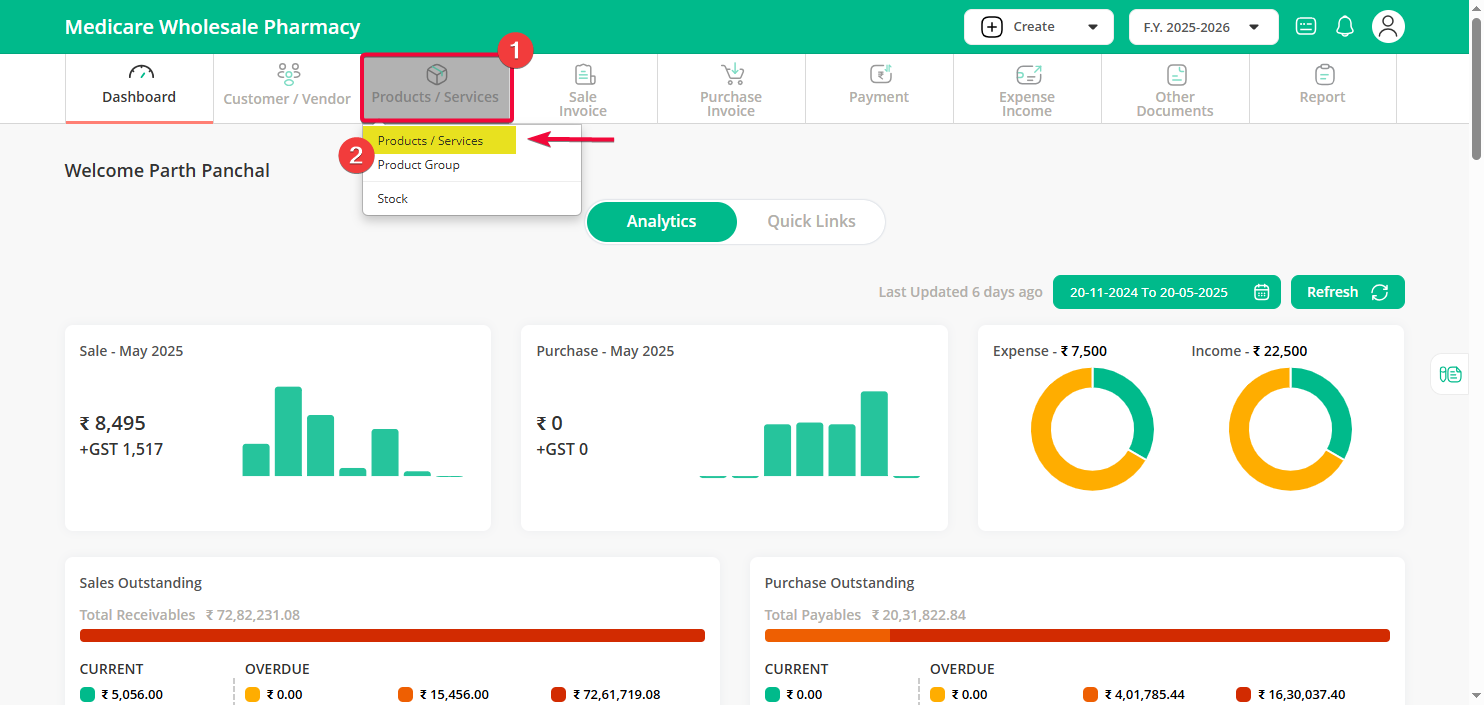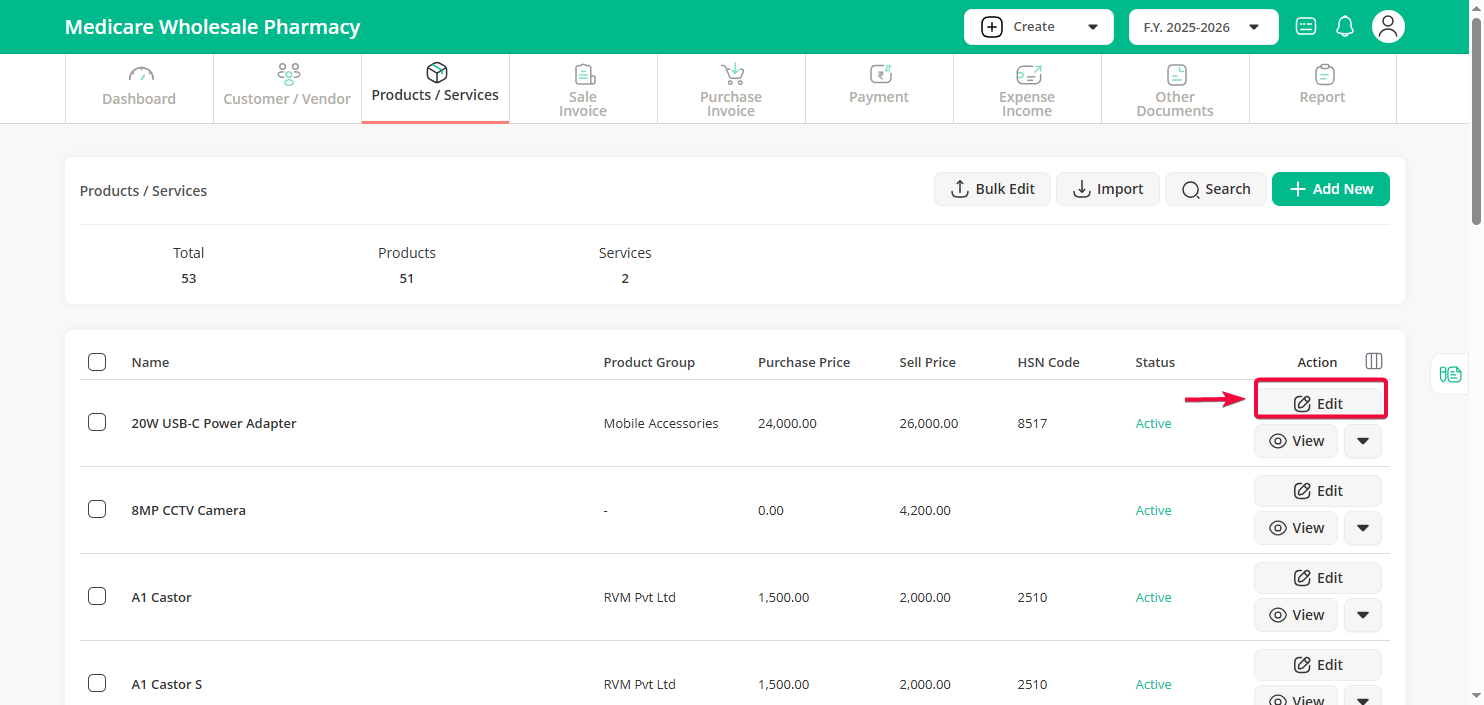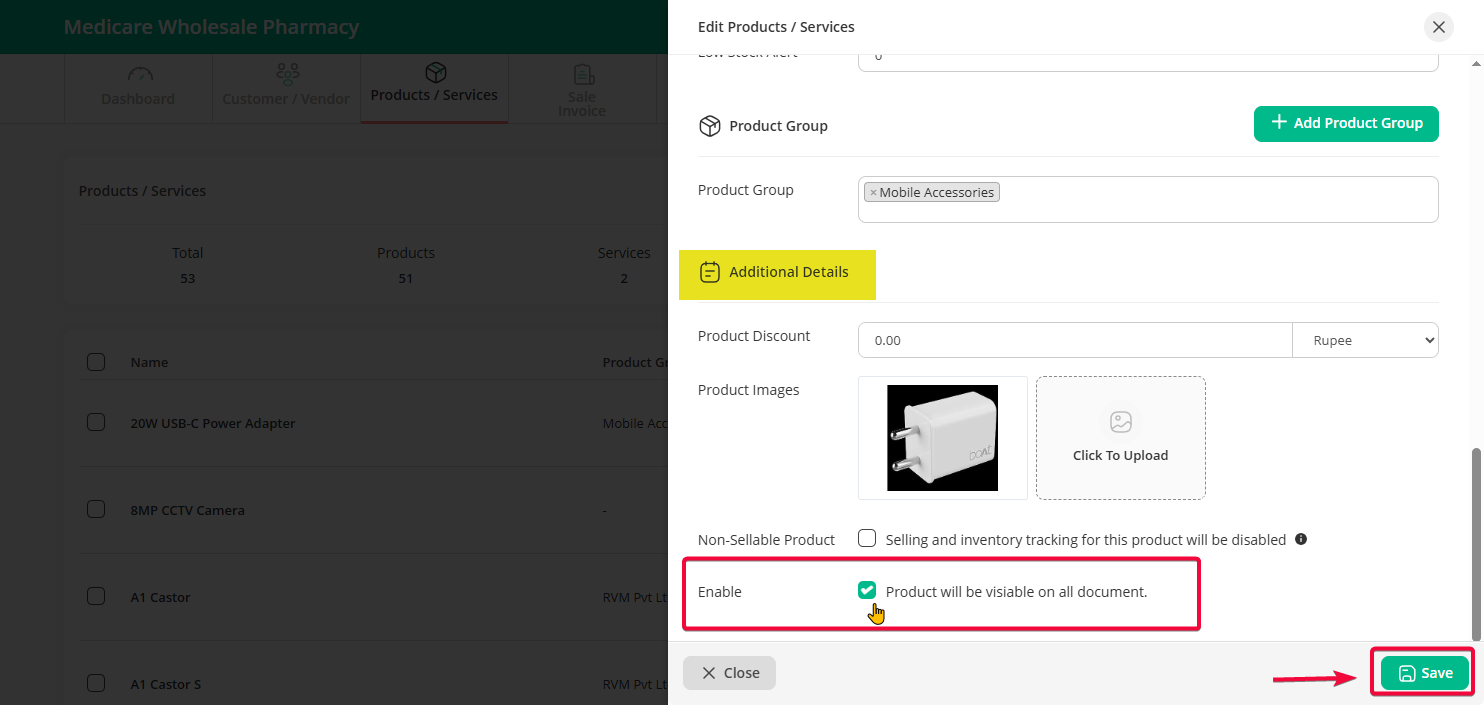Step 1: On the dashboard, click on “Product / Service” from the menu.
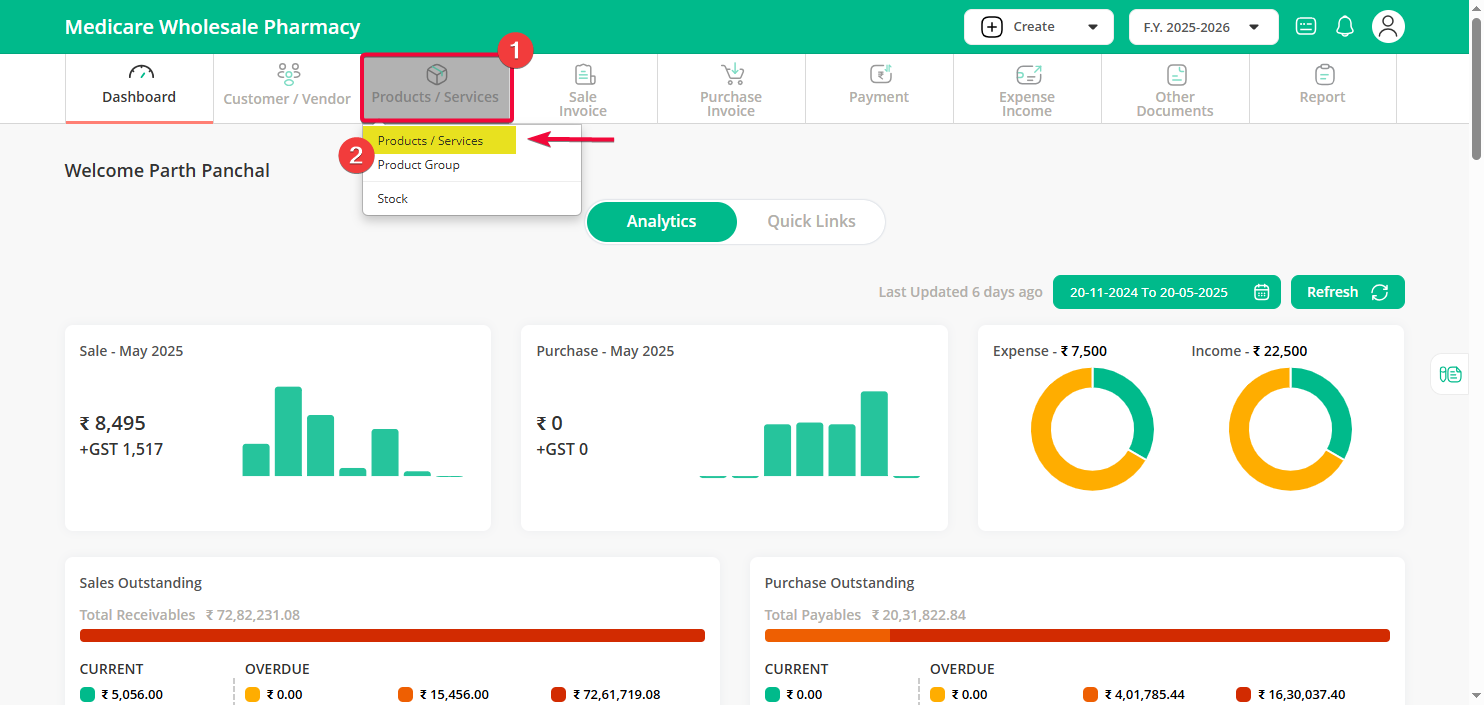
Step 2: Click on the “Edit” option next to the product you want to edit.

Step 3: Scroll down to “Additional Details” and use the “Enable” option to activate or deactivate the product.

Note:
By default, products are always active.
If you set a product to inactive, it will no longer show up when creating new documents like invoices, estimates, or orders.
You can reactivate it anytime by following the same steps and toggling it back to active.
Can't find what you're looking for?
Don't worry we're here to help!