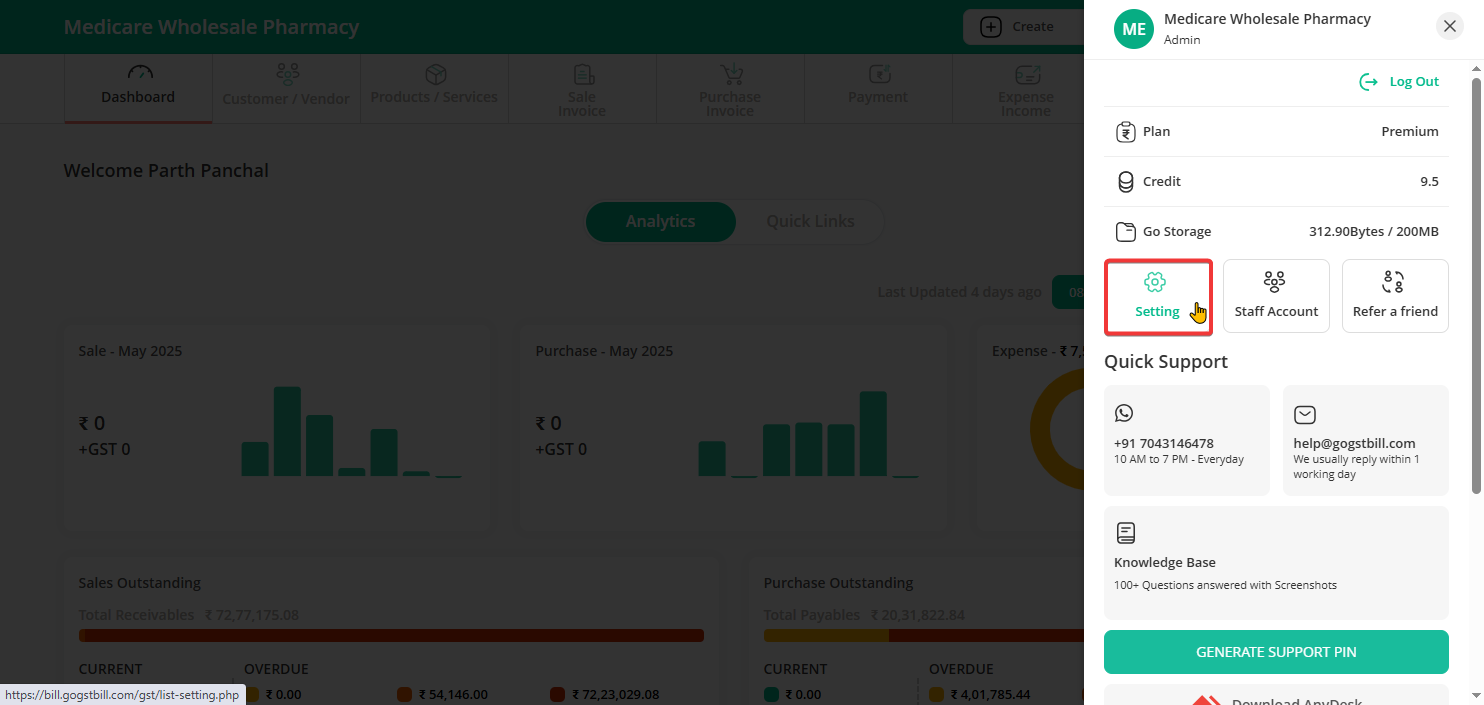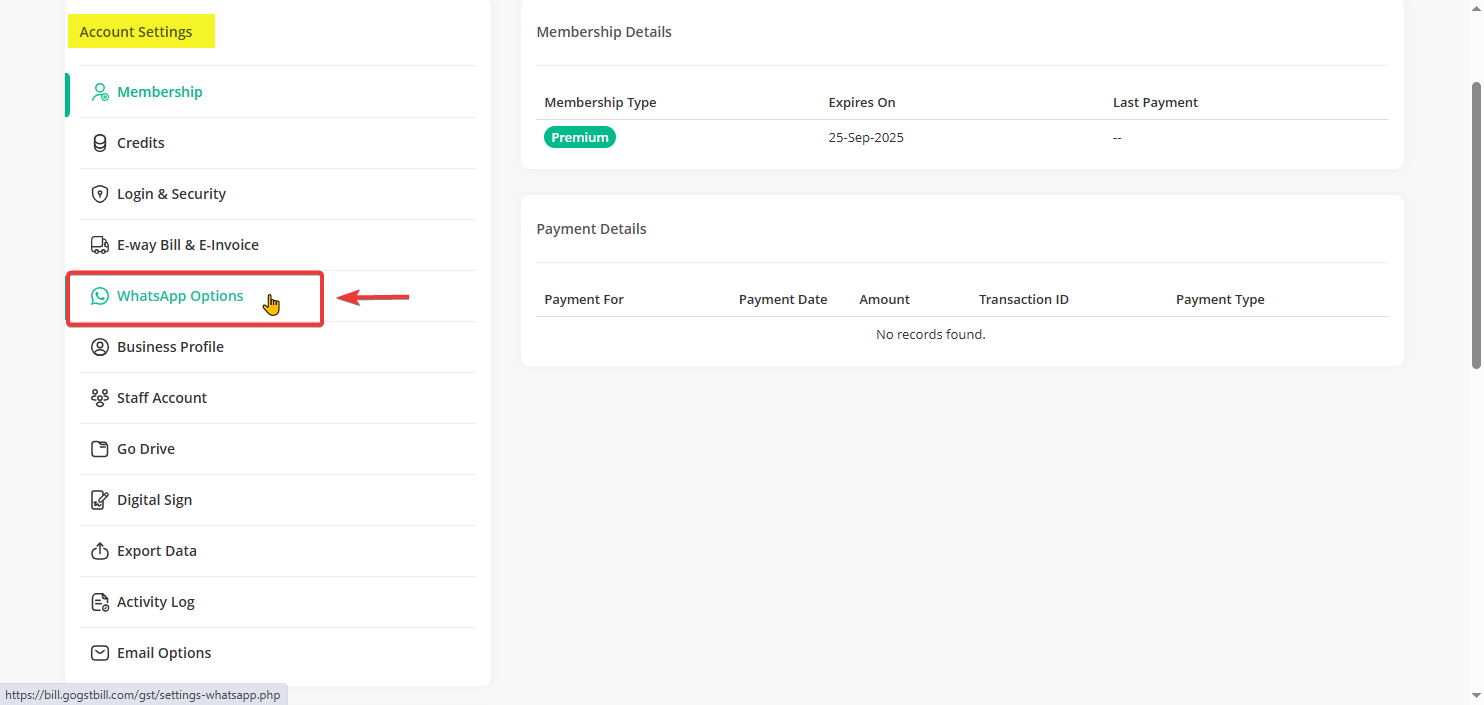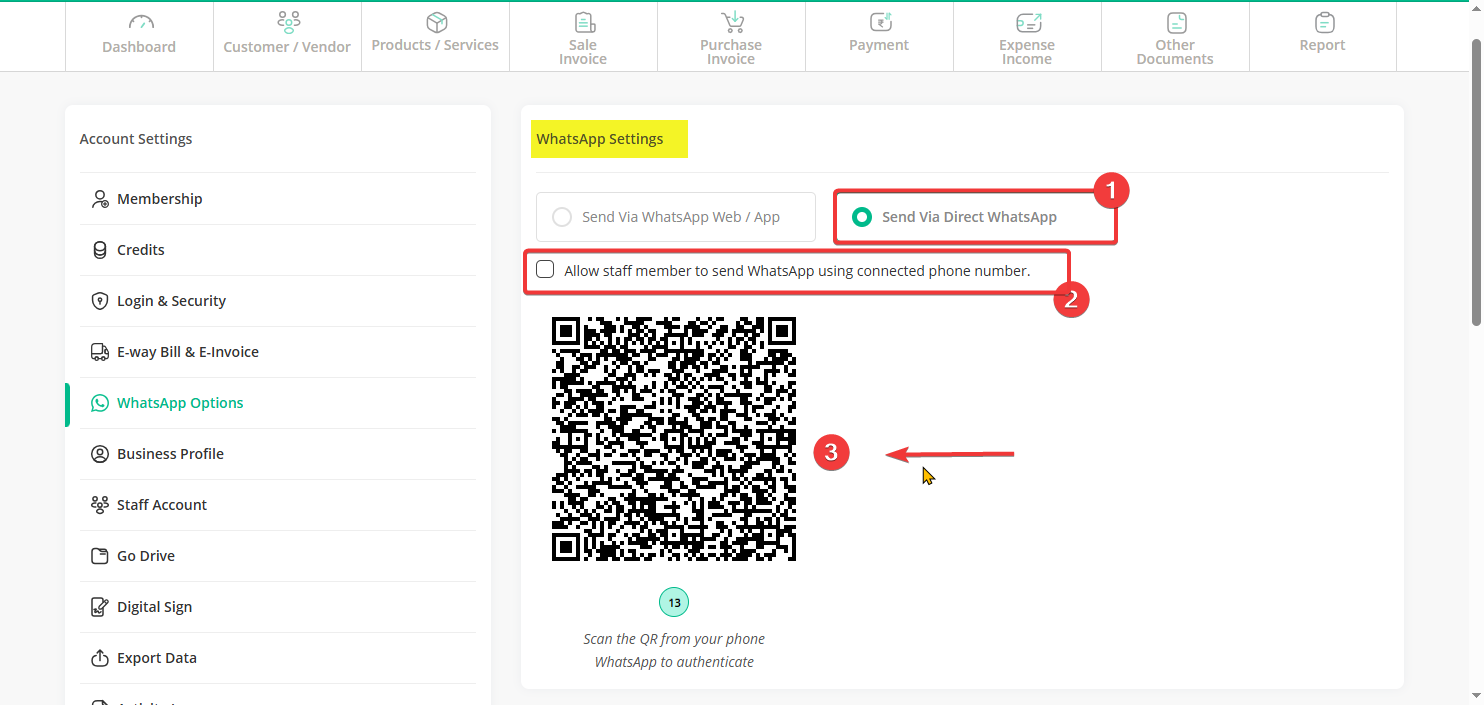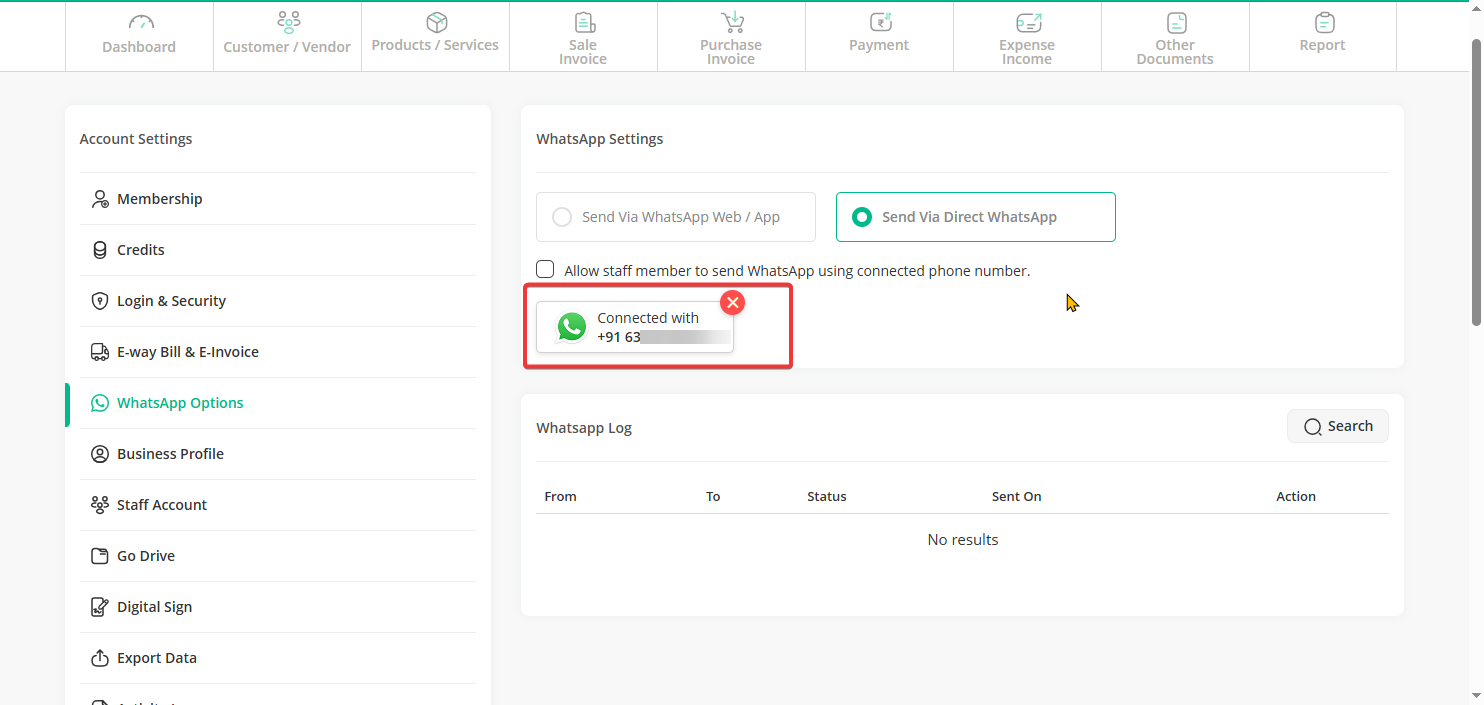You can now easily connect your Go GST Bill account to your WhatsApp for direct invoice sharing. Follow these steps:
Step 1: On the dashboard, click the profile icon (top-right corner).
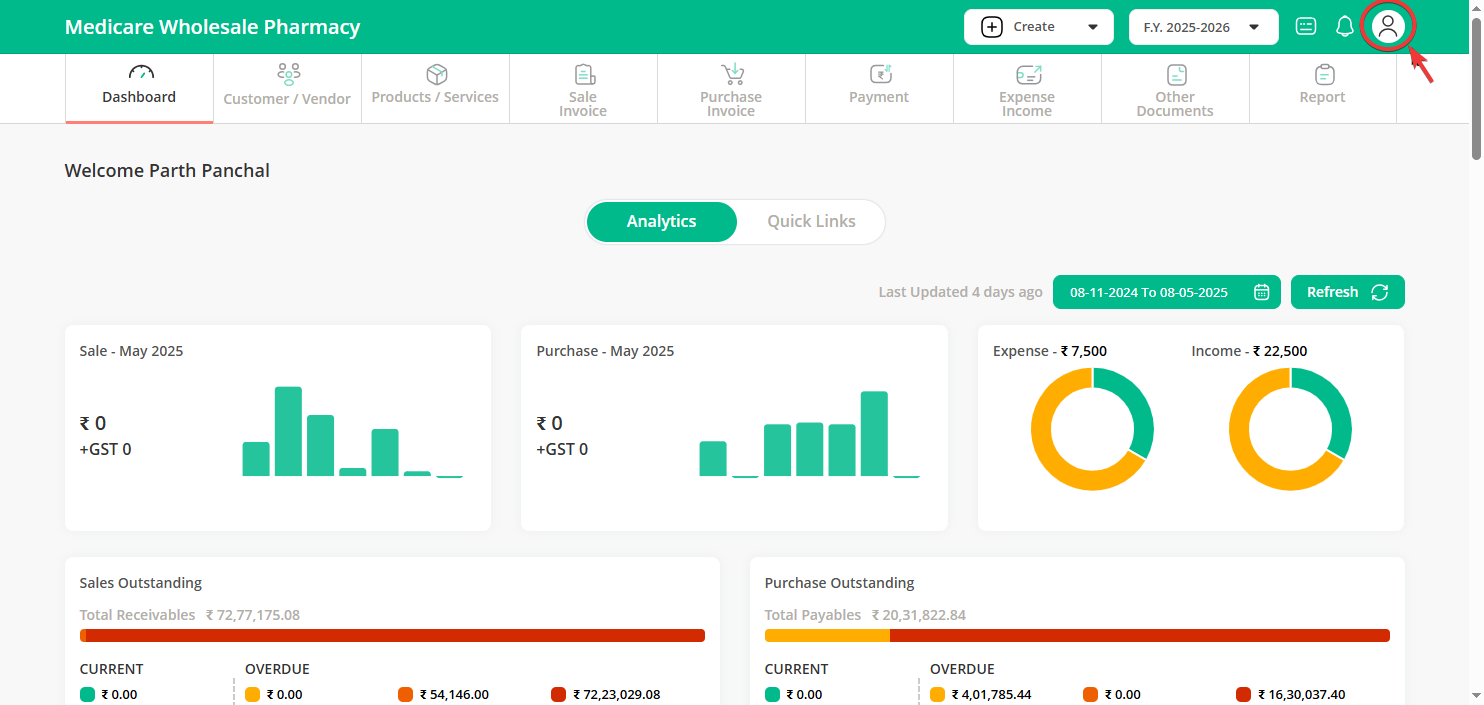
Step 2: Go to Settings.
Step 3: Under Account Settings, click “WhatsApp Options.”
Step 4: Select “Send via Direct WhatsApp” option.
To allow your staff member to send WhatsApp using your number, tick the option below. If not selected, your staff will have the option to connect their own WhatsApp number or use WhatsApp Web.
Open the WhatsApp app on your phone and link a device by scanning the QR code shown below.
Step 5: Now your WhatsApp is connected, and you can send invoices directly.