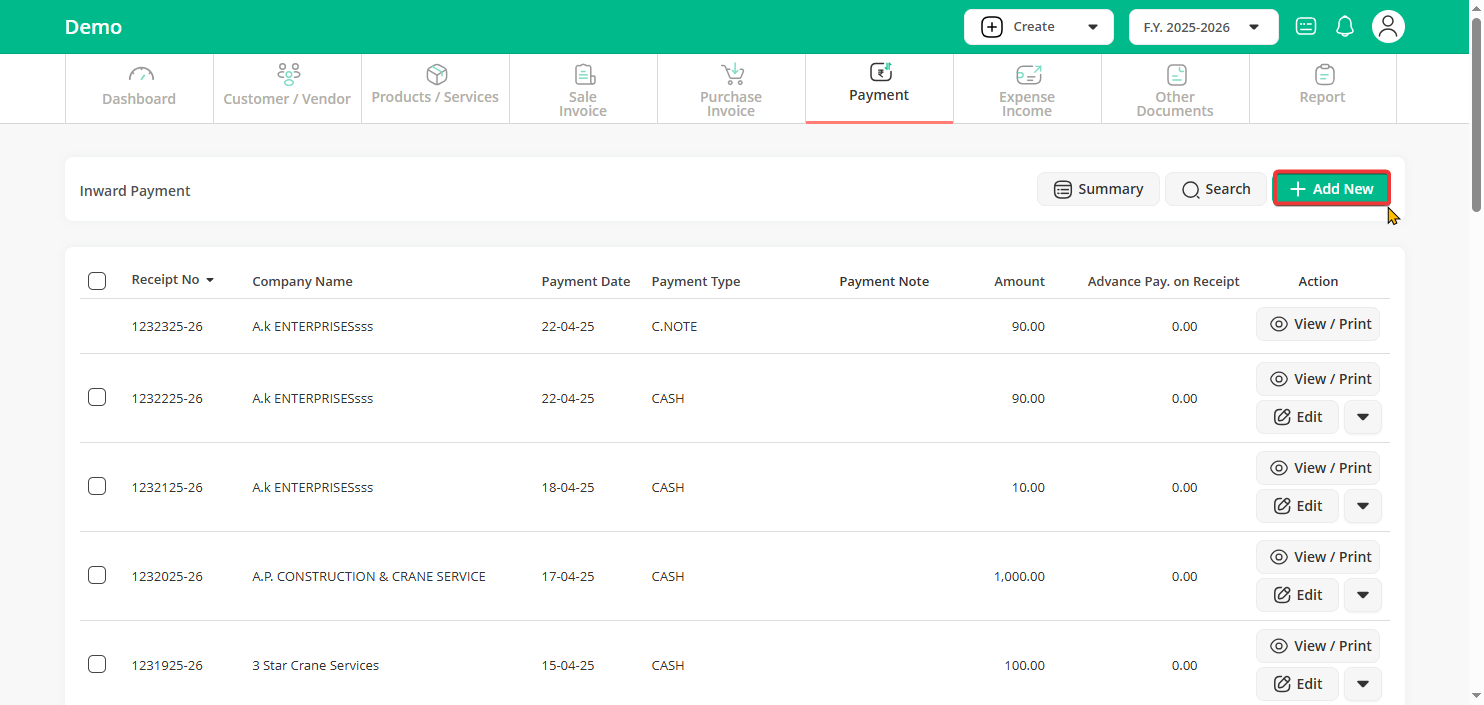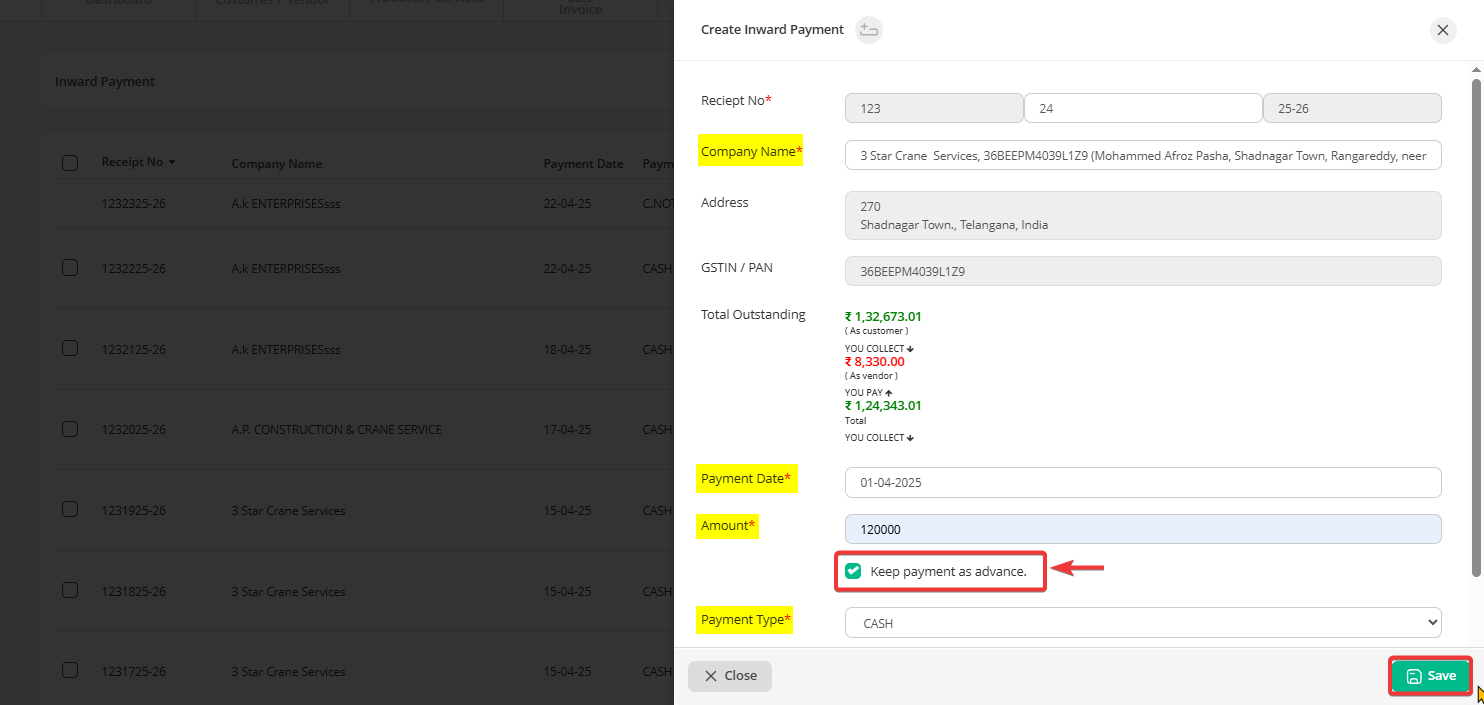To add an advance payment, just follow these easy steps:
Step 1: On the Dashboard, go to the “Payment” menu and click on “Inward Payment”.
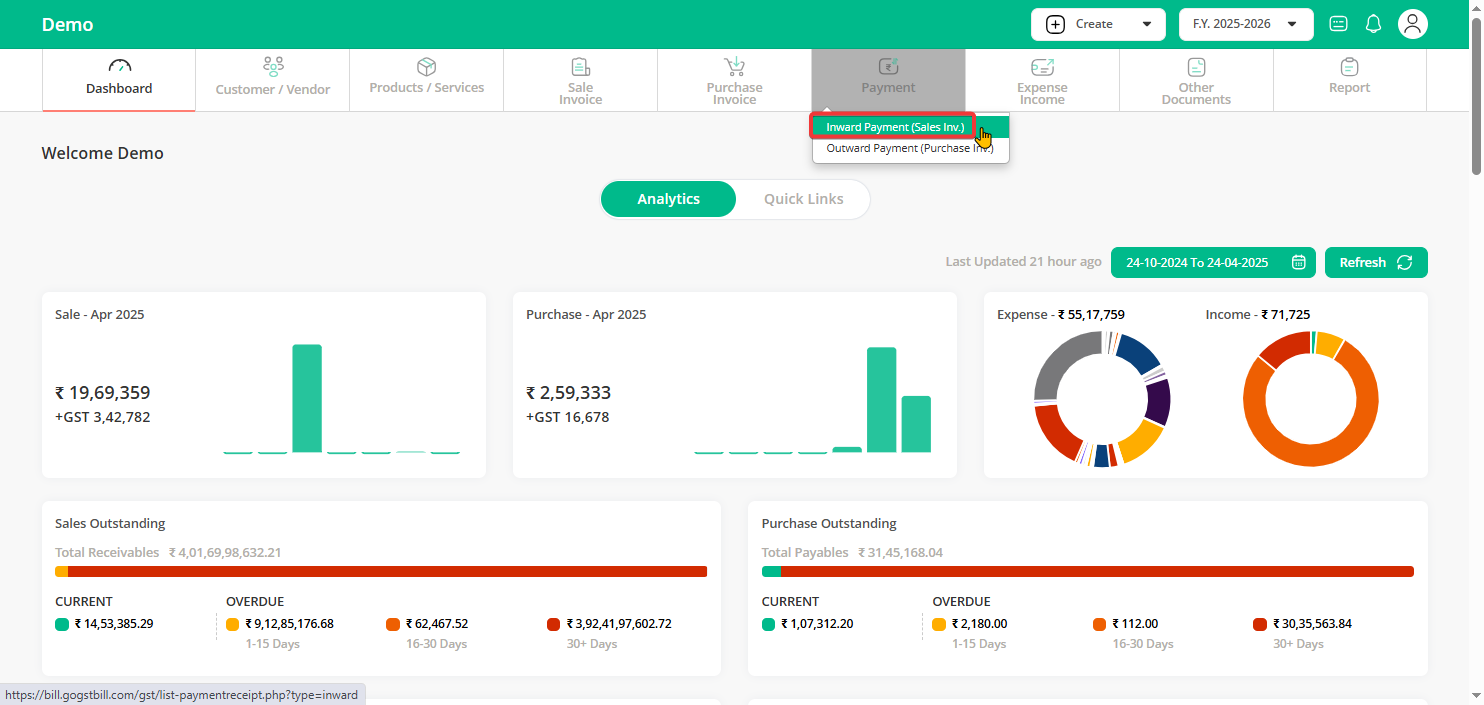
Step 2: Click the “Add New” button on the top right.
Step 3: Select the “Company Name”, “Payment Date”, enter the “Amount”, and “Tick” the box that says Keep payment as advance.
After this choose the Payment Type and hit “Save”.
That’s it! The advance payment entry is saved successfully.