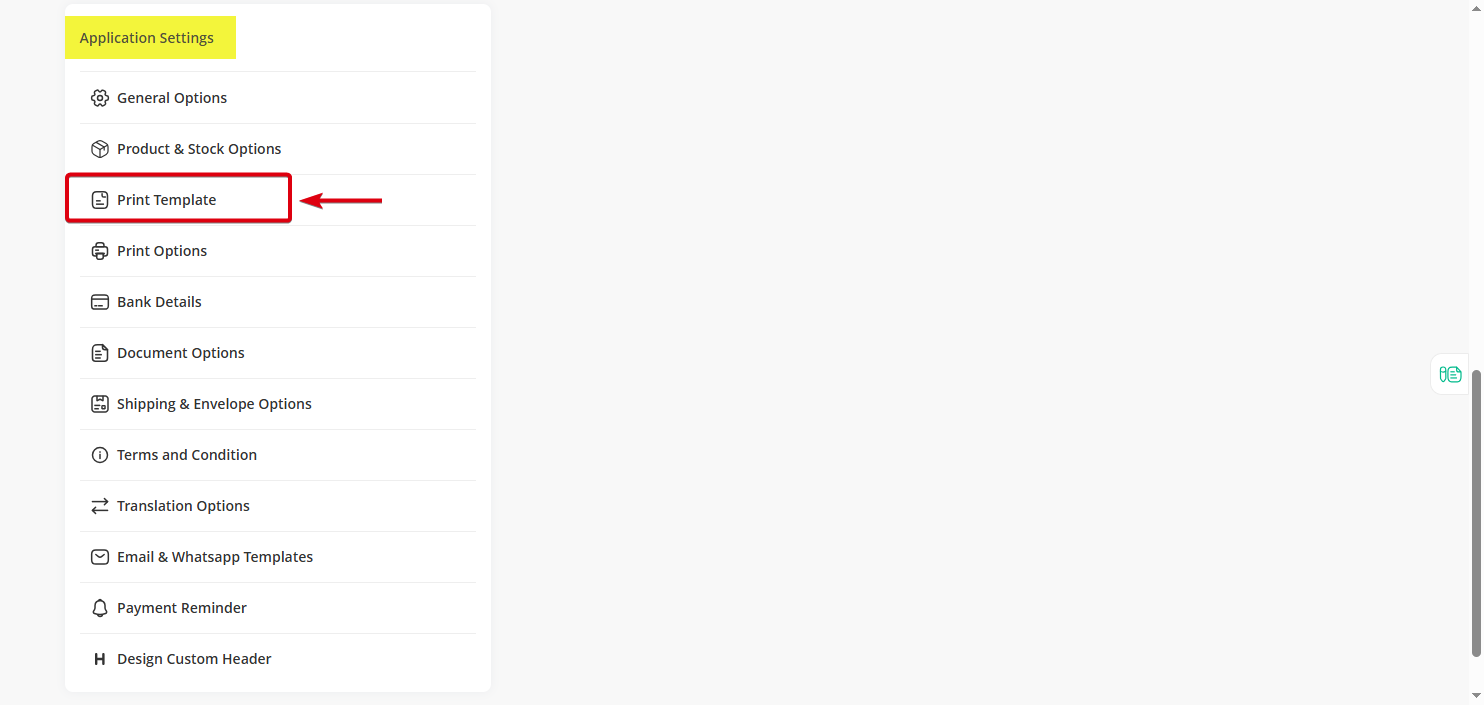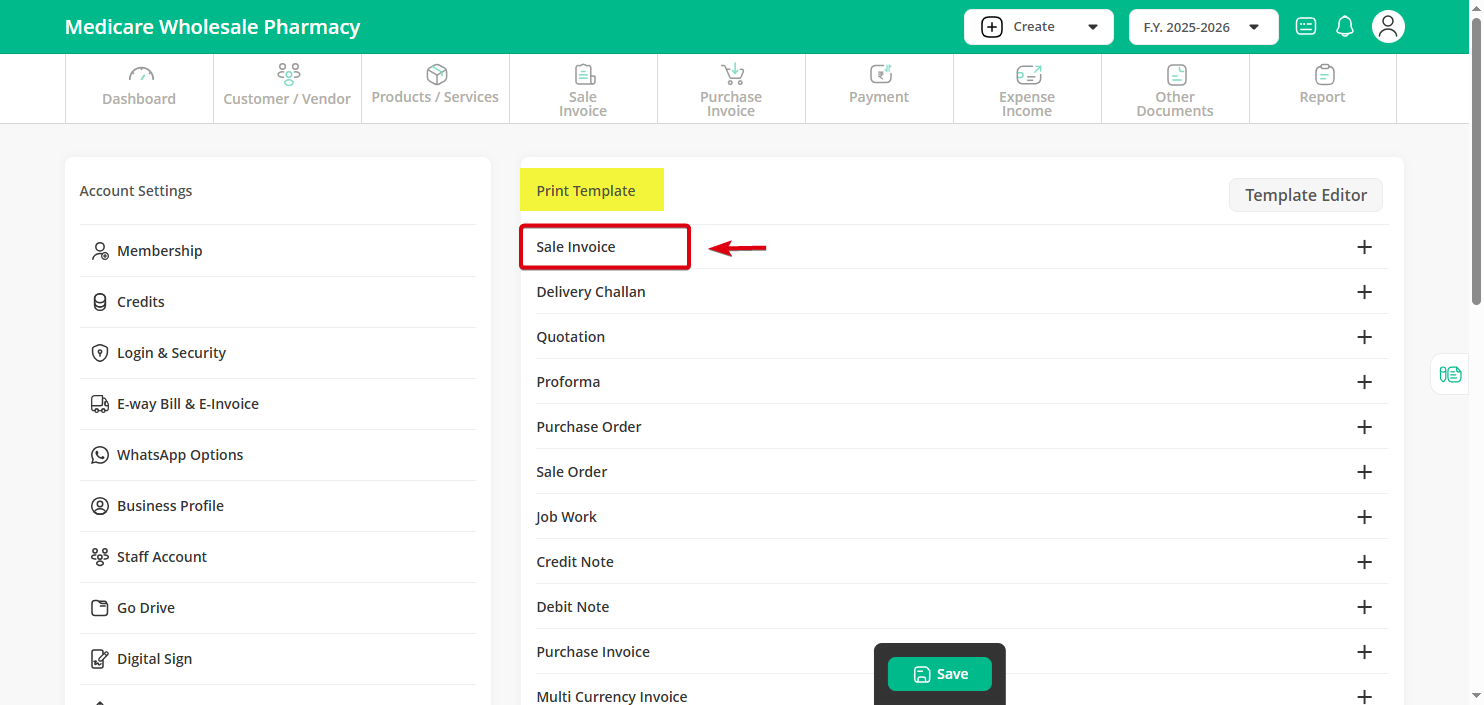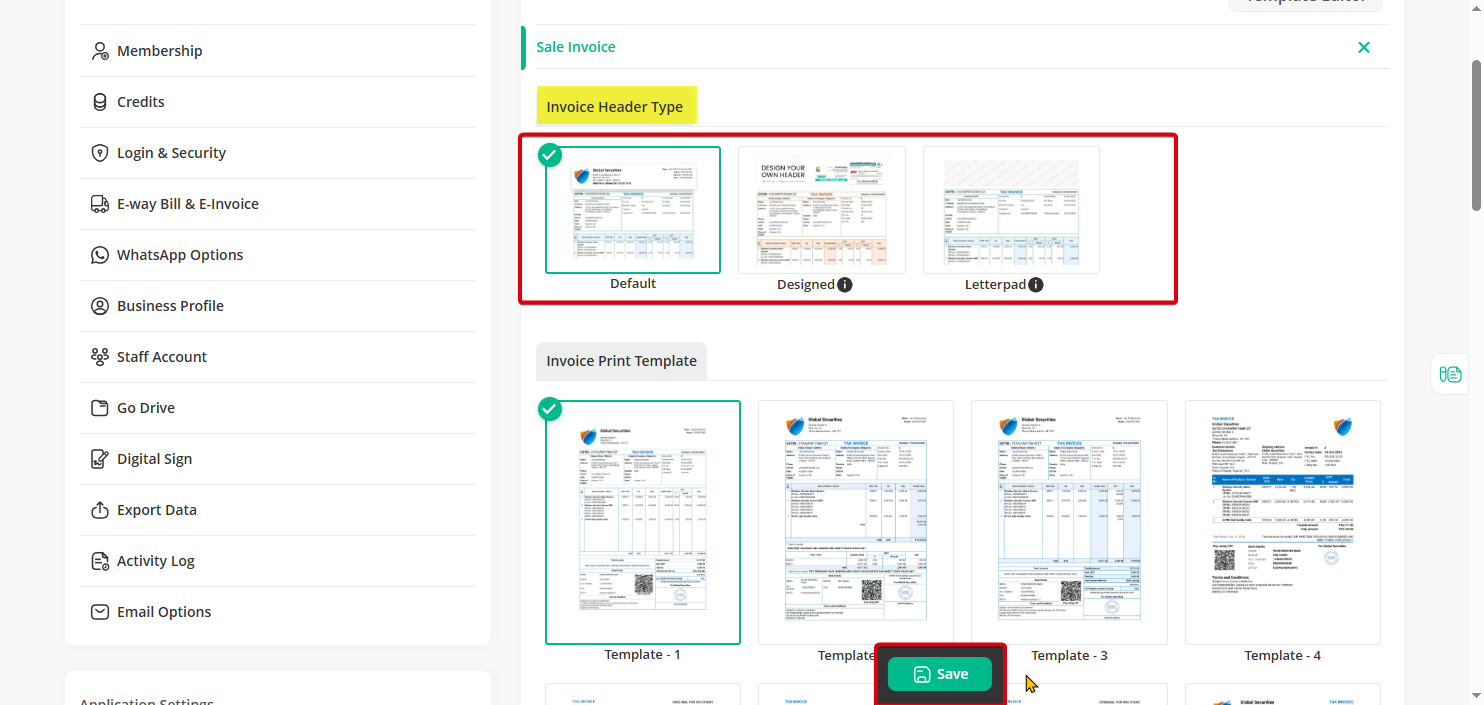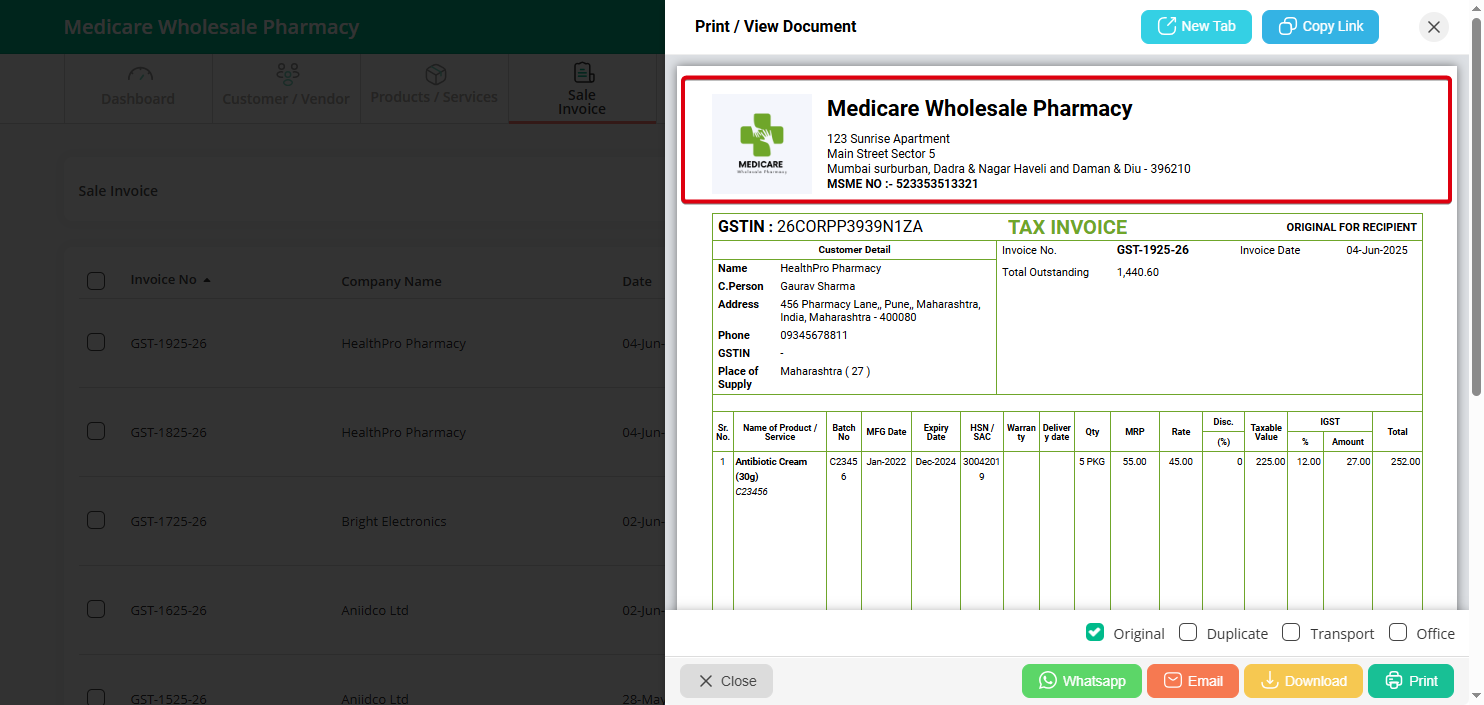To update the look of your invoice header, just follow these simple steps:
Step 1: On the Dashboard, click on the profile icon at the top right corner of your screen and click on the “Setting” icon.
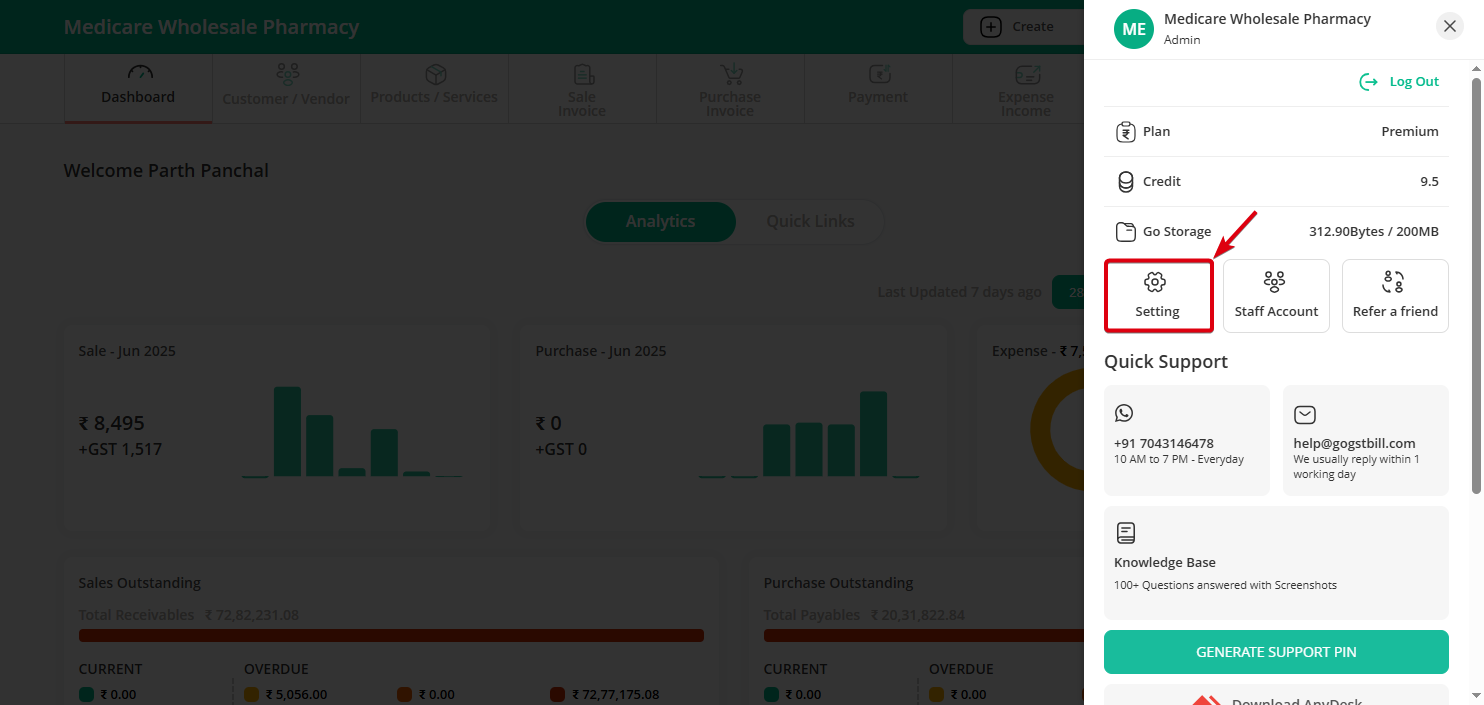
Step 2: : Under Application Settings, click on “Print Template”.
Step 3: Select “Sales Invoice”.
Step 4: Under Invoice header type, select one of the options: Default / Designed / Letterpad – then click “Save”.
Default – Standard format with all business & contact details.
Designed – You can design your own header using easy drag and drop editor.
Letterpad – Use this if you have a pre-printed letterhead; it hides business details at the top and leaves that space blank.
(you can also manage height of blank space)
As you can see, your Invoice Format will now reflect the selected header style.