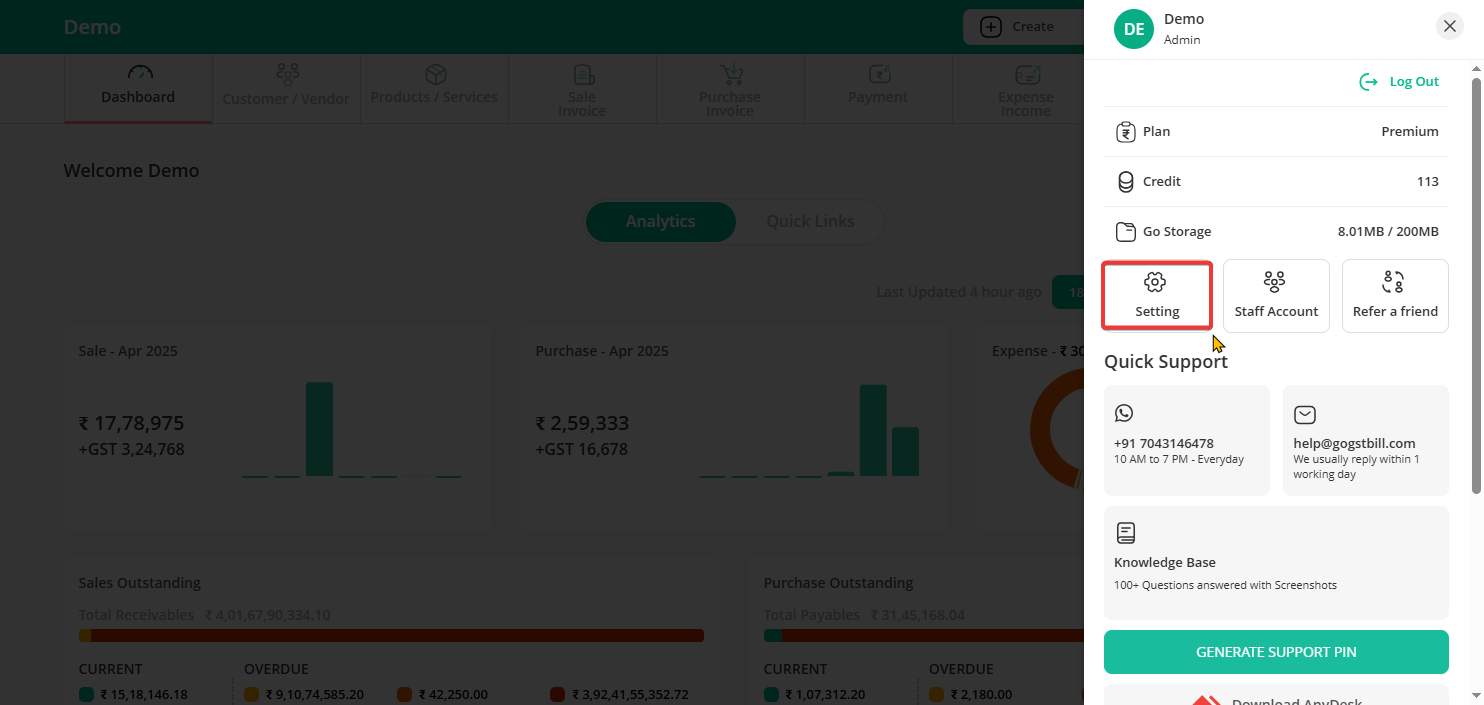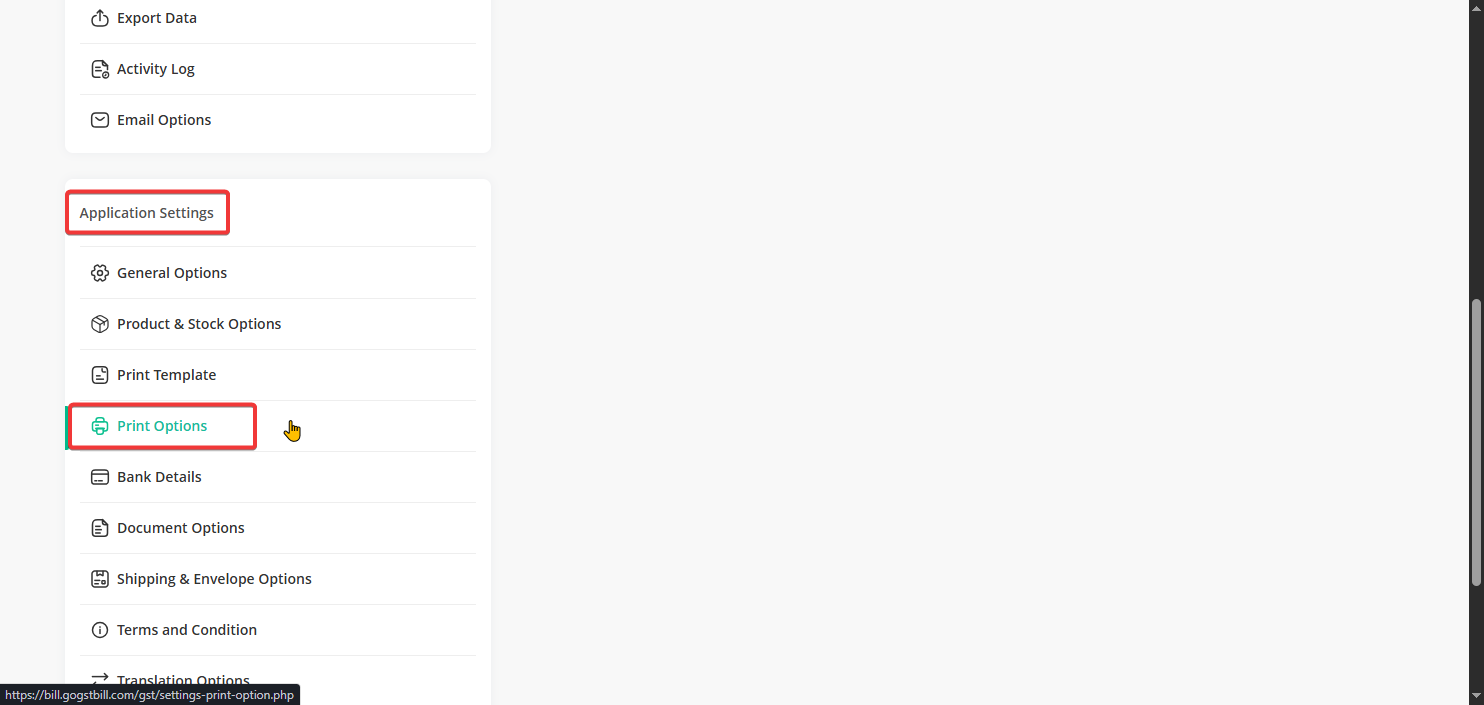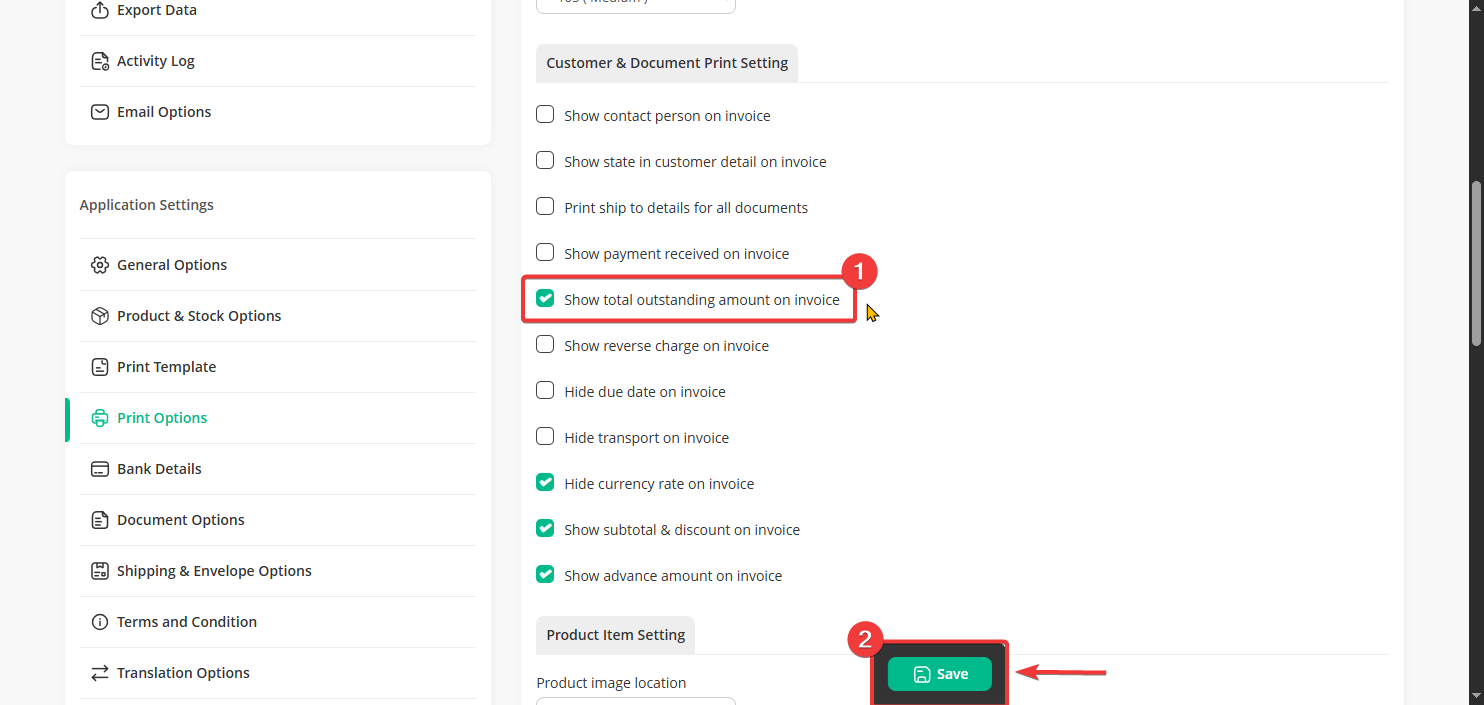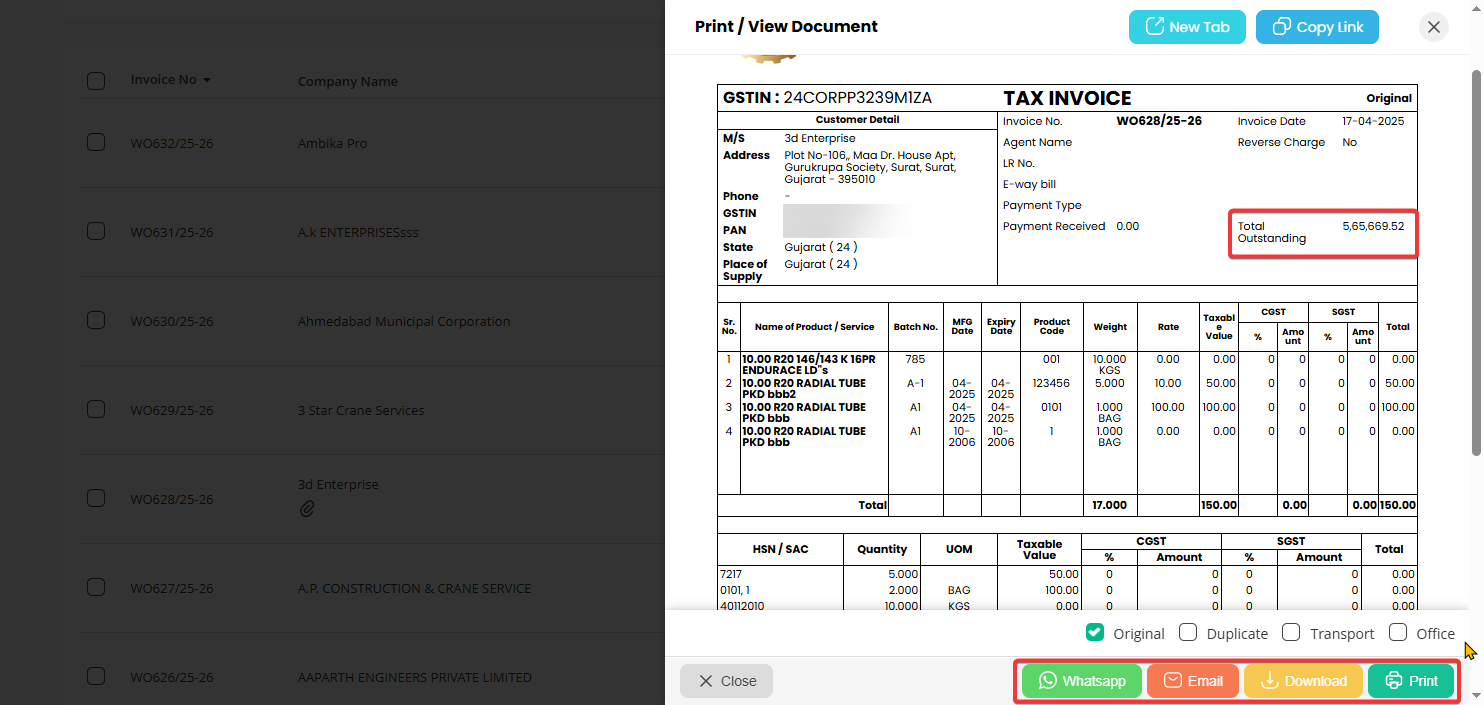To show the total outstanding amount on an invoice, follow these steps:
Step 1: On the top right corner, click on your “Profile icon.”

Step 2: From the menu, click on “Setting”.
Step 3: Under “Application Settings”, click on “Print Option”.
Step 4: Under “Customer & Document Print Setting”, turn on “Show total outstanding amount on invoice” and click Save.
Step 5: Once done, Your invoices will automatically show the remaining amount the customer has to pay or any advance amount they have paid.