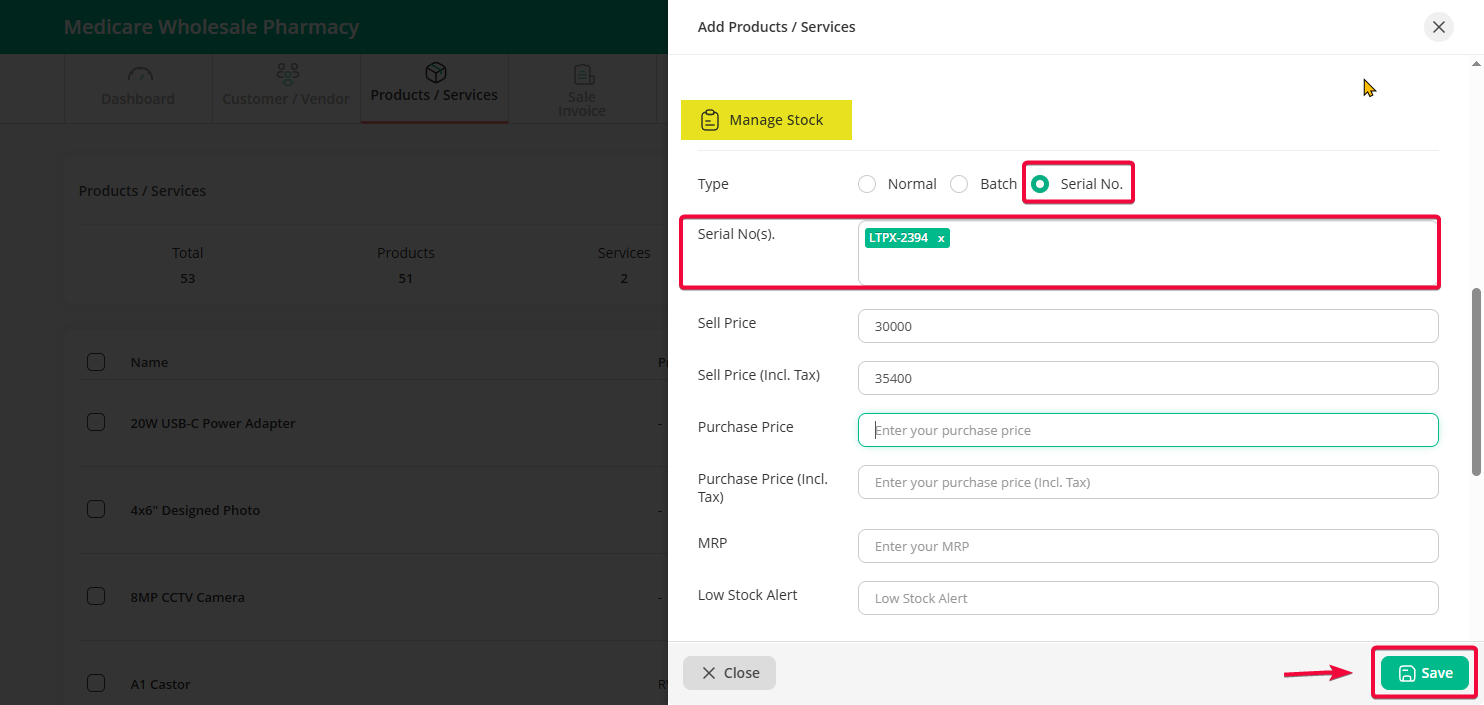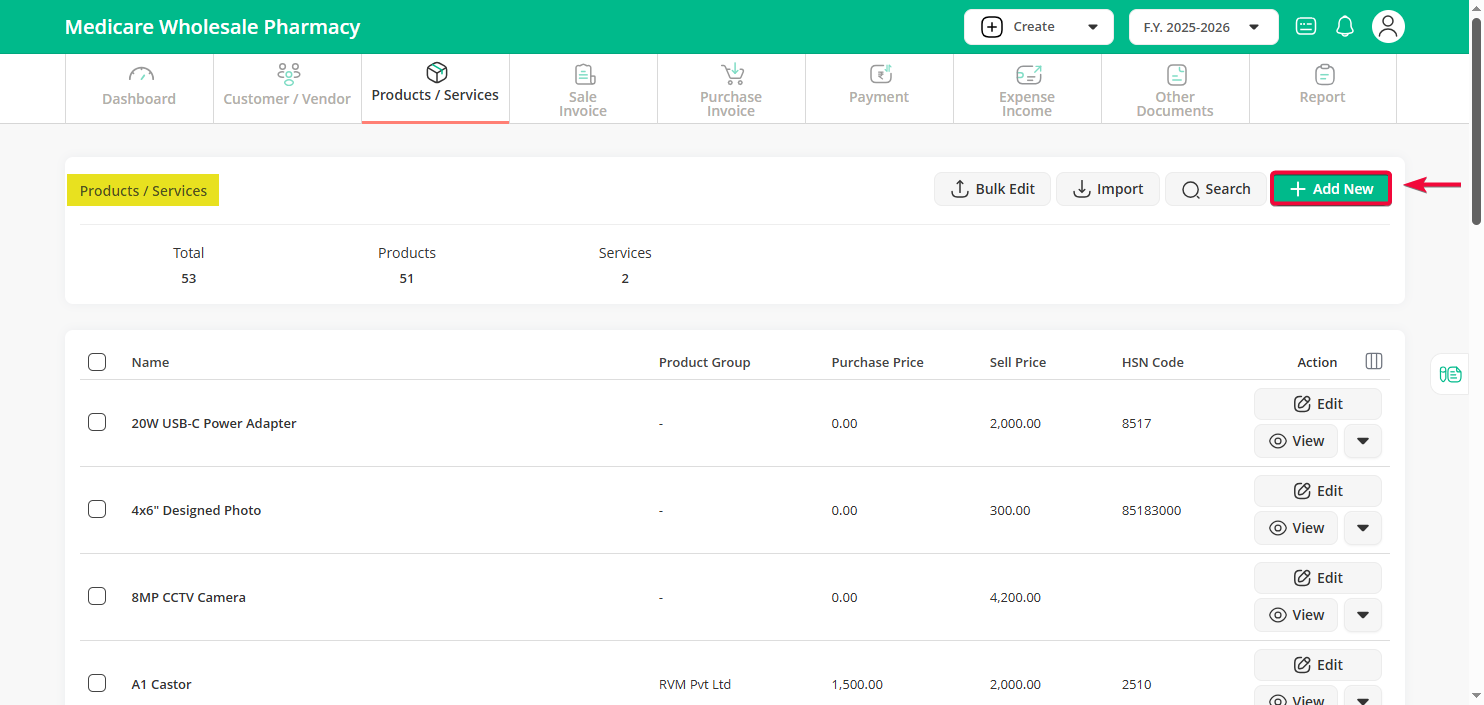Step 1 : Go to the Products / Services menu, then click on the Product / Service sub-menu to open your product list.
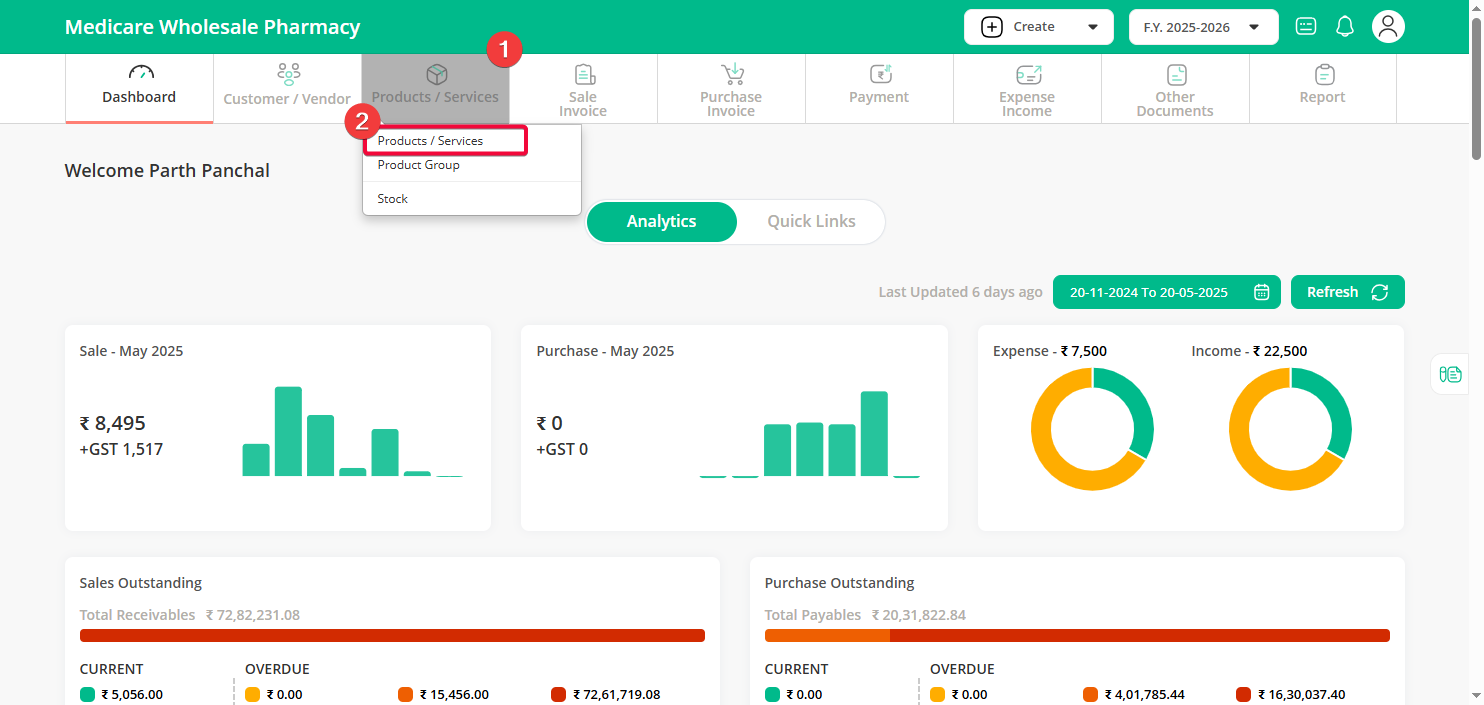
Step 2 : Go to the Products / Services menu, then click on the Product / Service sub-menu to open your product list.
Step 3 : In the Manage Stock section, select the Serial No. option, enter the serial number, and click the “Save” button.