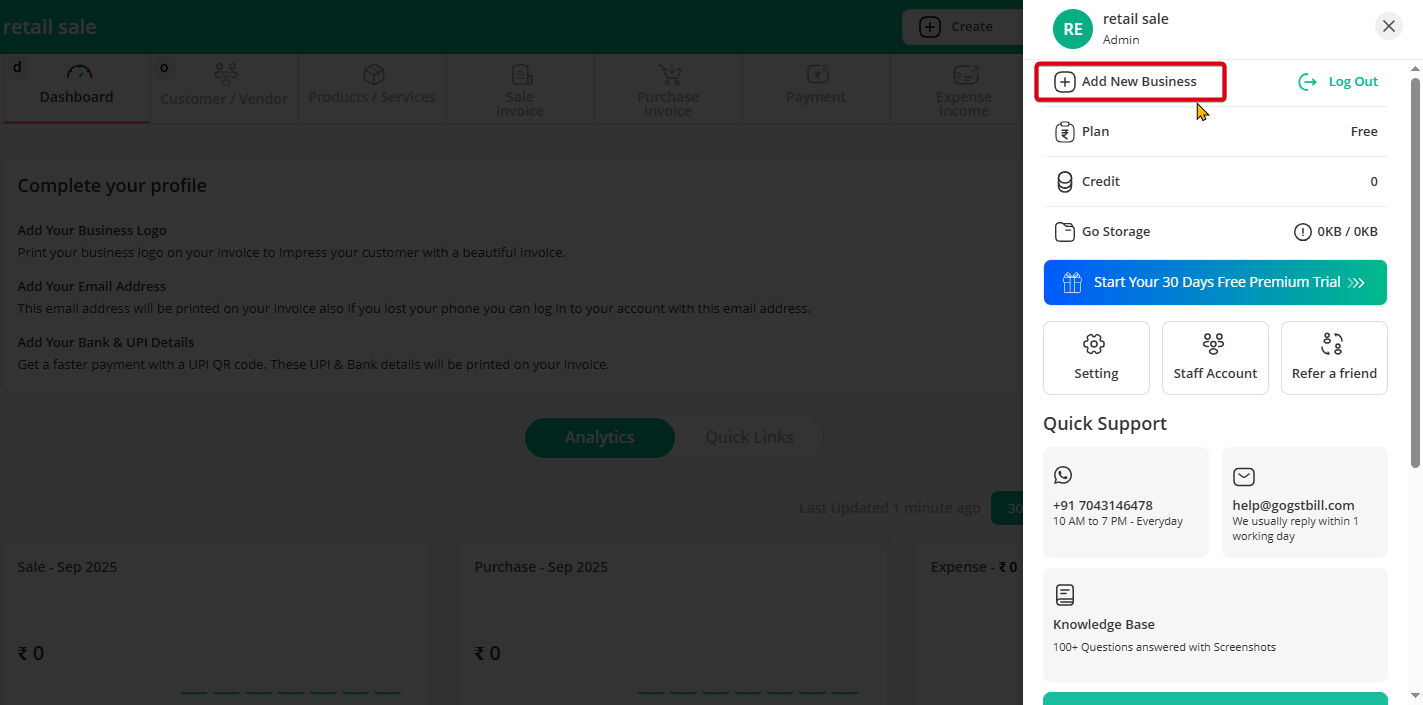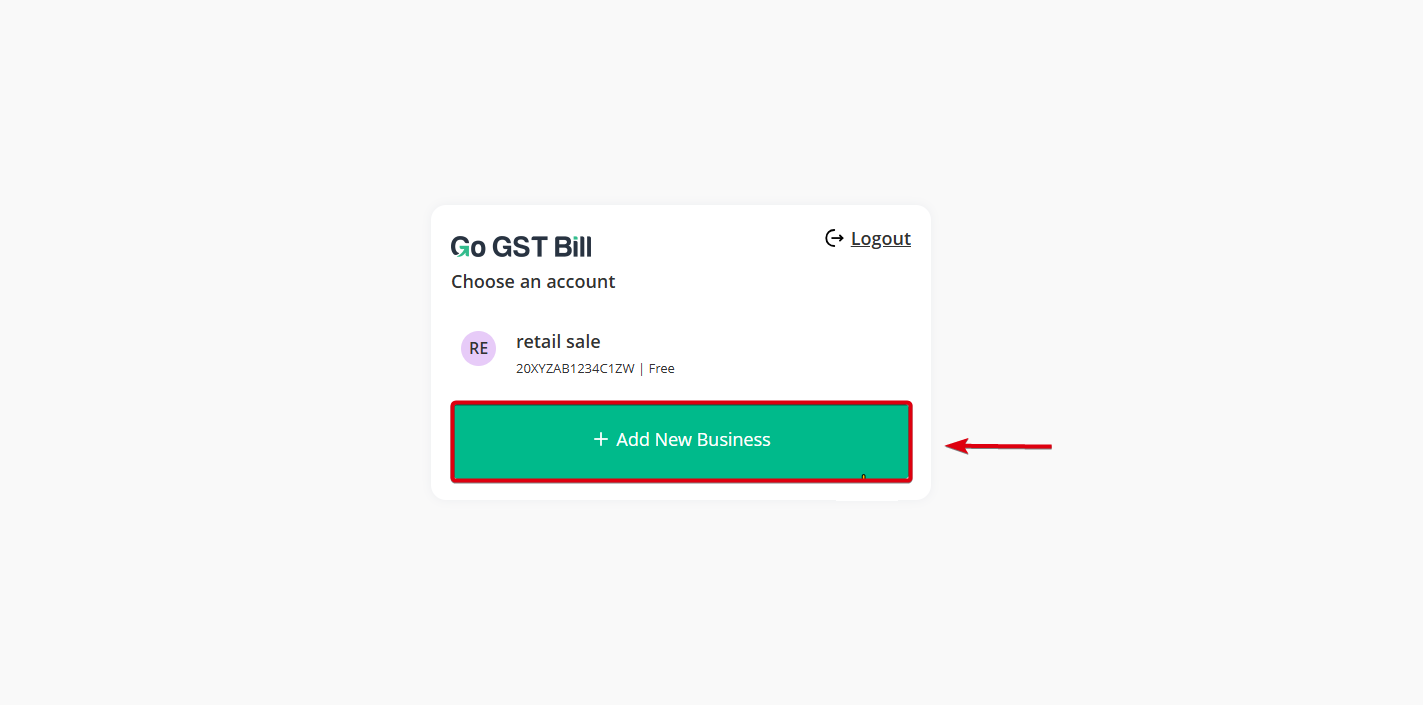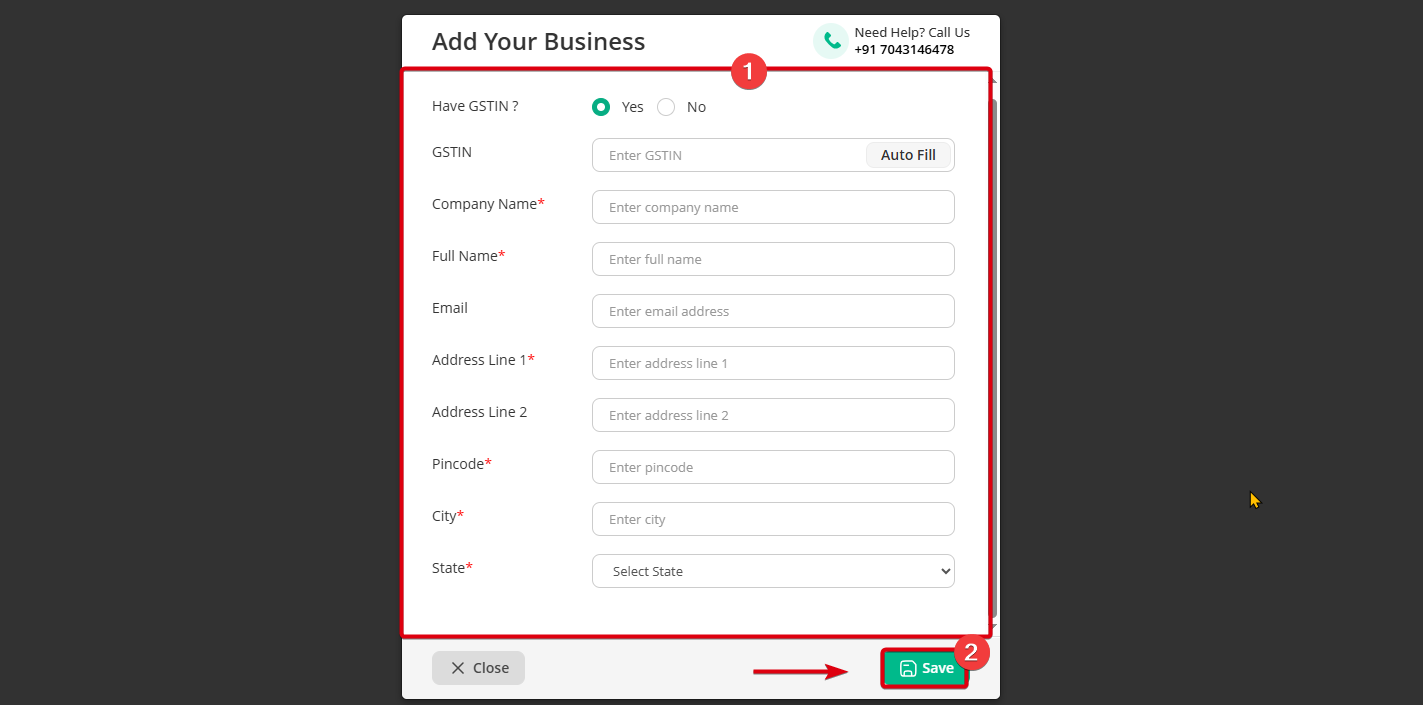Managing multiple businesses can be tricky, especially when you need to keep accounts, invoices, and payments separate. Luckily, Go GST Bill makes it super easy to add and manage multiple businesses from a single account.
Here’s how you can do it in just a few simple steps:
Note: (The “Add New Business” option will only be visible if you log in using your phone number. It will not appear if you log in with your user ID and password.)
Step 1 : Go to the Go GST Bill login page and log in to your account.
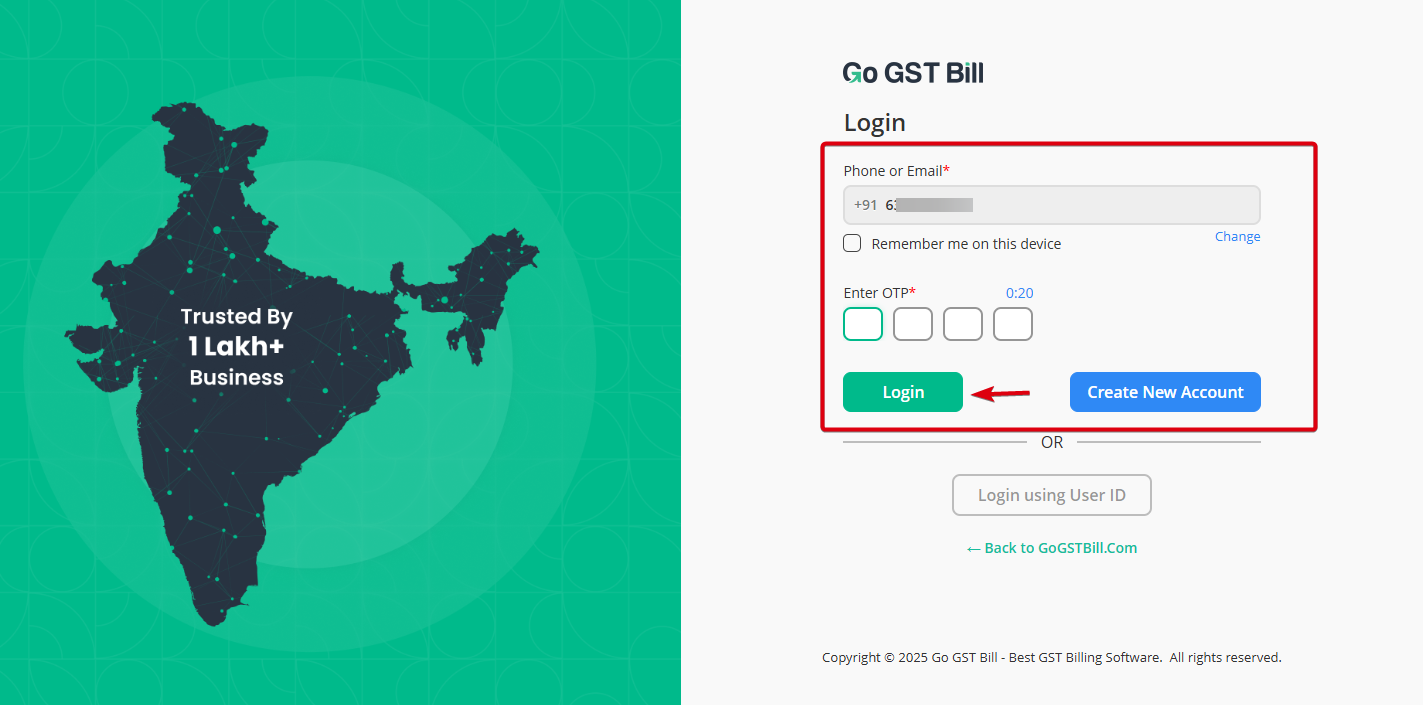
Step 2 : Once you’re logged in, click on your profile icon and select “Add New Business”.
Step 3 : Next, click on “Add New Business”. This will open a page where you can enter all the details of your new business.
Step 4 : Fill in the required details carefully — business name, GST details, contact info, and anything else needed. Once done, click Save.
That’s it! Your new business is now added and ready to use.