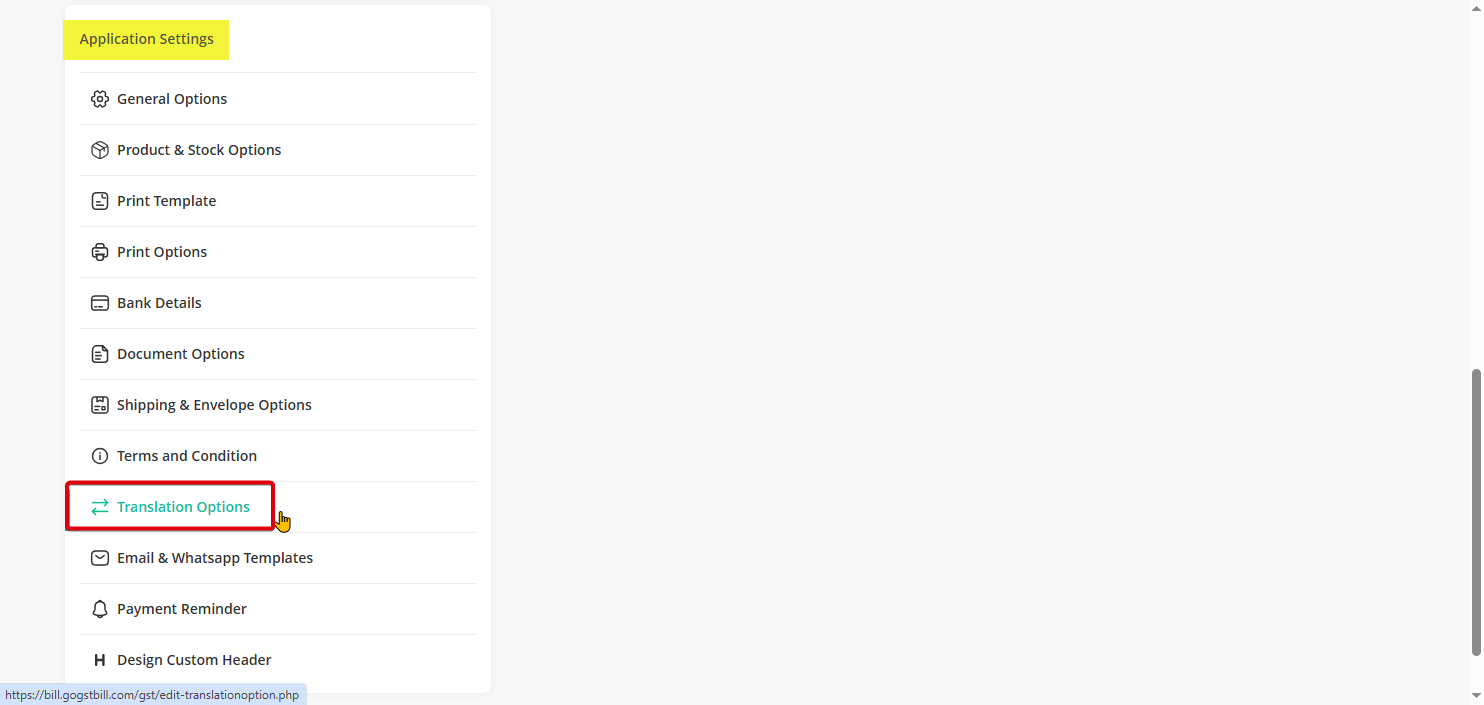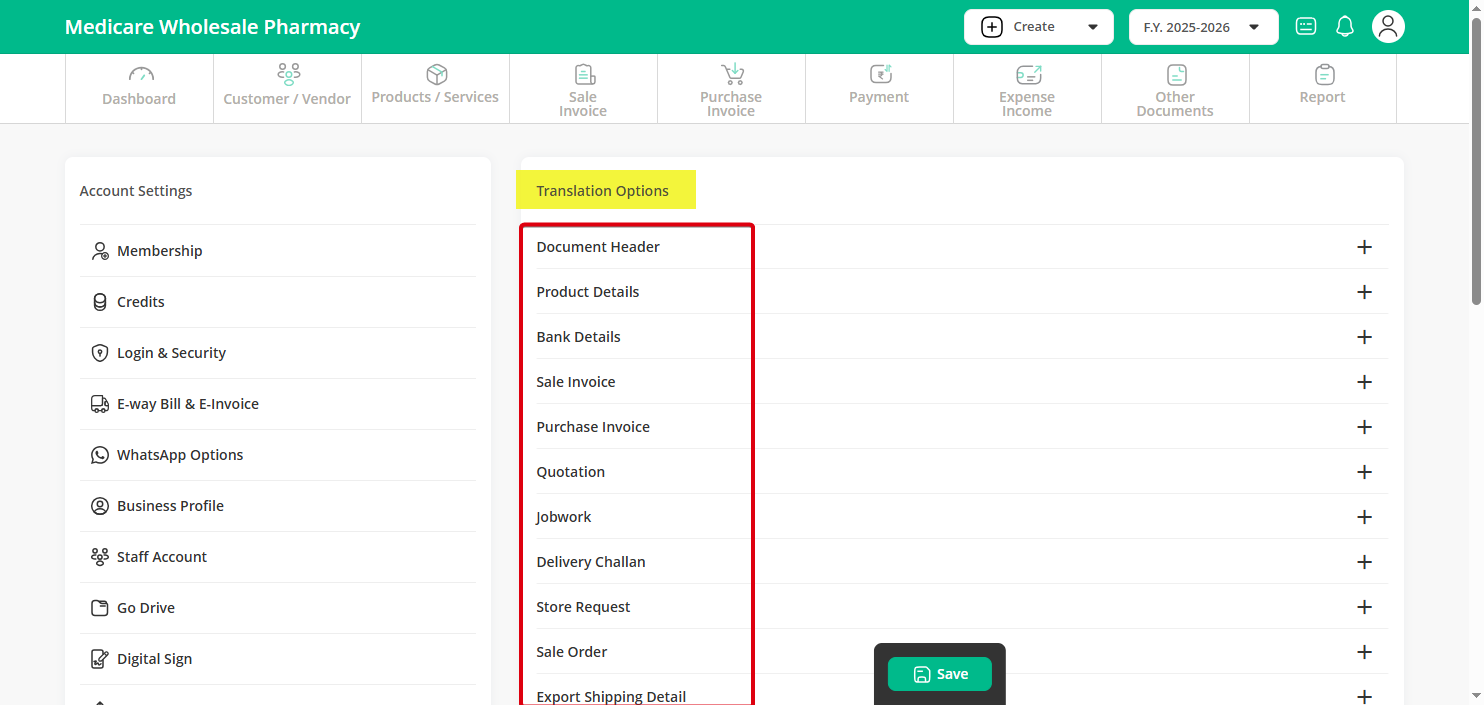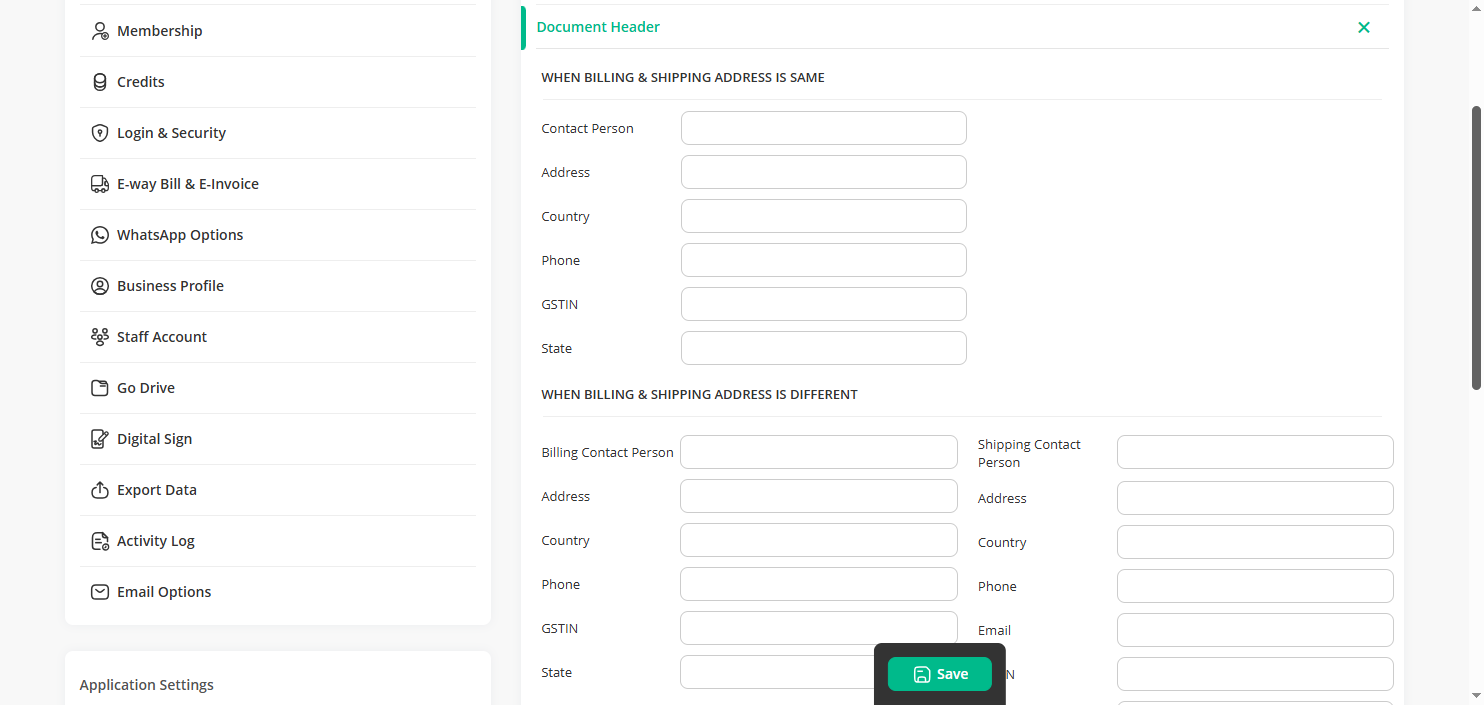Step 1: : Click on the Profile icon in the top right corner and select Settings.
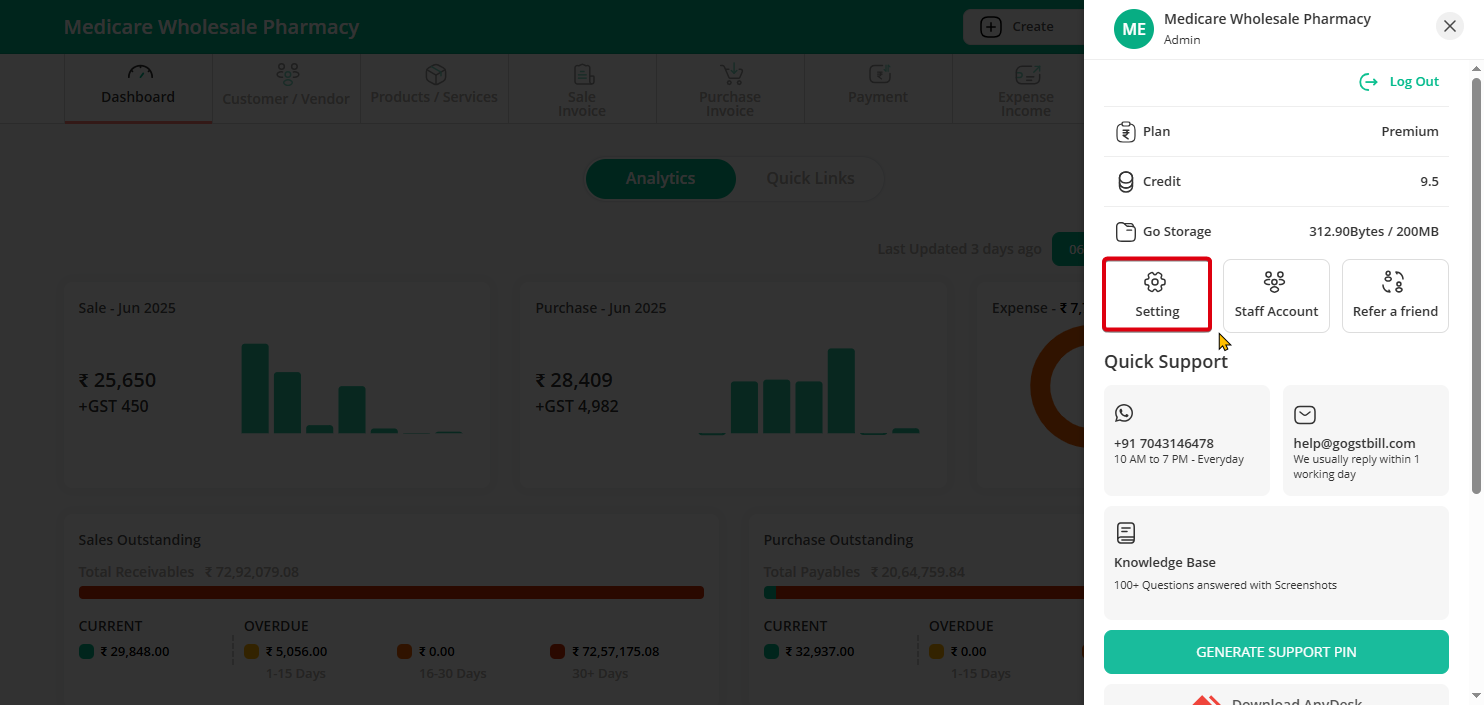
Step 2: Under Application Settings on the left side, click on the Translation Options.
Step 3: You will see a list of options like Document Header, Product Details, Bank Details, Sale Invoice, Purchase Invoice, Quotation, and more.
Step 4: Choose the section you want to translate (e.g., Document Header), enter the translated details and click Save to apply the changes.
Your selected labels will now be translated and displayed in the chosen language.