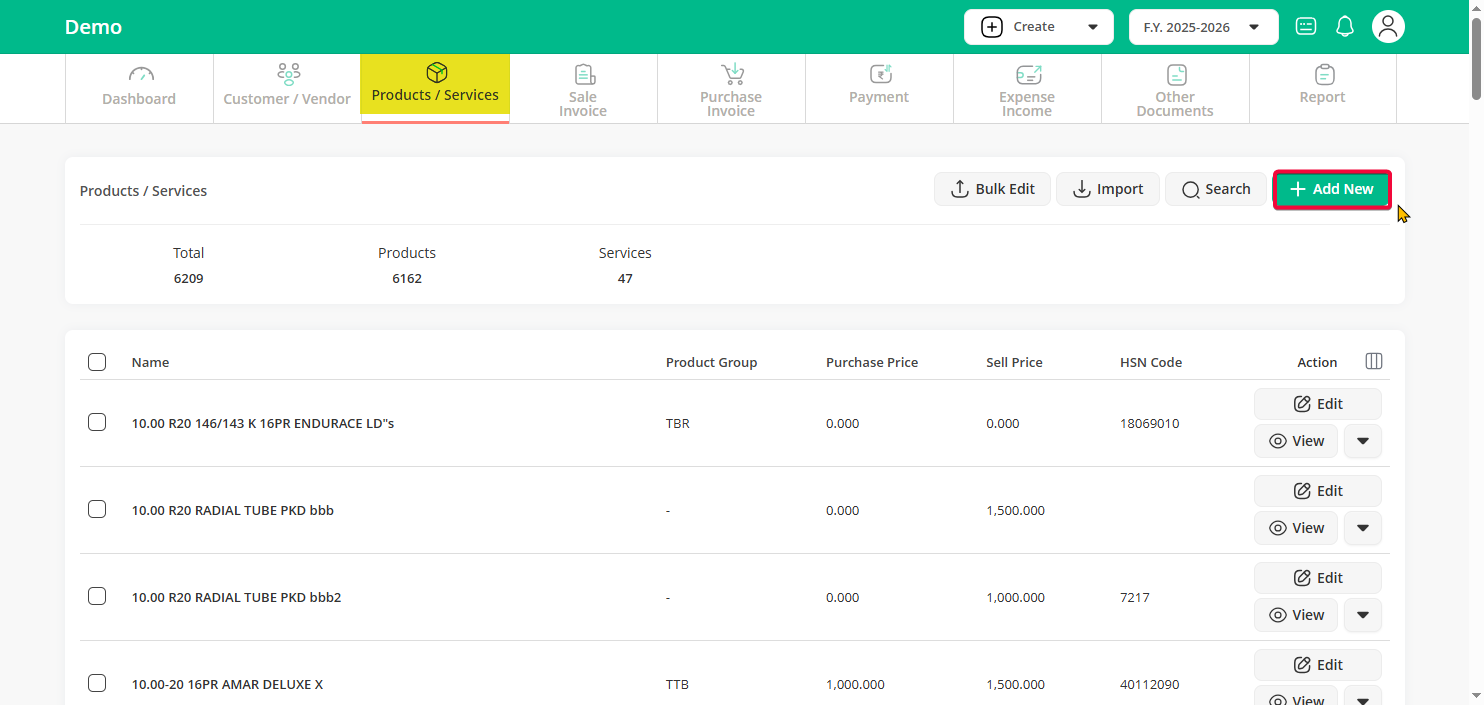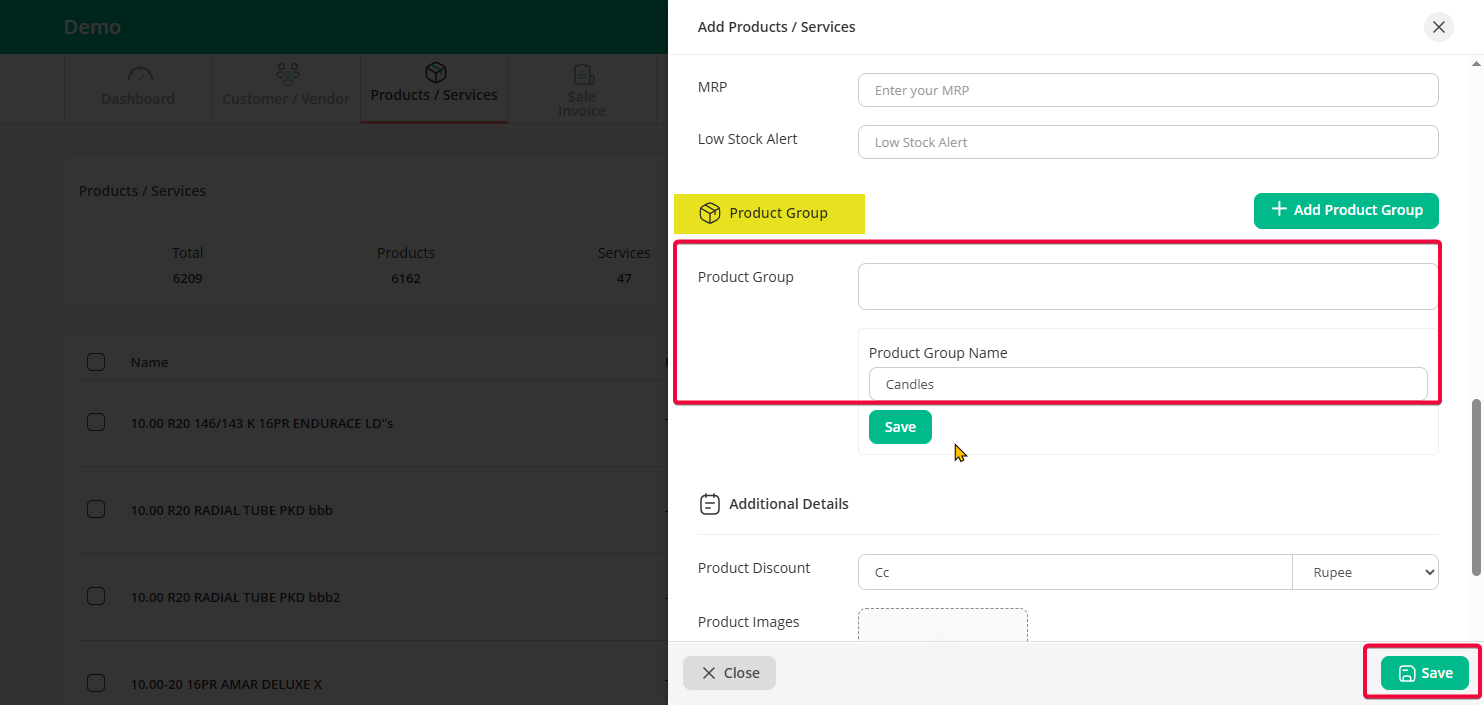(“Product group” typically refers to a collection or category of related items or goods within a larger inventory or range of products offered by a same company or same type. For example your Product group name is Diary under that you have various products like Milk, Yogurt , Ghee, Buttermilk etc or you can create a group with a company name like ABC and assign that group to all the products of that company)
Step 1: Click on the Product/services menu then click on product/services sub-menu
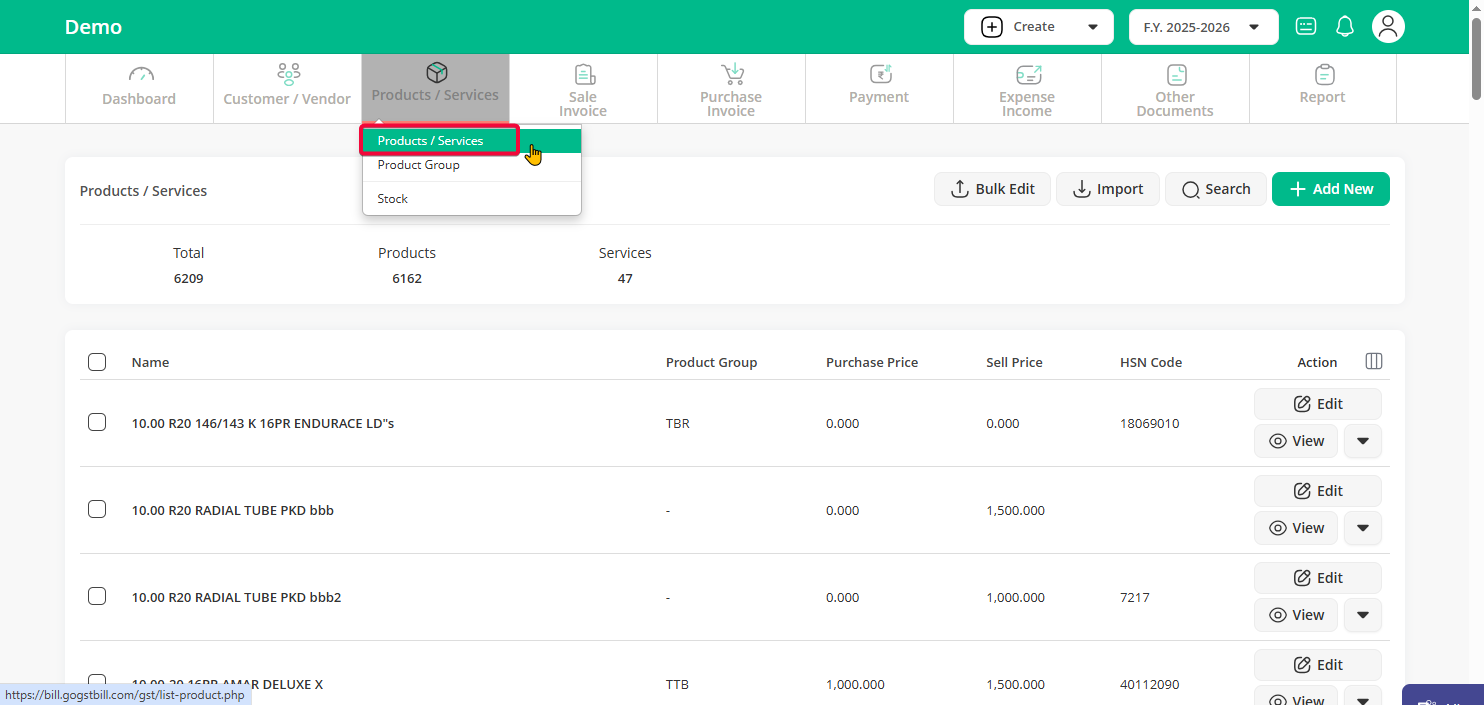
Step 2: Click on “Add new” Button
Step 3: Scroll down and click on add product group enter the product group name and save then click on the save button at the end of the page