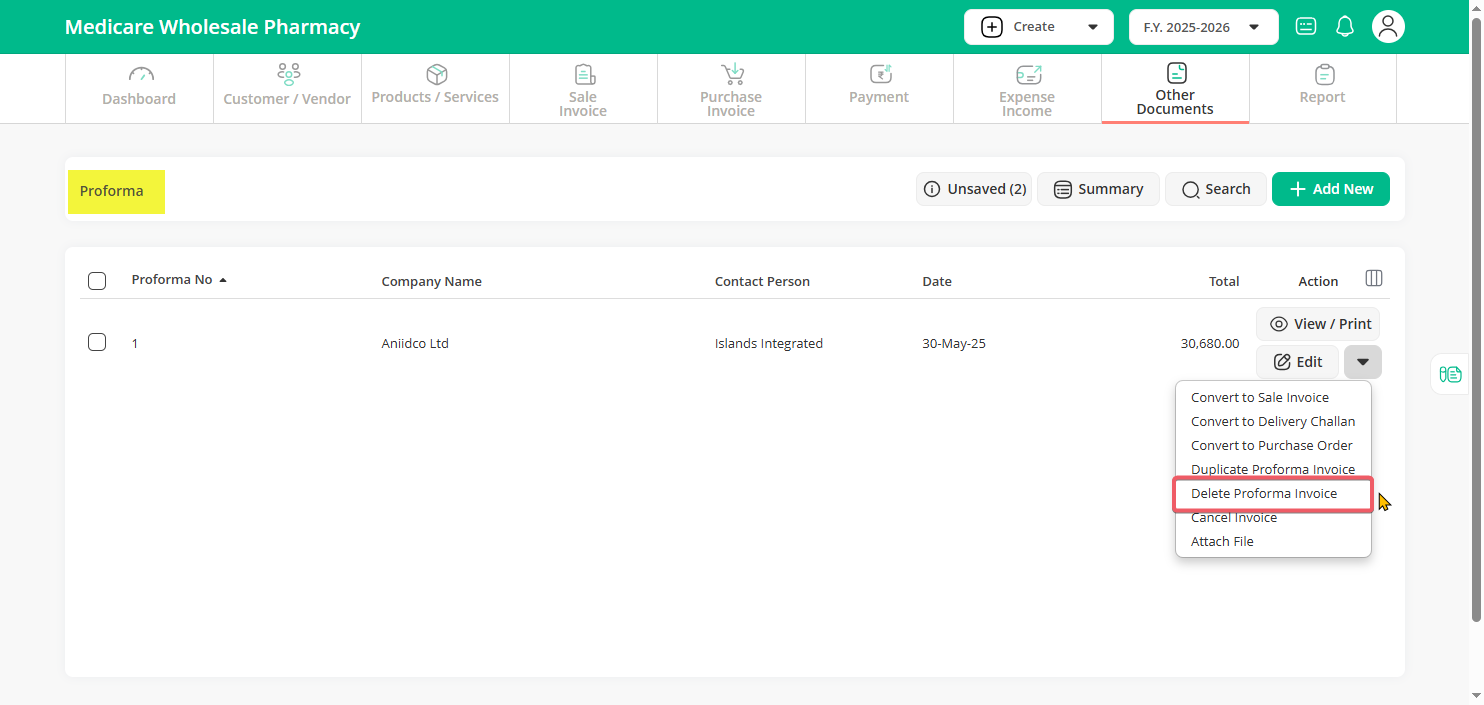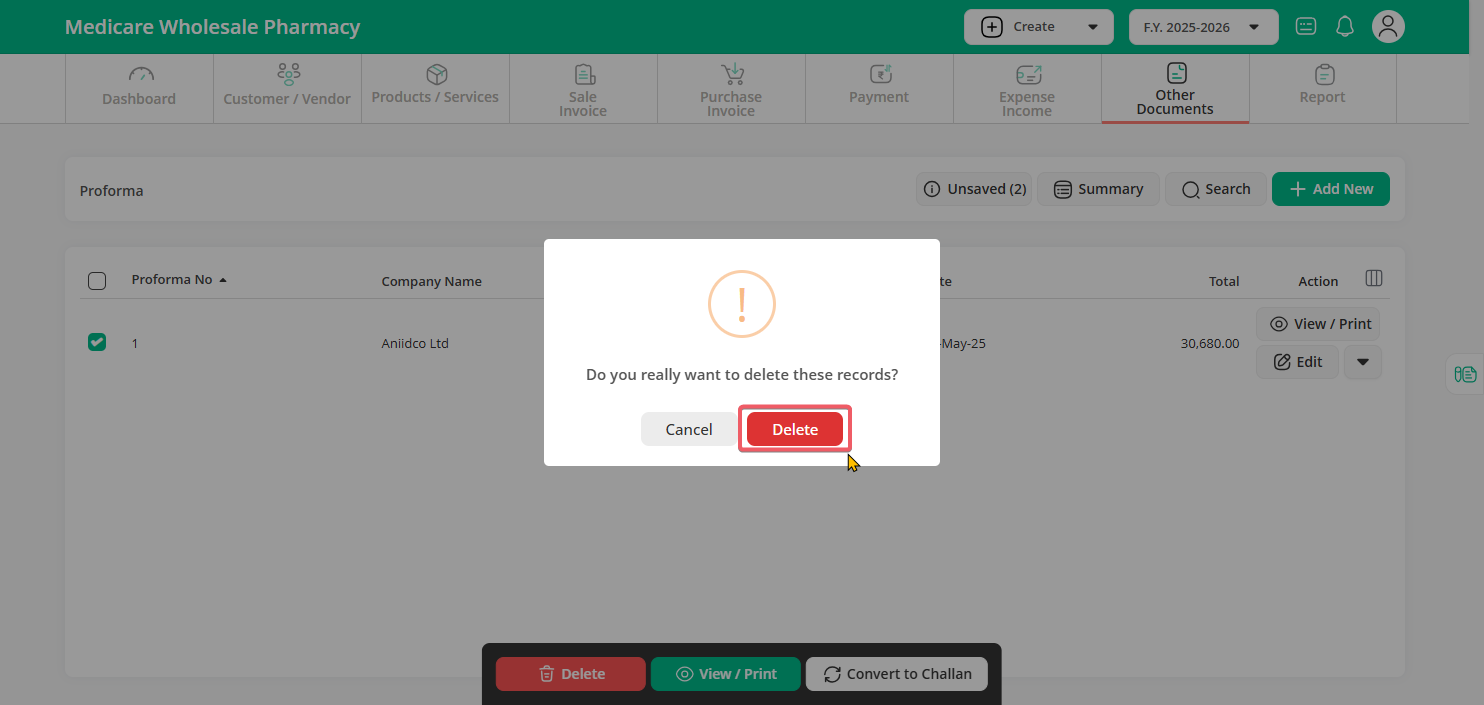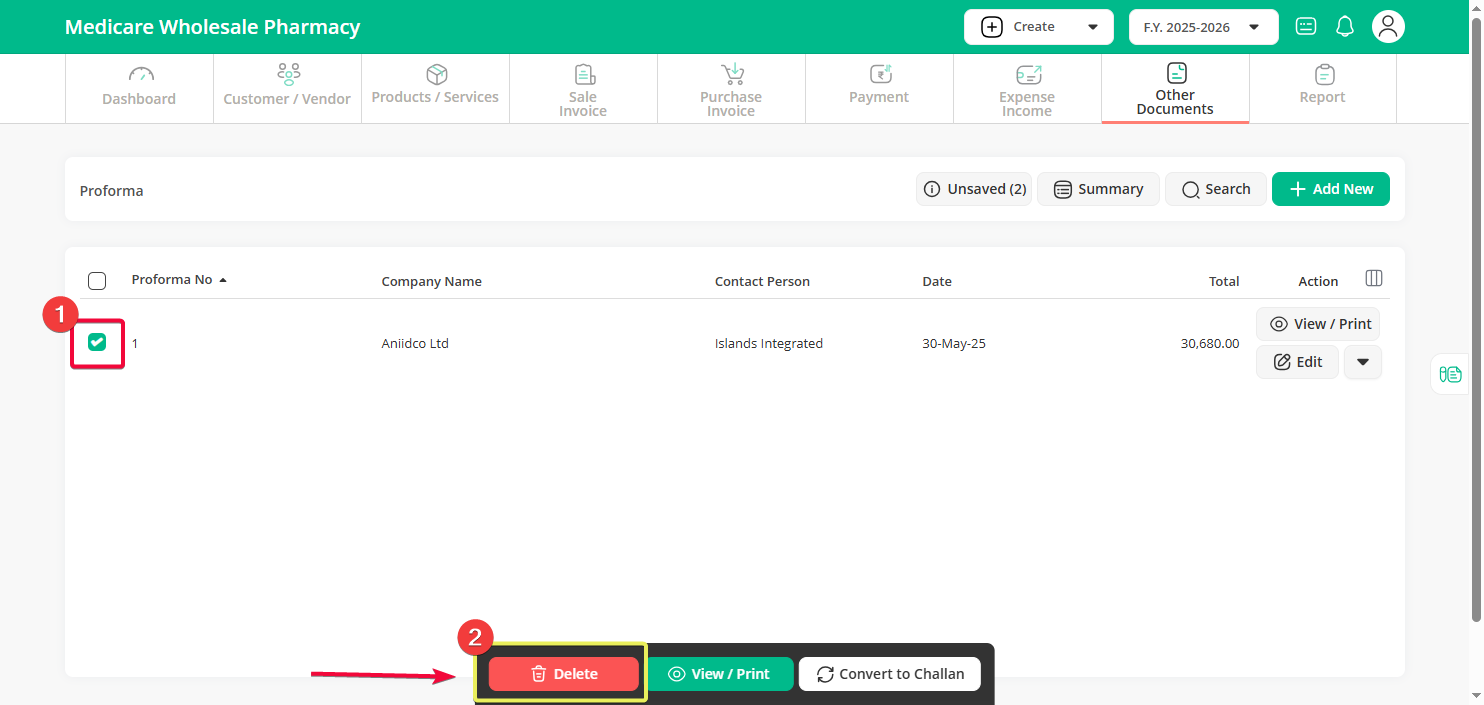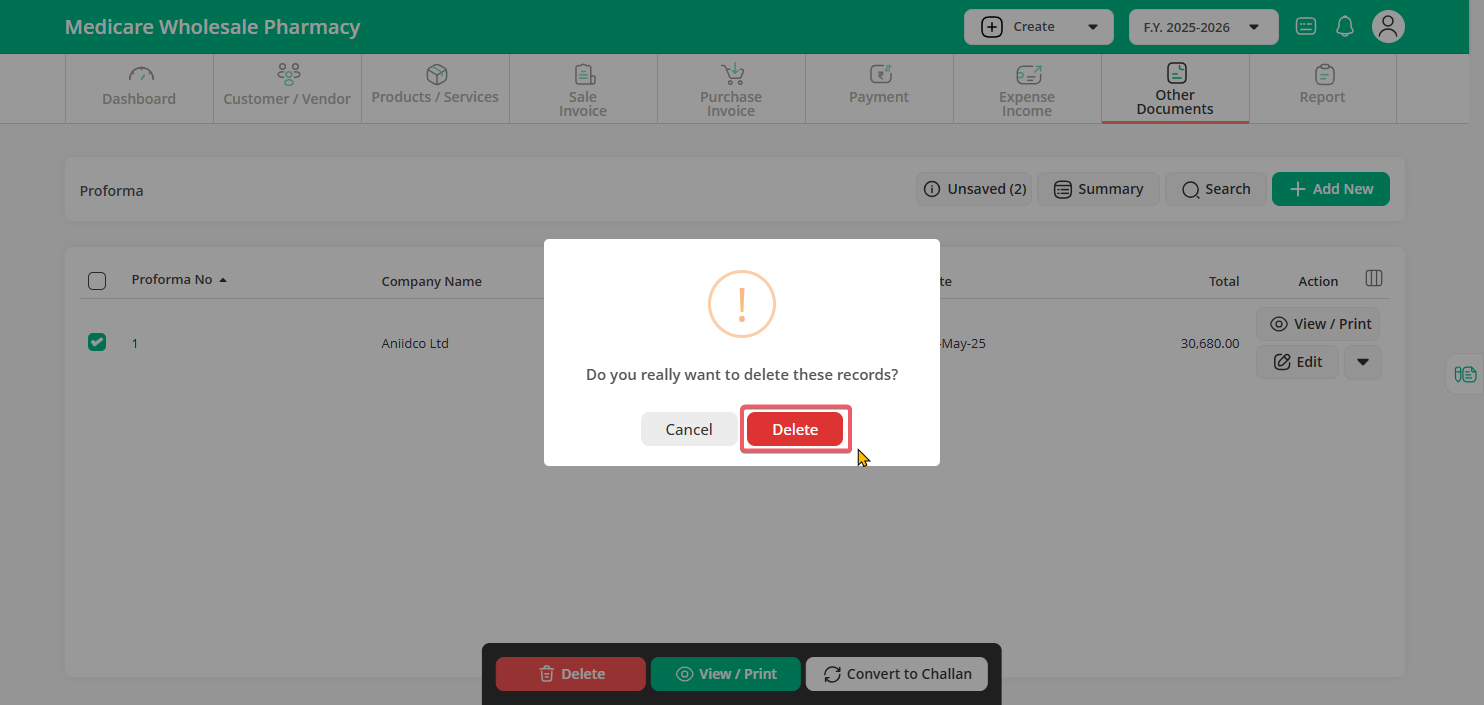There are 2 methods to delete a proforma invoice.
Note: We recommend double-checking your selection before deletion to avoid accidental data loss.
Method 1:
Step 1: Click on the Other Documents menu and select the Proforma Invoice option from the sub menu.
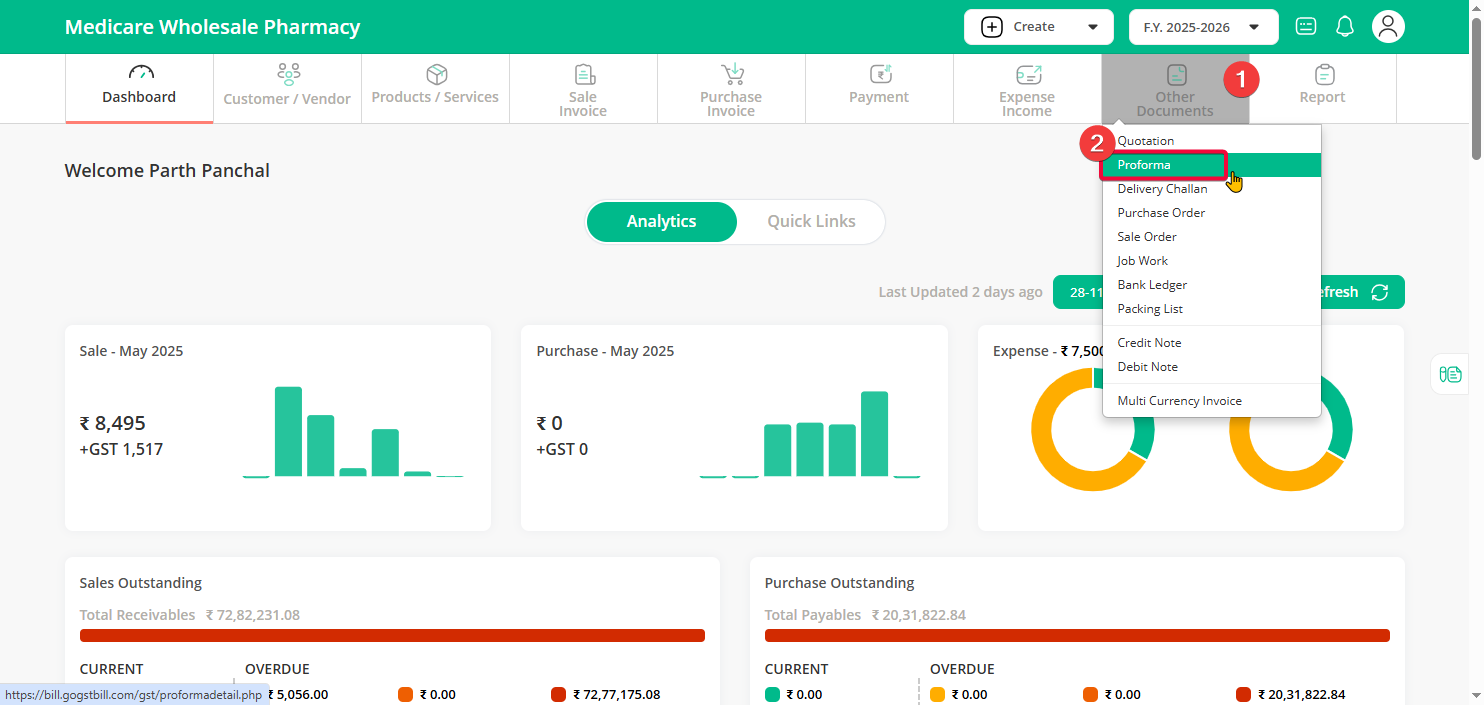
Step 2: In the proforma invoice list, find the invoice you want to delete. Click on the down arrow next to the Edit button beside that invoice, then select the Delete Proforma Invoice option from the dropdown.
Step 3: A confirmation message will appear. Click on the Delete button to confirm and permanently remove the selected invoice.
Method 2:
Step 1: Go to the Other Documents menu and select the Proforma Invoice sub menu to view the list of all proforma invoices.
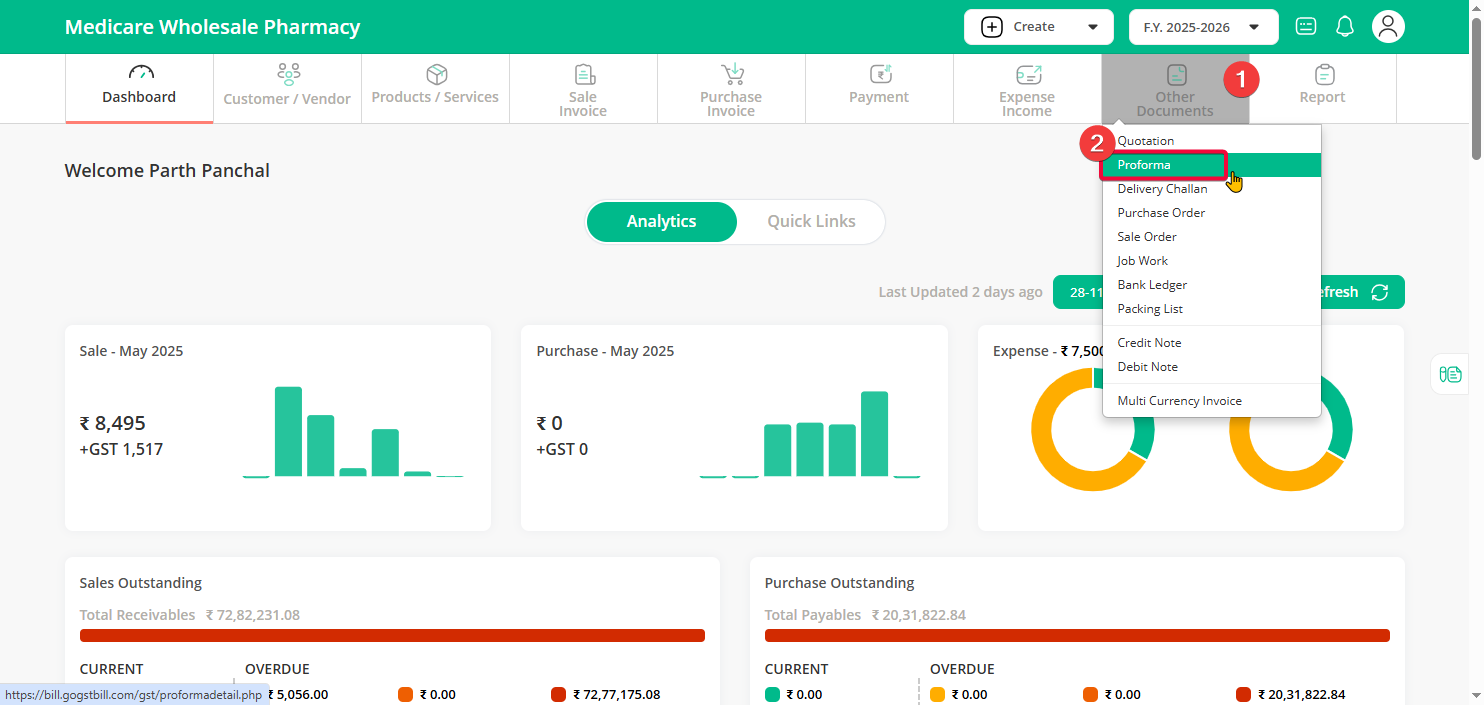
Step 2: Select the checkbox next to the invoice numbers you want to delete. Once selected, scroll down to the bottom of the page and click on the Delete option to initiate deletion for all selected invoices.
Step 3: A confirmation message will appear. Click on the Delete button again to confirm and complete the deletion process.