Step 1 : Click on “Other Documents” Menu & select Proforma from sub menu.
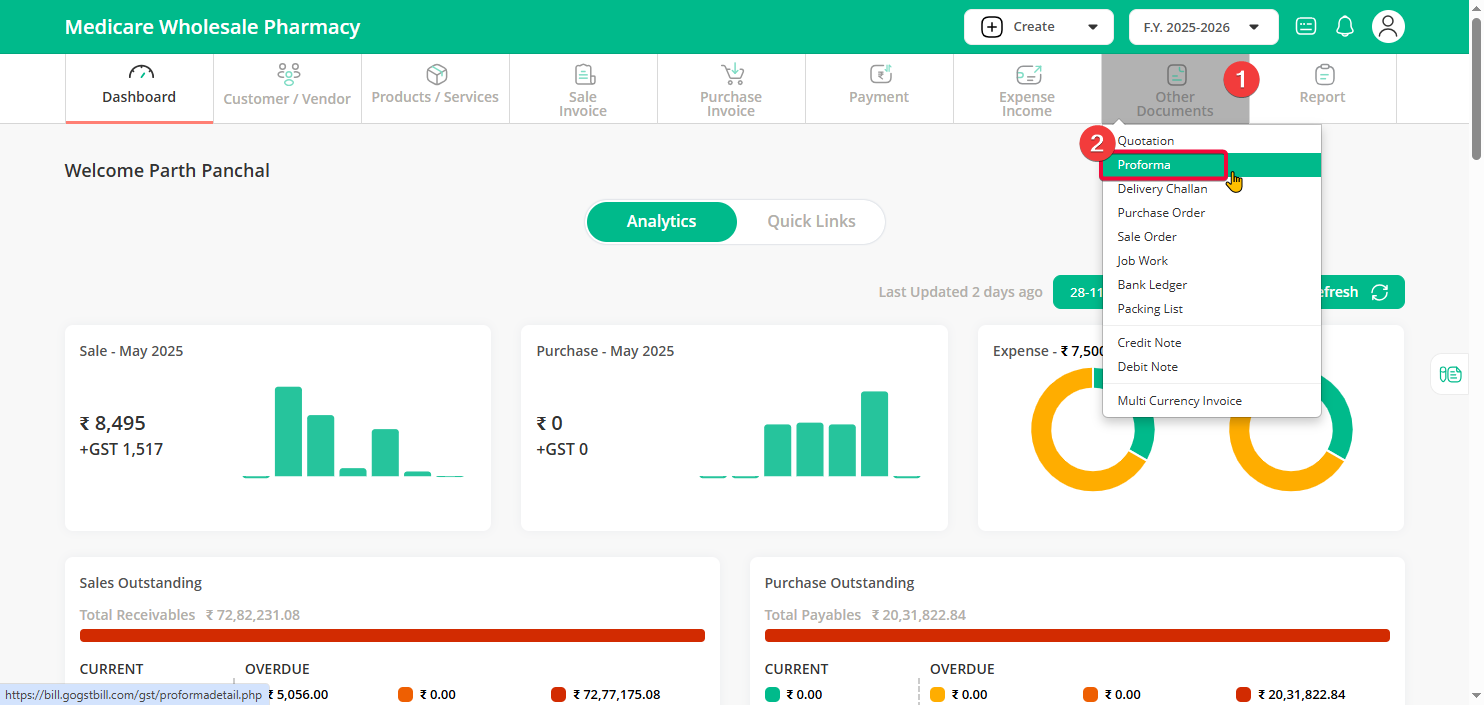
Step 2 : Click on “Edit” option.
Step 3 : Make the required changes in the Proforma page then click on “Save Button”.
Step 1 : Click on “Other Documents” Menu & select Proforma from sub menu.
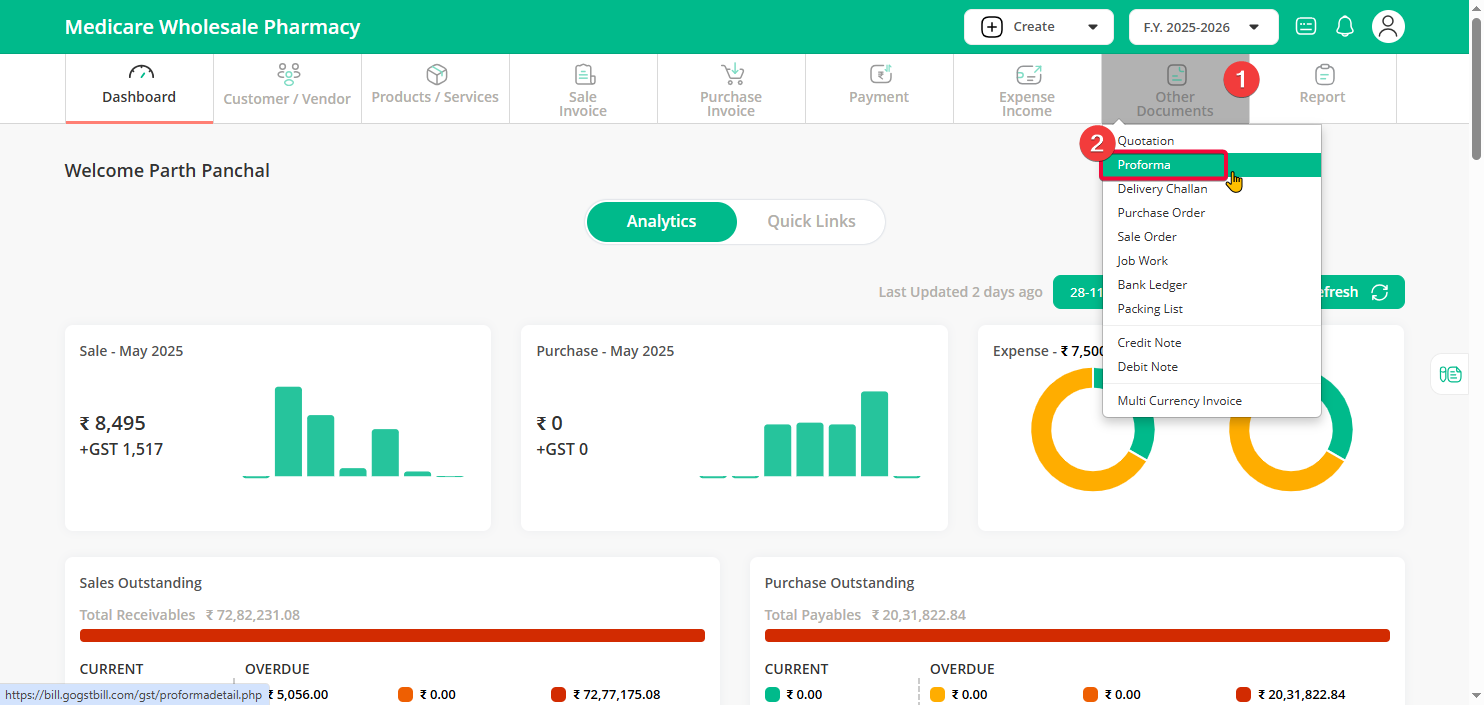
Step 2 : Click on “Edit” option.
Step 3 : Make the required changes in the Proforma page then click on “Save Button”.

Create Support Request