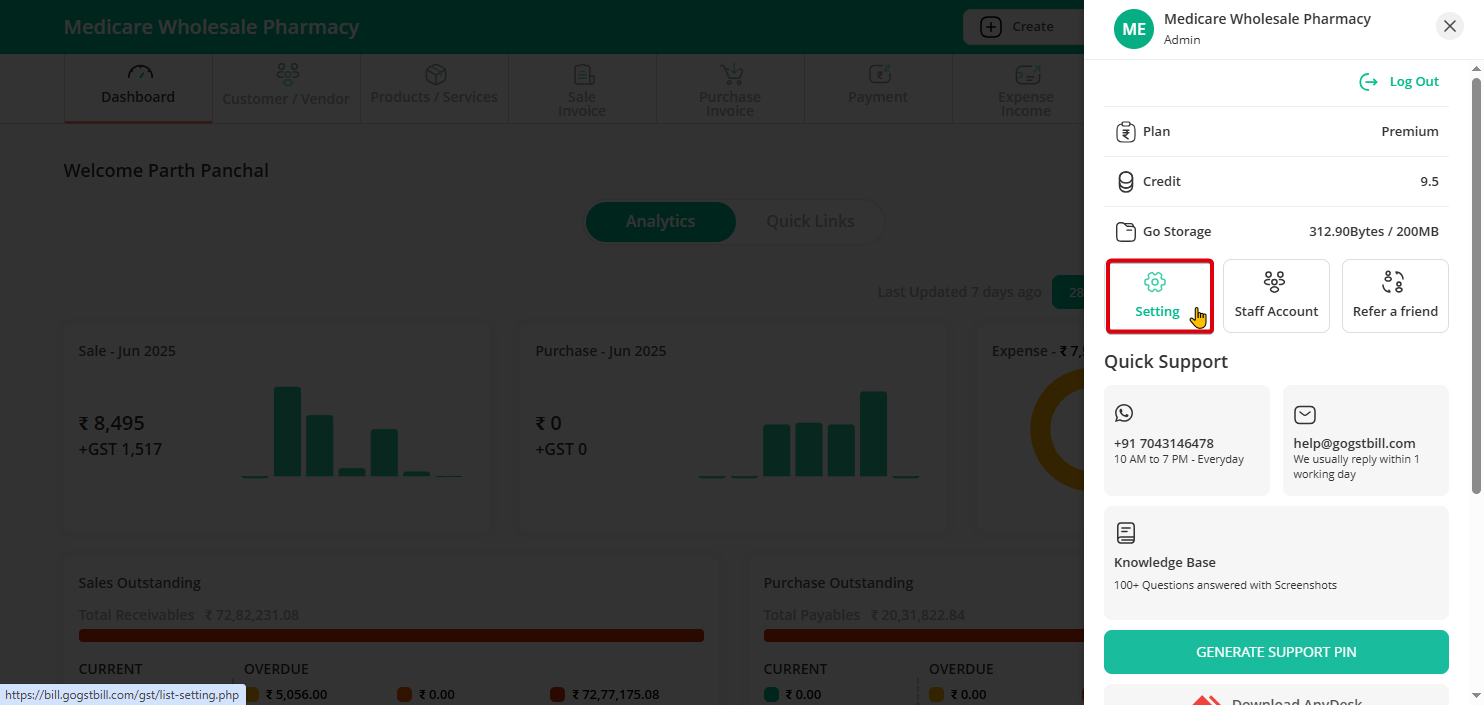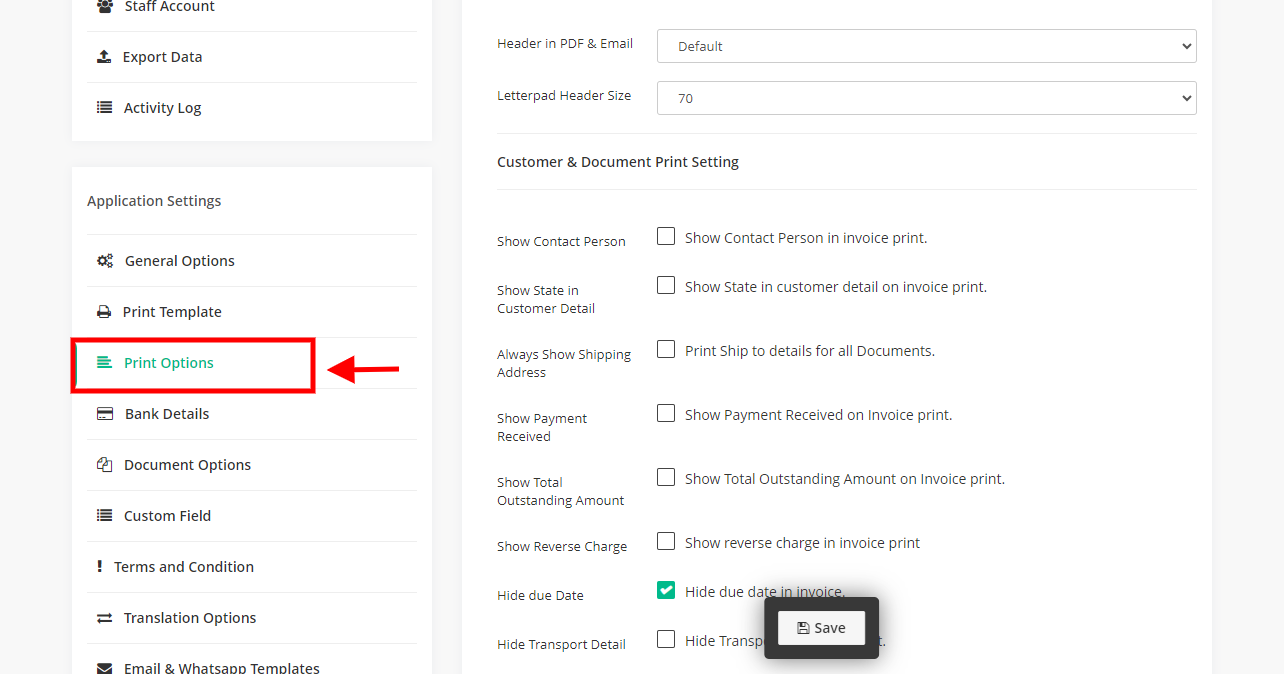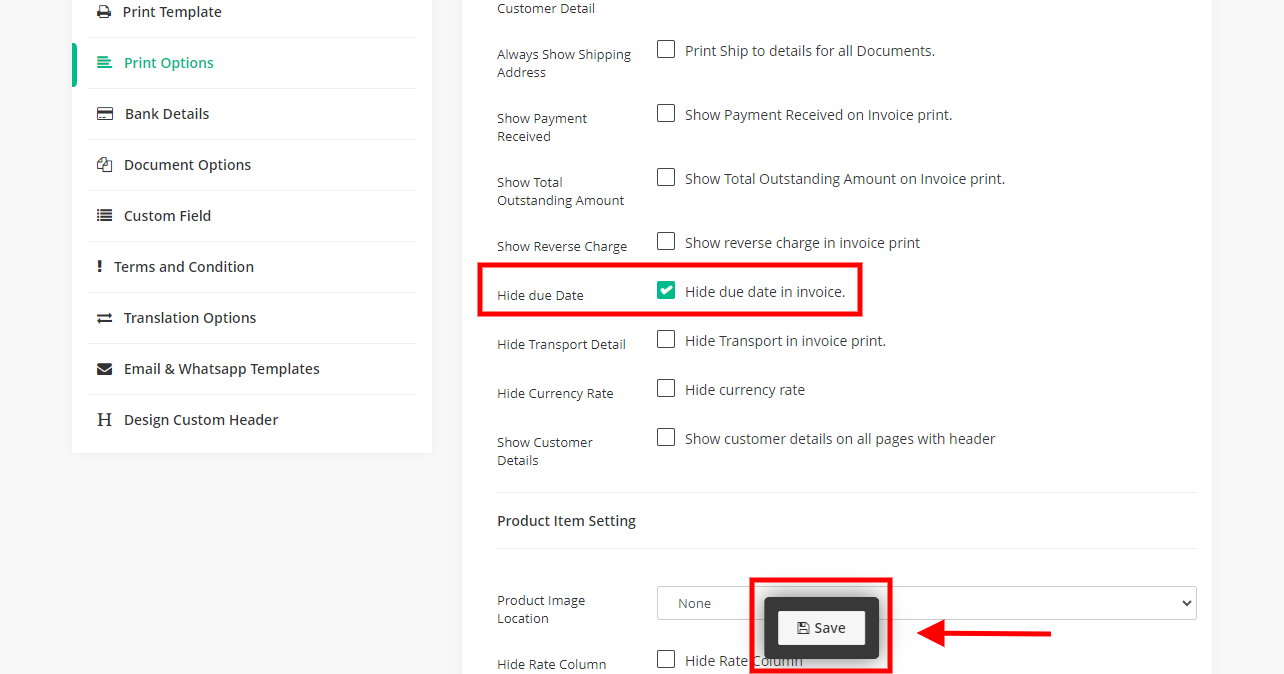Please follow these steps to hide Due date for Sale Invoice.
Step 1 : Click on the Profile icon on the top right bar then click on settings option.
Step 2 : Click on the Print option
Step 3 : Tick the box if you wish to hide due date & Untick the box if you wish to show the due date then click on “Save Button”