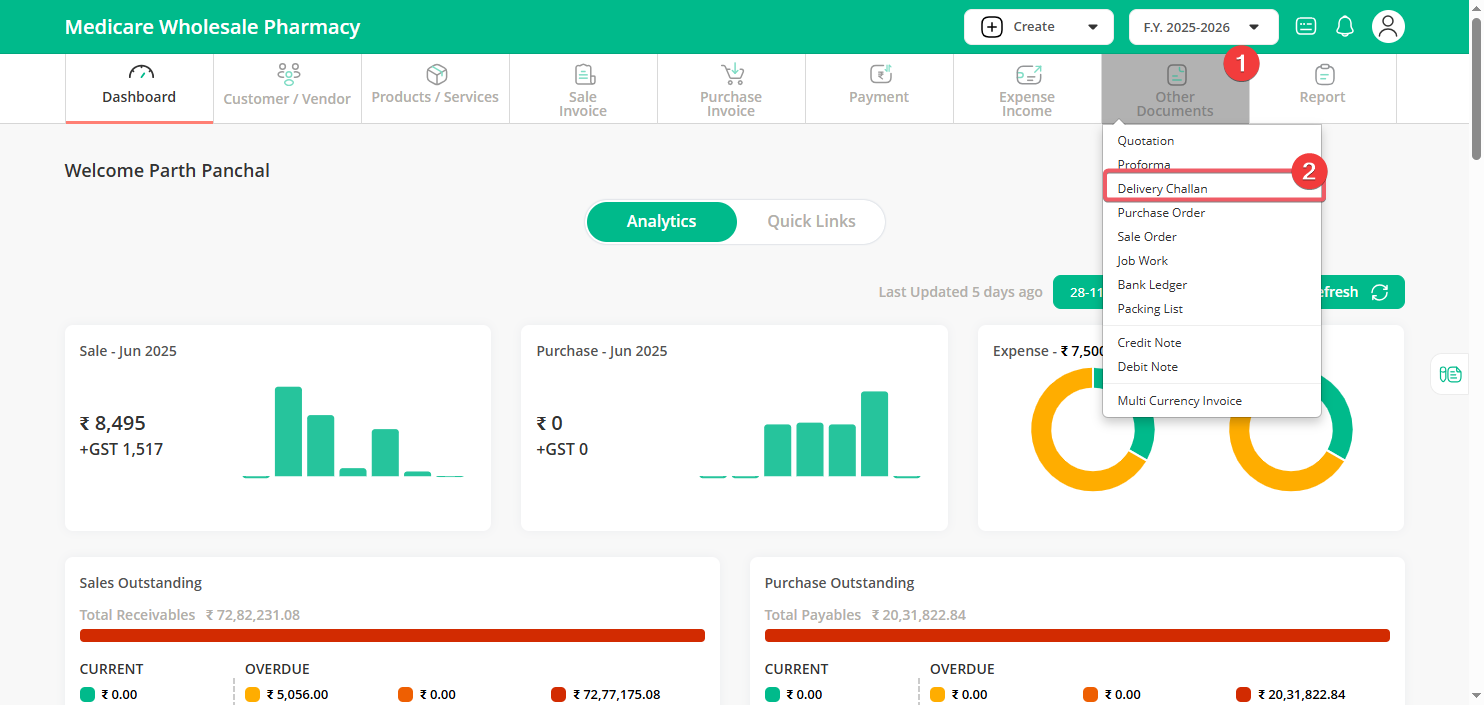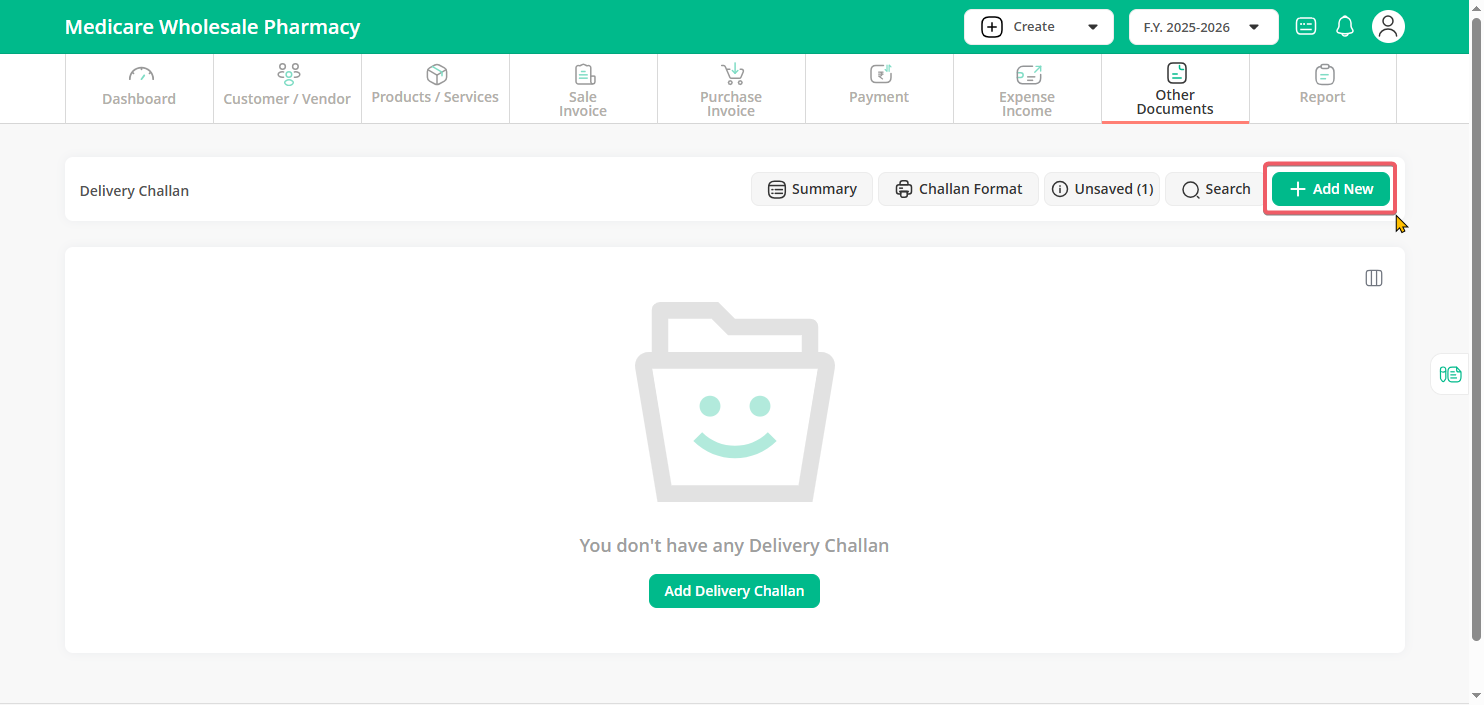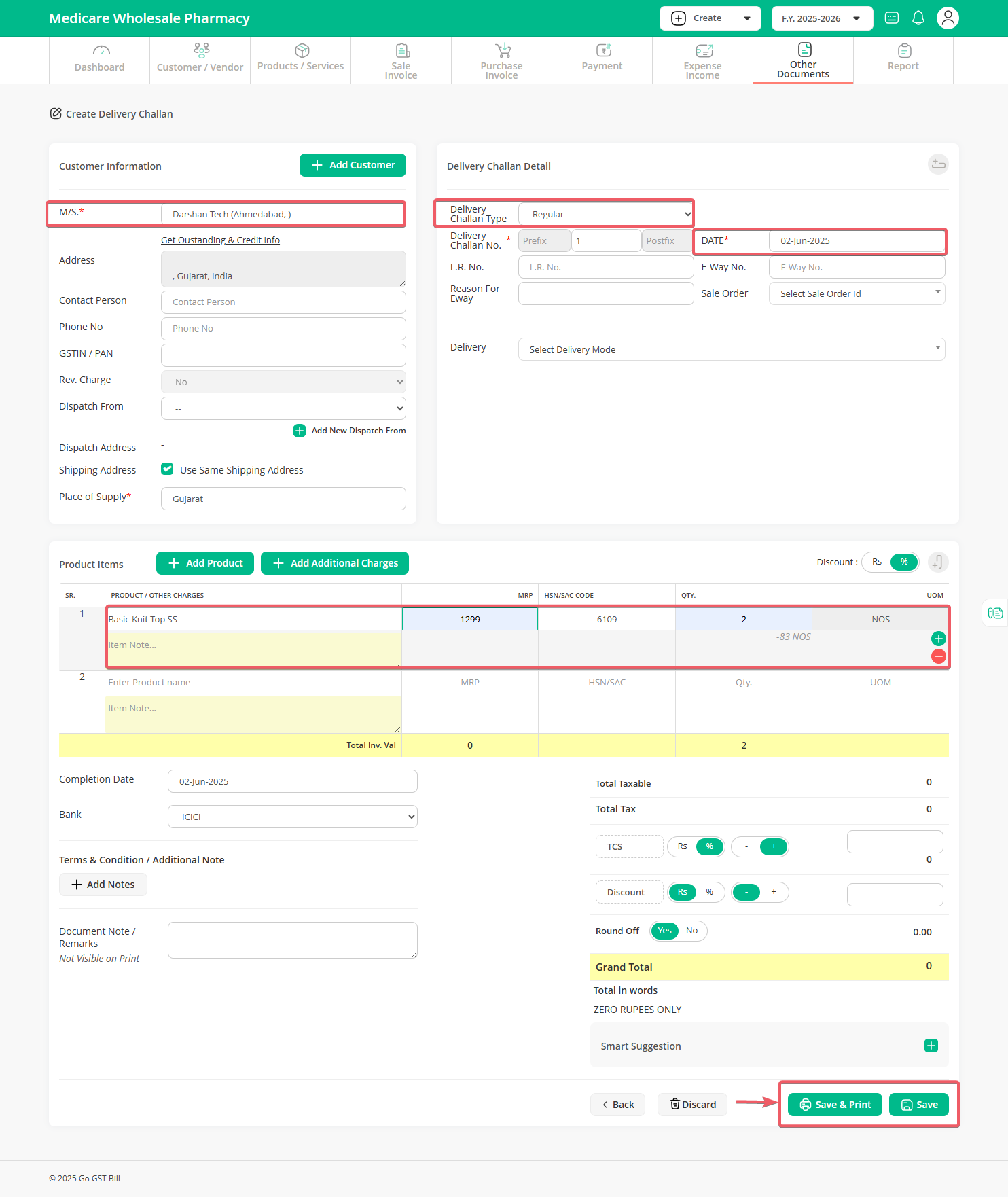✅ This feature is only available for Premium Users.
To create a Delivery Challan, just follow these steps:
Step 1: Log in to your account, open the Other Documents menu, and select Delivery Challan from the dropdown.
Step 2: On the Delivery Challan list page, click the Add New button to start creating a new challan.
Step 3: On the Add Delivery Challan page, fill in all the necessary details — select the customer’s name (other details will auto-fill), choose the date, pick the product(s), enter the quantity, and once everything looks correct, click the “Save” button to finish.
That’s it! Your Delivery Challan is now ready and saved in the system for viewing or printing whenever needed.