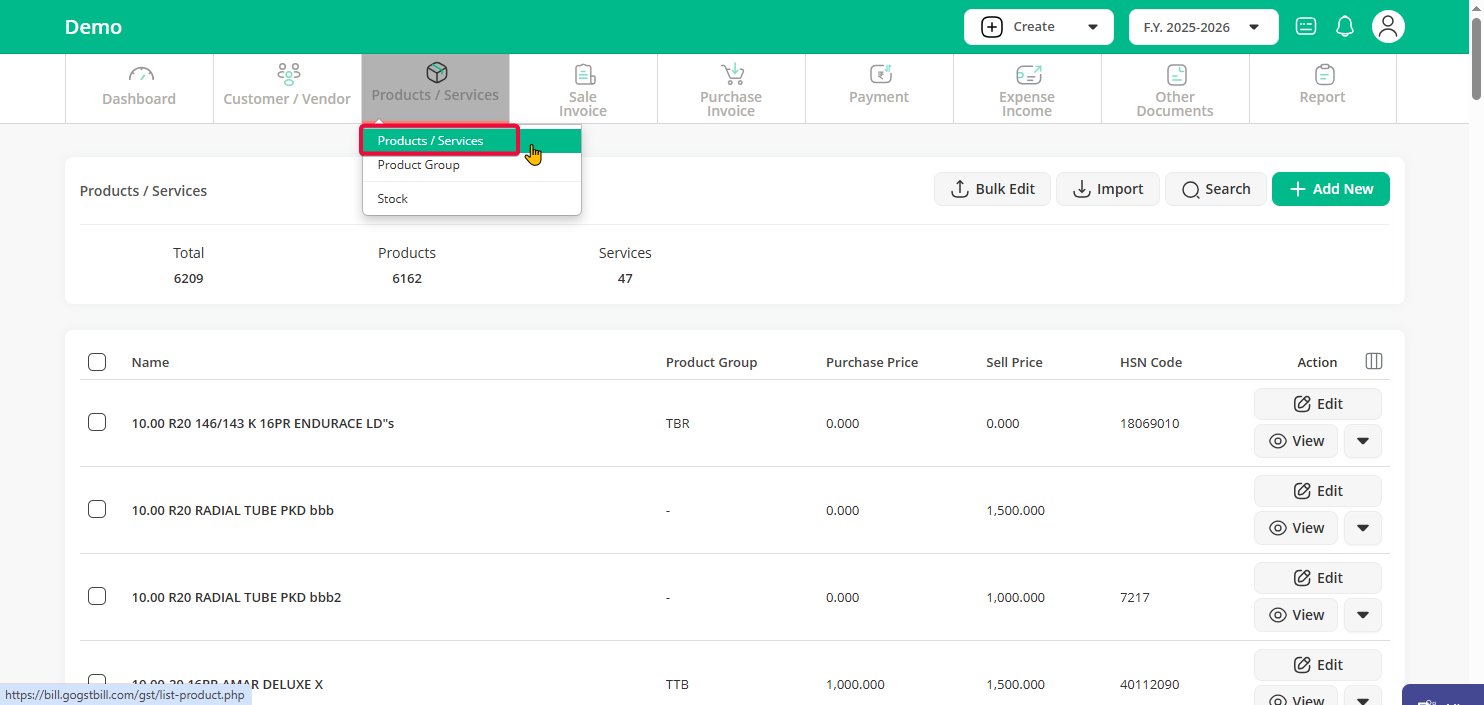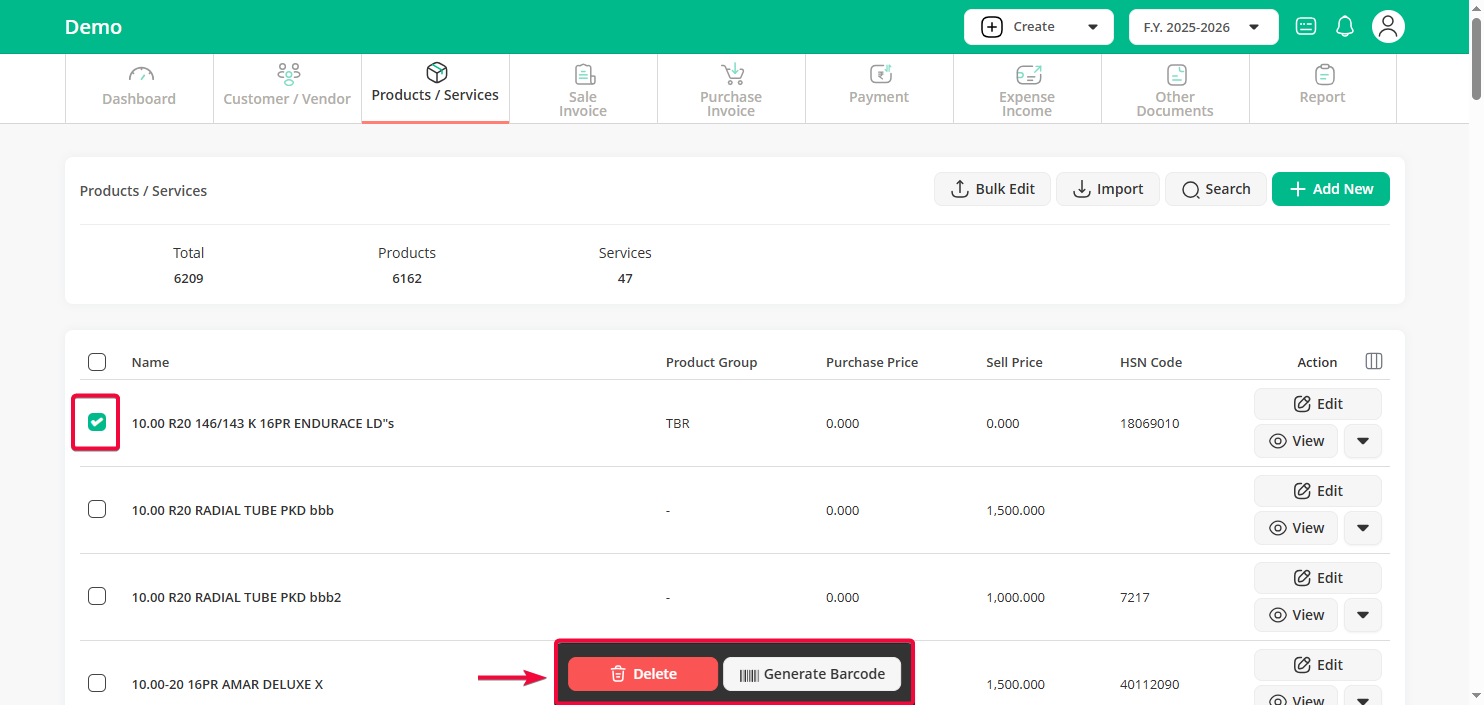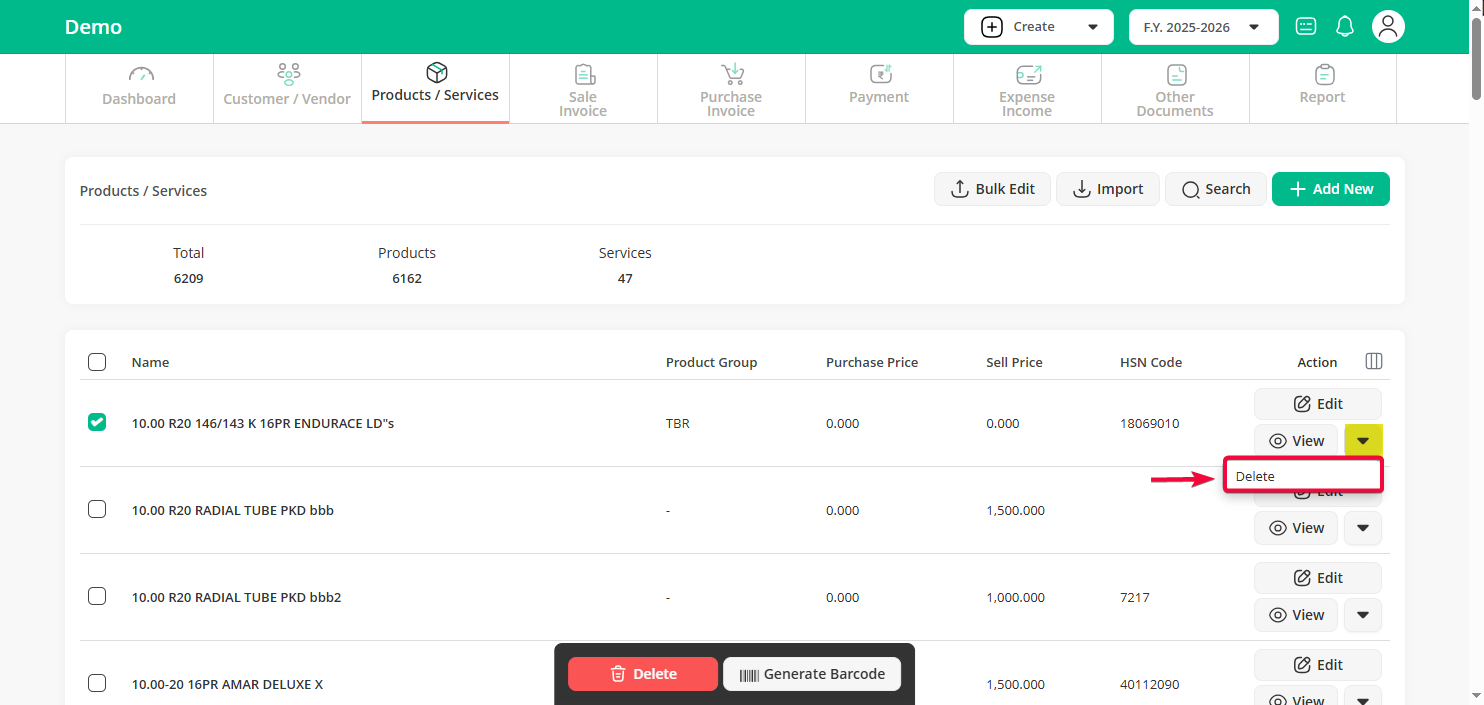There are 2 methods to delete any product or service, See below
Method 1:
Step 1 : Click on Product / Service menu then click on Product / Service Sub menu
Step 2 : Select Checkbox for products that you want to Delete & Click on Delete Button at Bottom of page, you can also select multiple checkbox
(NOTE : This operation can not be undo)
Method 2:
On Product / Service page, go to the product that you want to delete and click on down arrow then click on delete button
(NOTE : If any Document is created using that Product / Service software won’t allow you to delete it.)