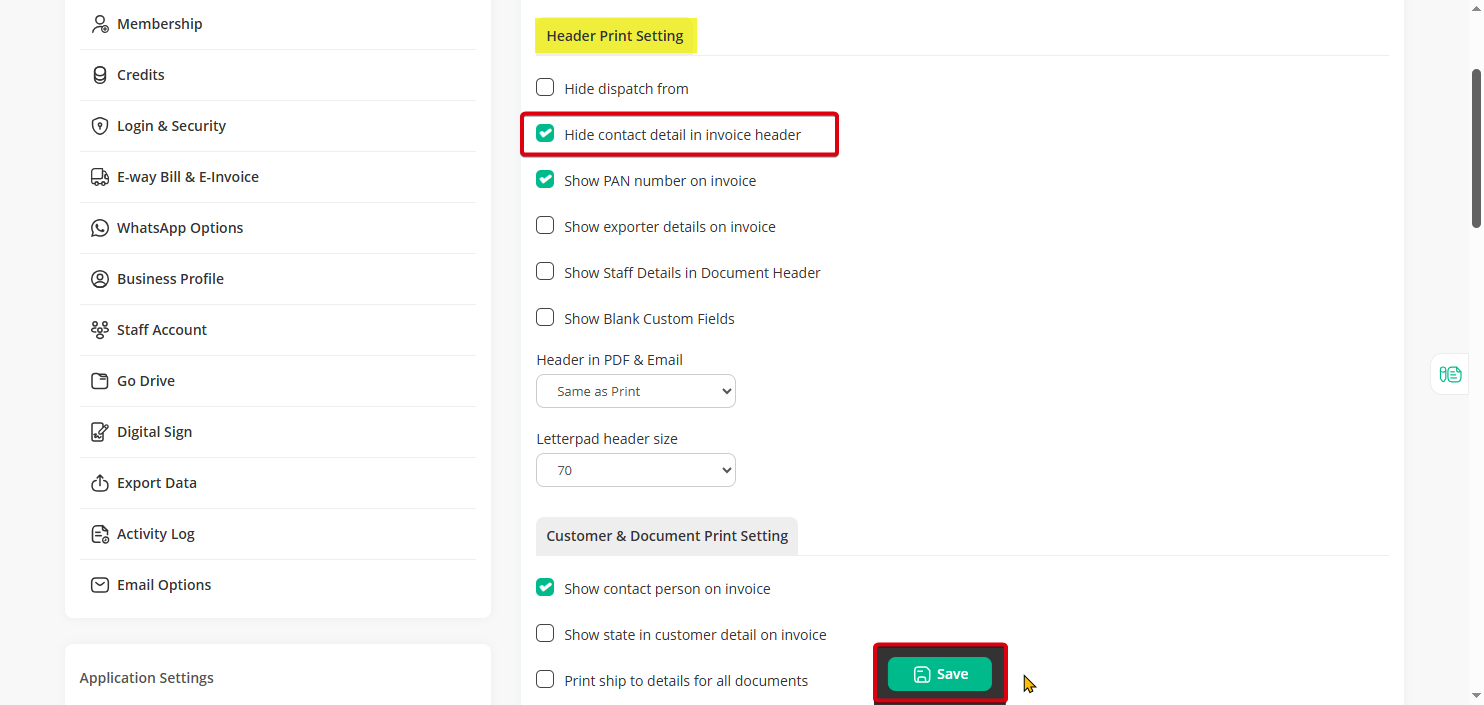Step 1 : Click on the Profile icon on the top right bar then click on settings option.
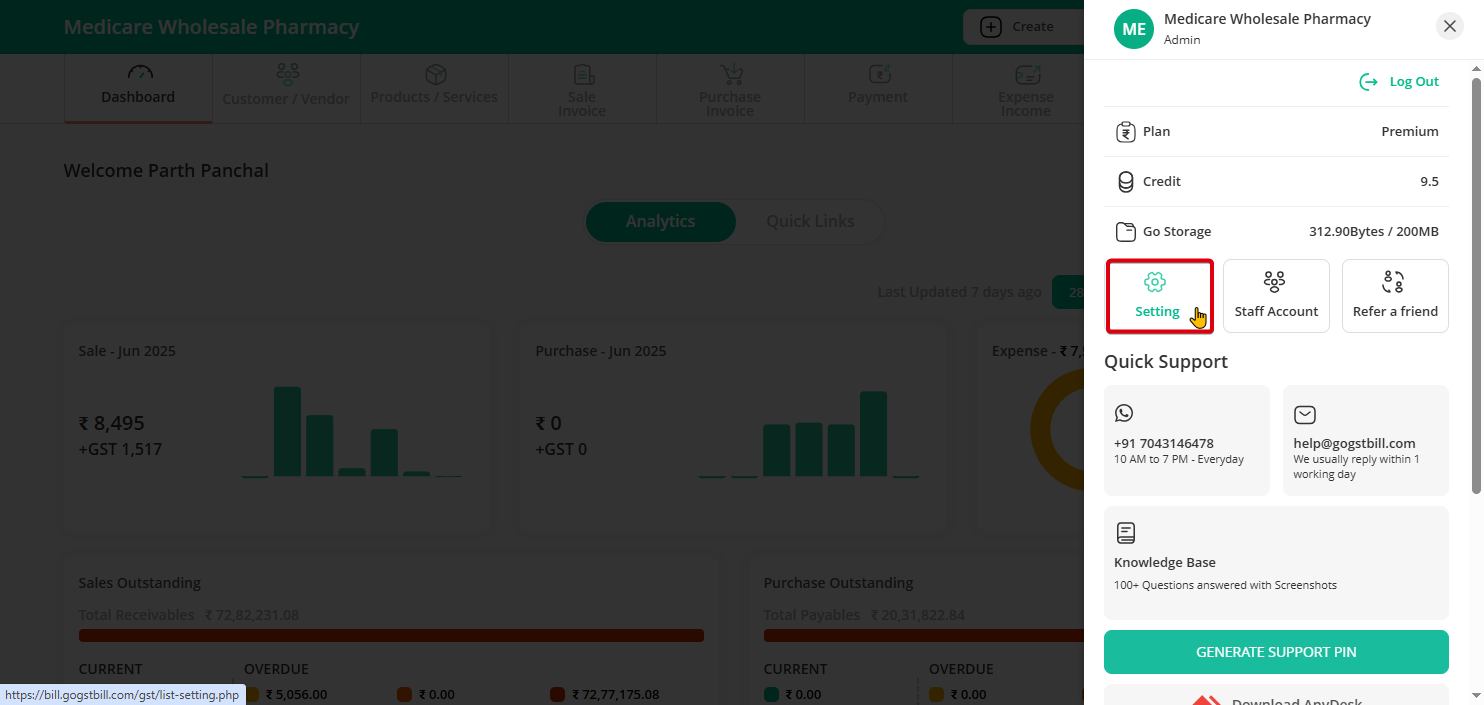
Step 2 : Click on the Print option under the Application settings.
Step 3 : You will get an Option Labeled with “Hide Contact Details”, Check this option to hide Contact Details from Invoice print then click on “Save Button”.