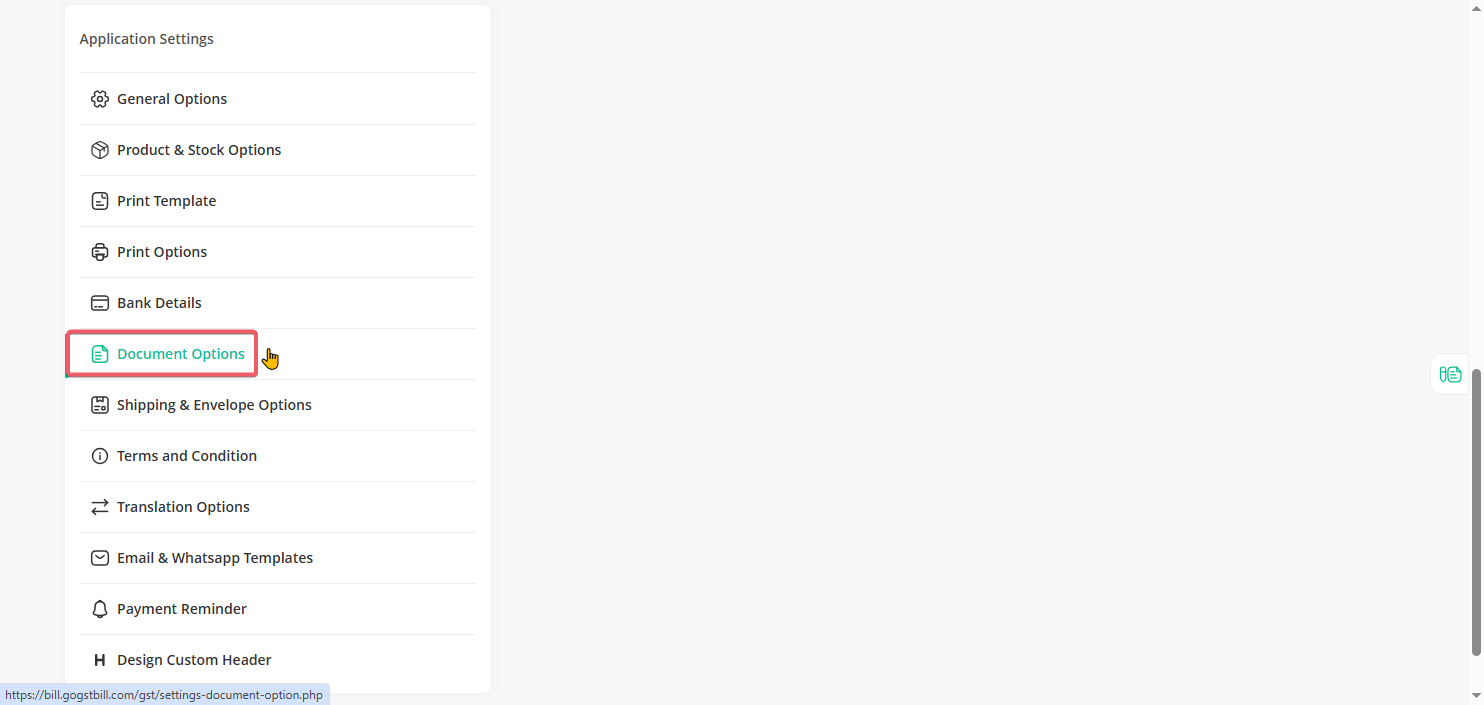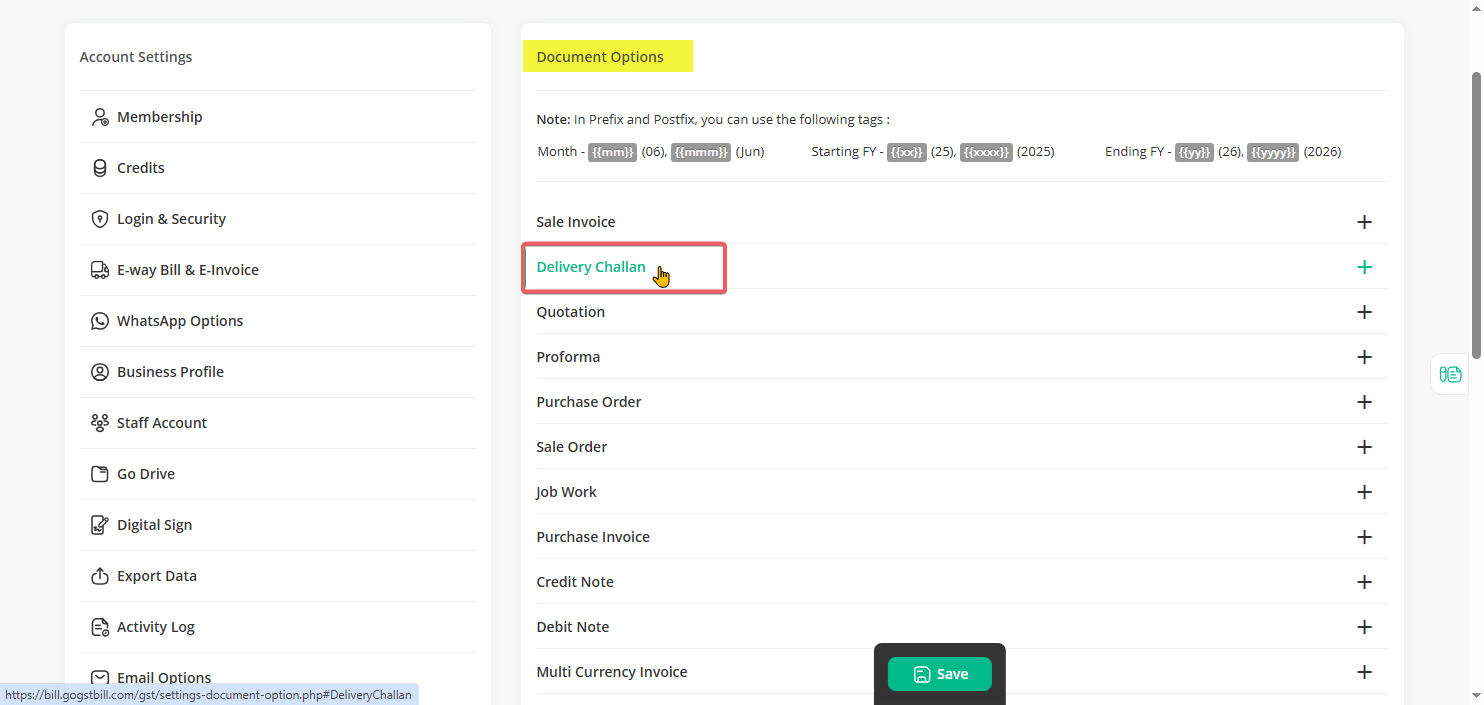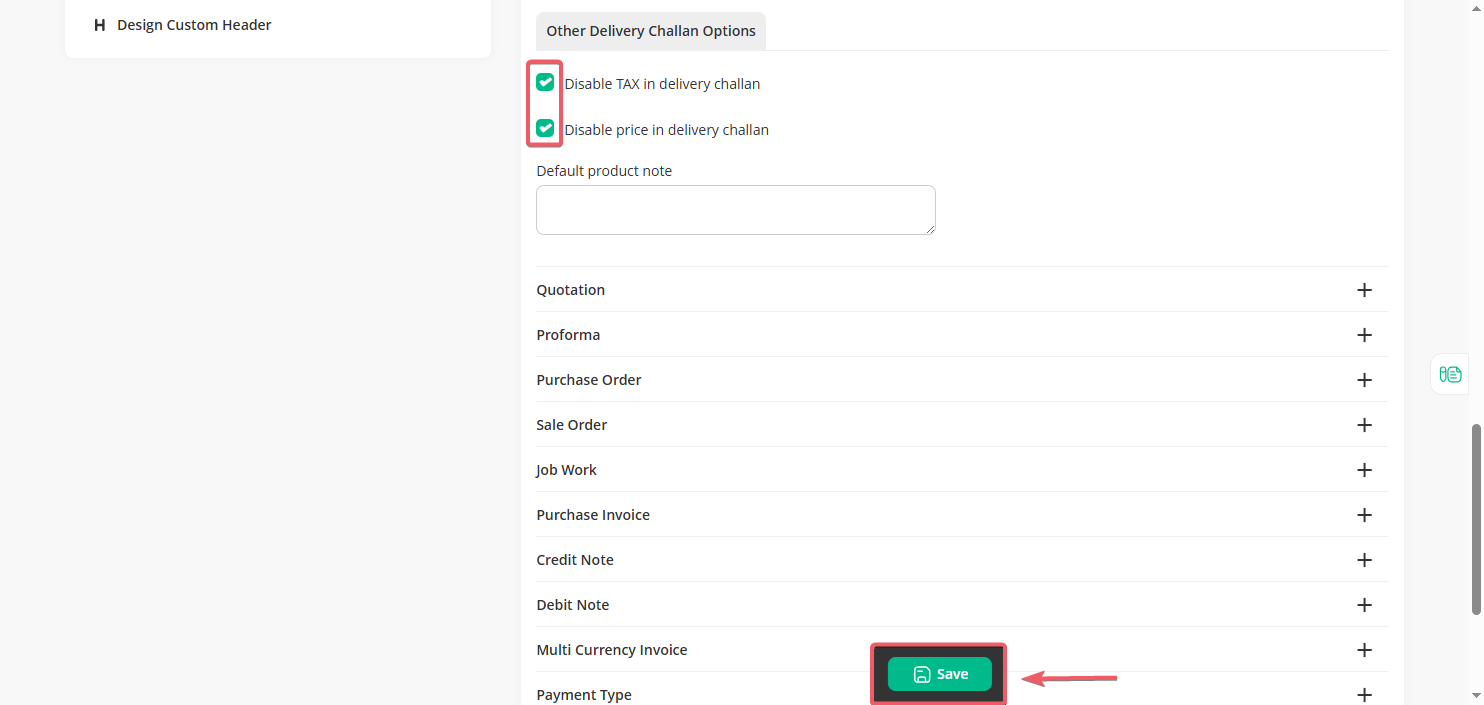✅ Follow these steps to disable tax and price in your Delivery Challan:
Step 1: Click the “Profile icon” on the top right of your dashboard and click on “Settings”.
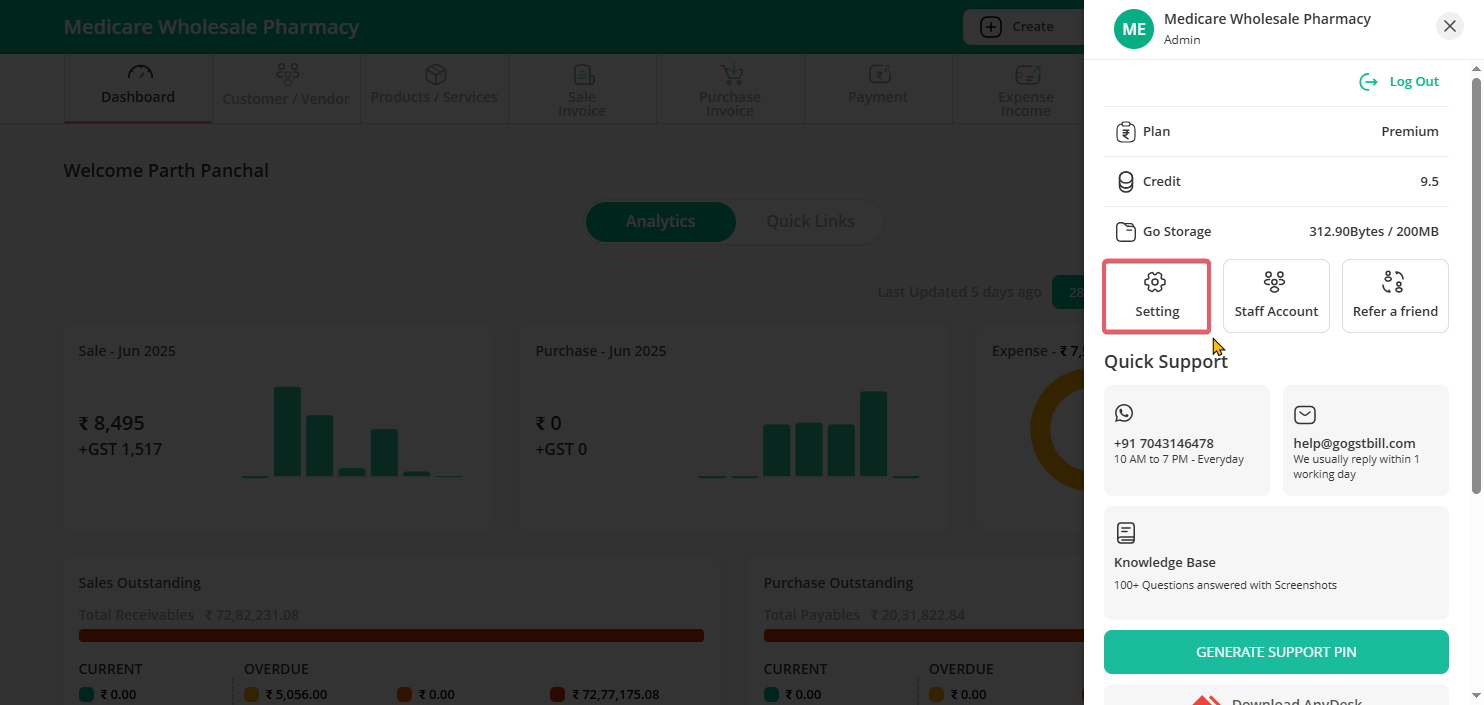
Step 2: On the left side under “Application Settings”, click “Document” to see all your document setup options.
Step 3: Inside the document section, click the Delivery option — this will bring up all the settings for Delivery Challans.
Step 4: Now you’ll see the options to disable tax and price. Just adjust them as needed and don’t forget to hit the Save button to lock in your changes.