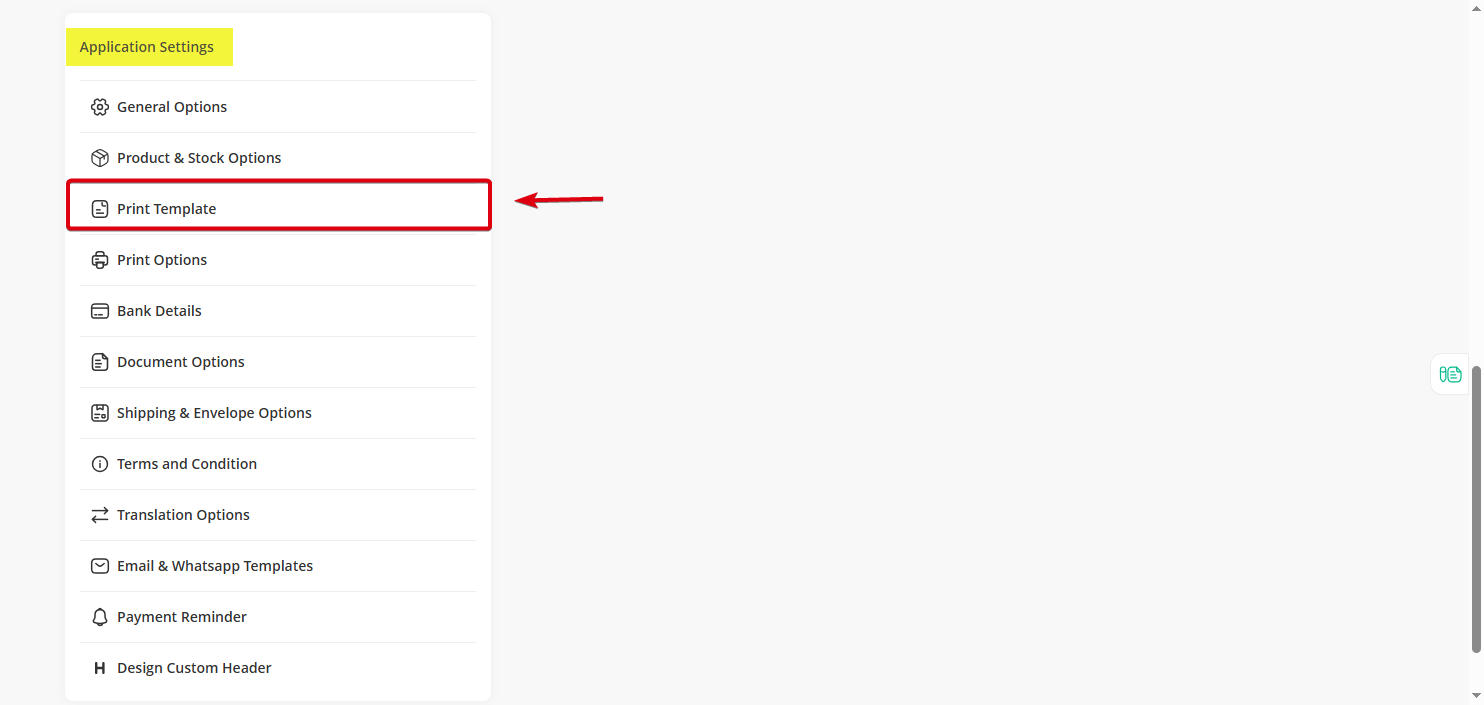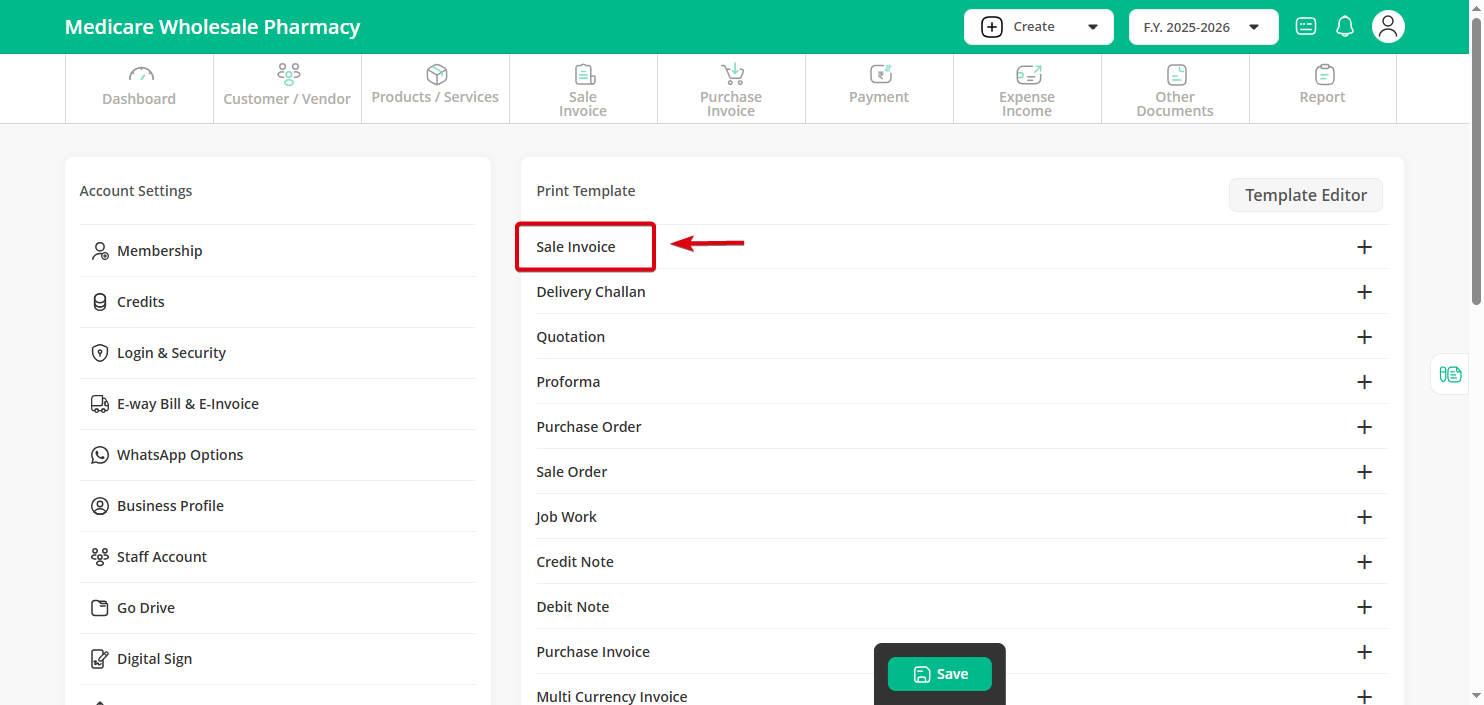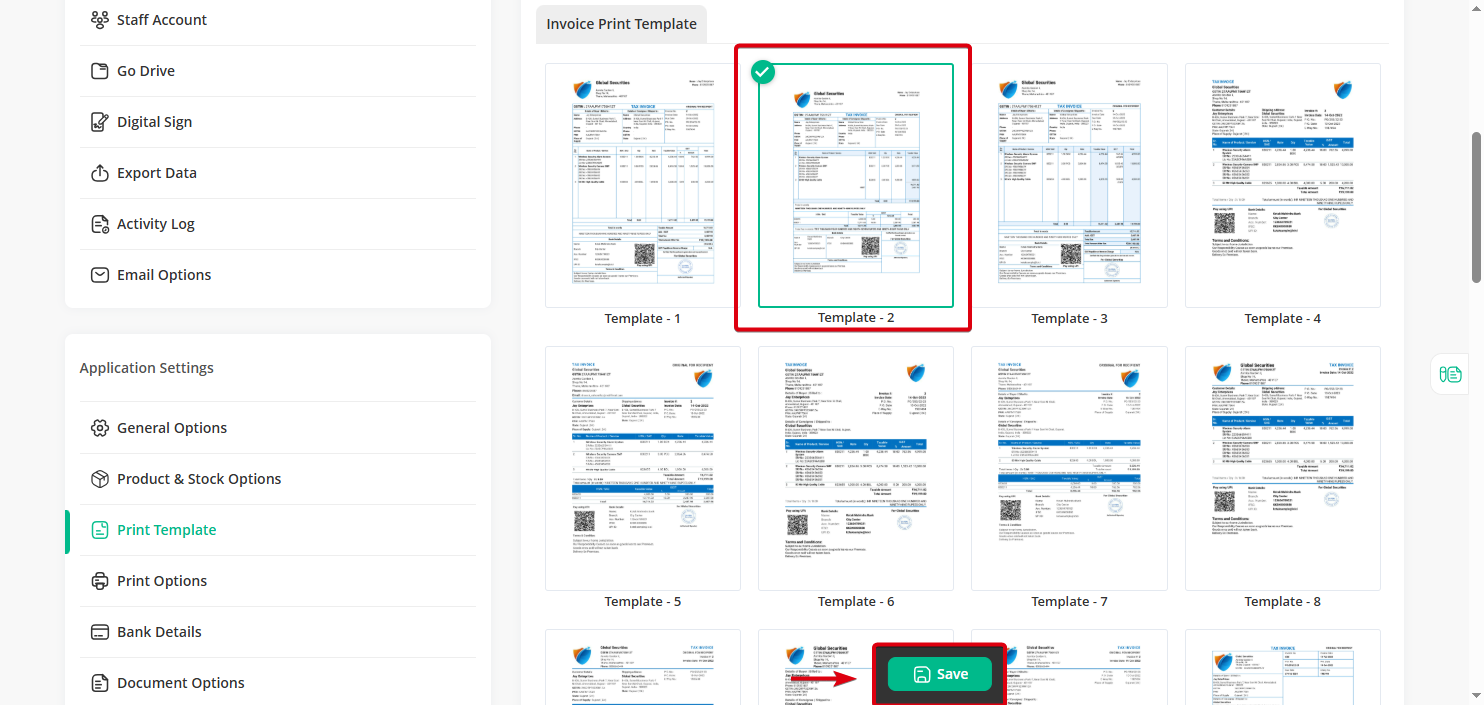Step 1 : Click on then Profile icon on the top right bar then click on the settings option
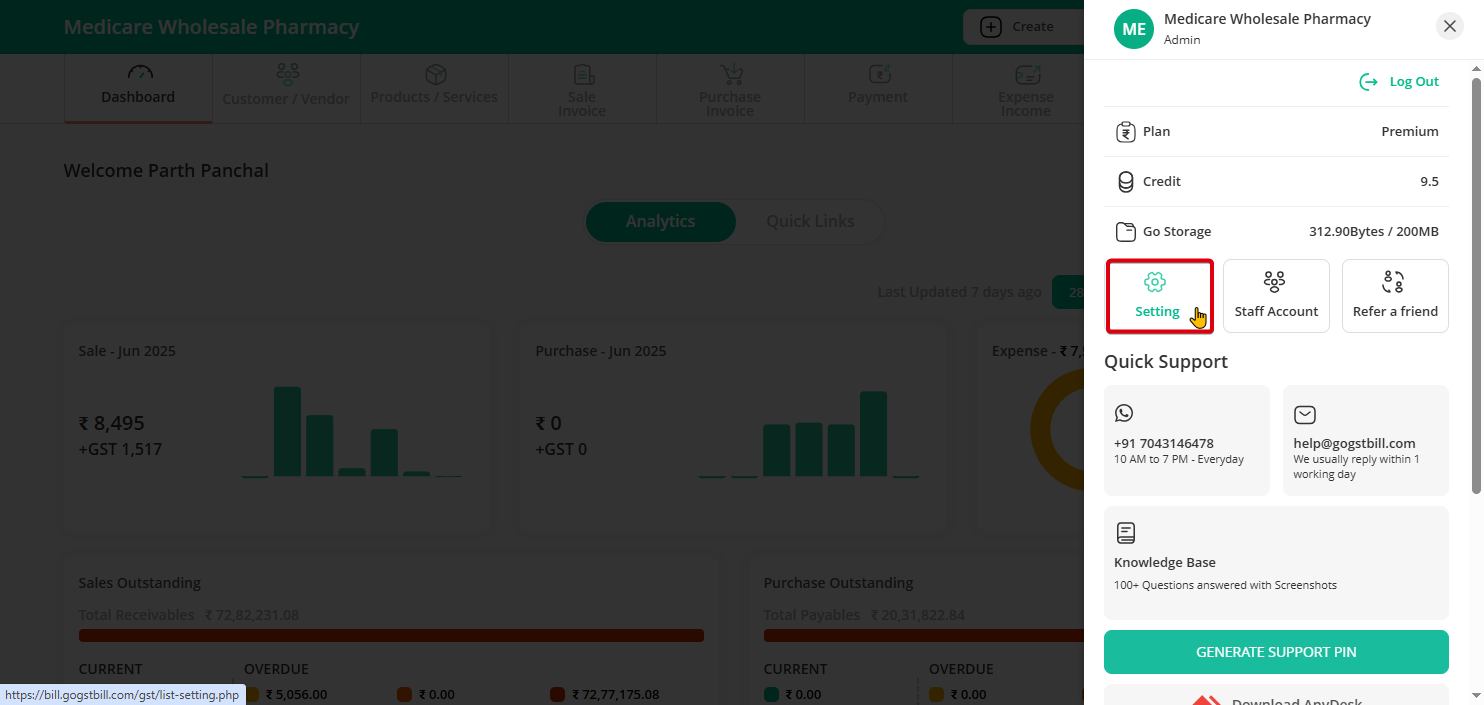
Step 2 : Click on the print template option
Step 3 : Select the Document you want to change the template for
Step 4 : Select the Template of your choice and check the preview first before using the template and click on Save Button ( Note :- This is only available under premium subscription, In free version template no 1 is set by default)