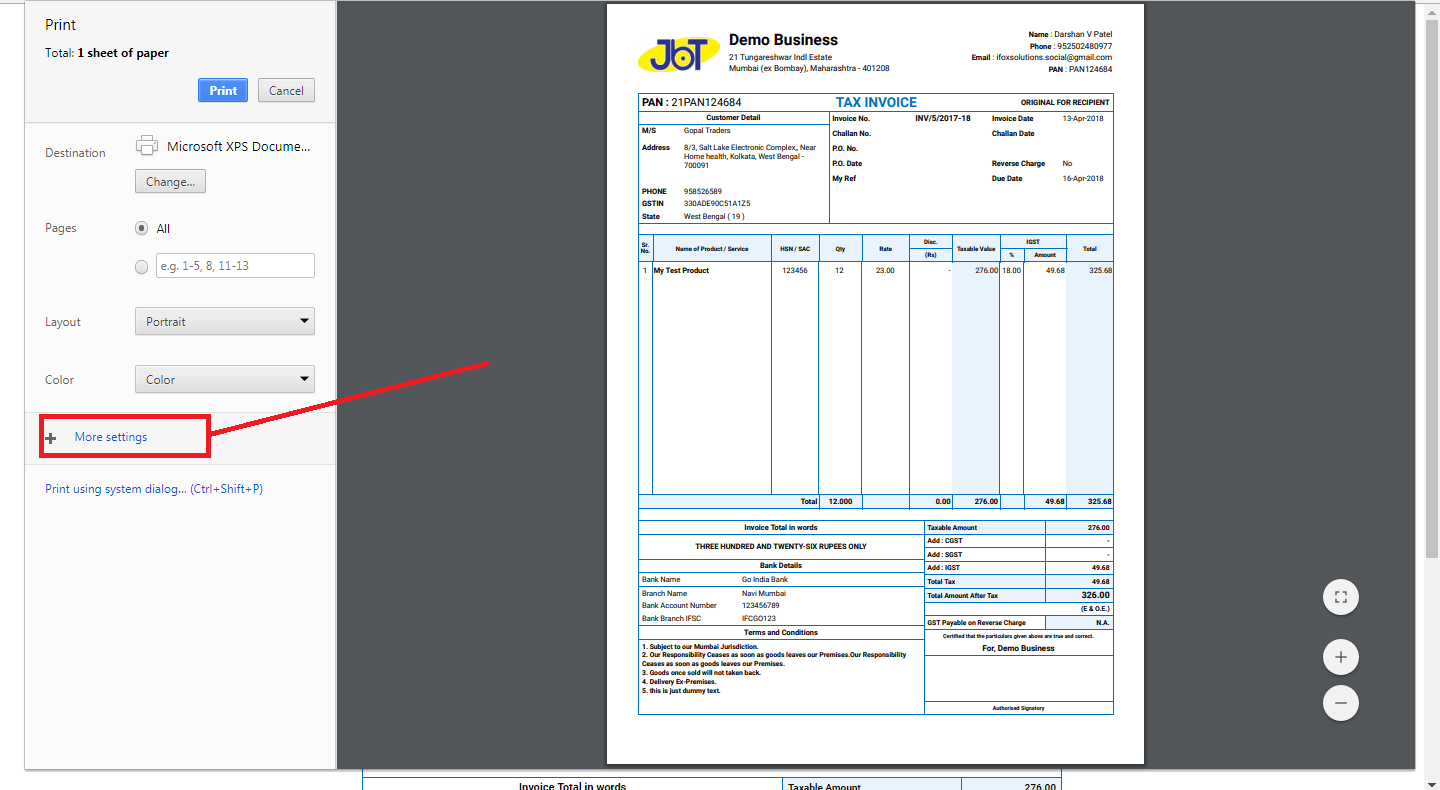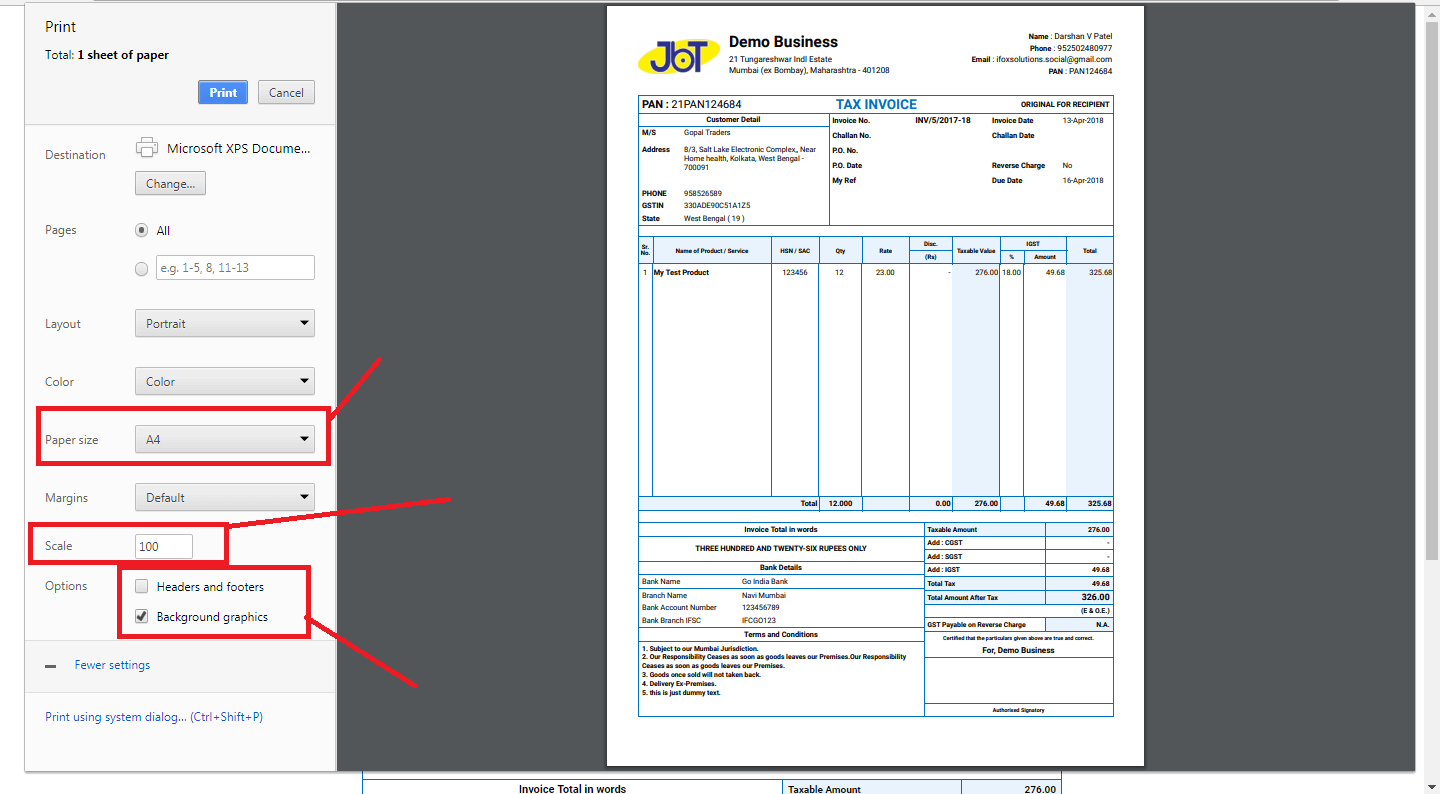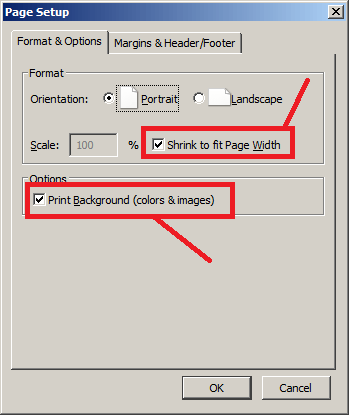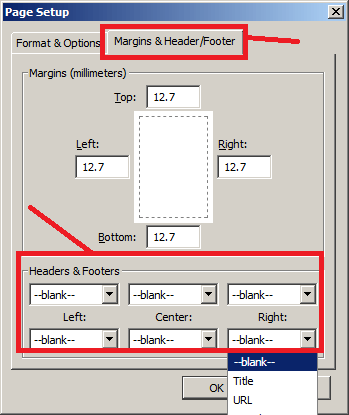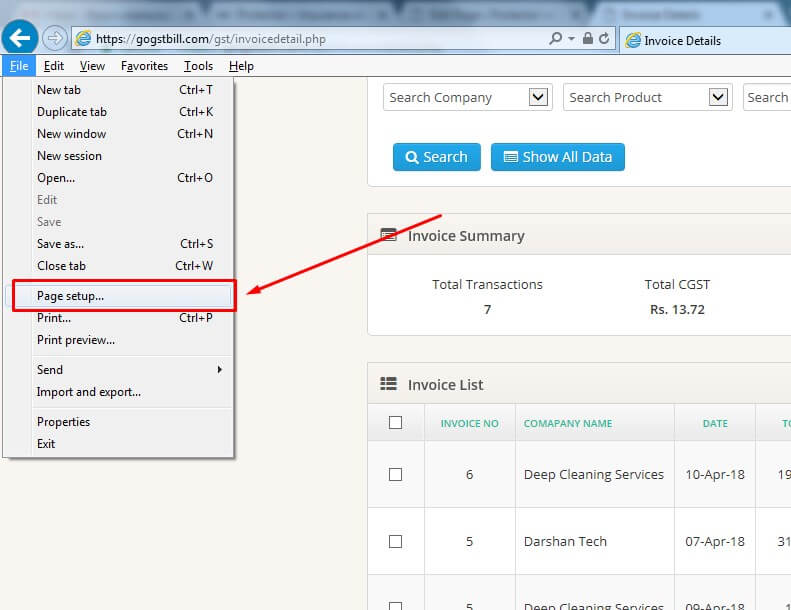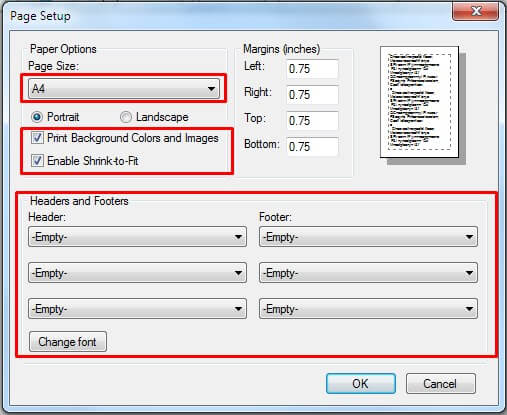Setting For Google Chrome - You have to do this setting only once
Step 1 – Click On More Settings
Step 2 – Make Following changes in More Setting
-Change Paper Size to A4
-Scale to 100
-Un-check Header and Footers option
-Check Background Graphics Option
Setting For Firefox - You have to do this setting only once
Step 1 – Open File Menu (press ALT to open menu bar) & Click On Page Setup
Step 2 – Make Following changes in Page Setup
-Check Shrink to fit page Width option
-Check Print Background Option