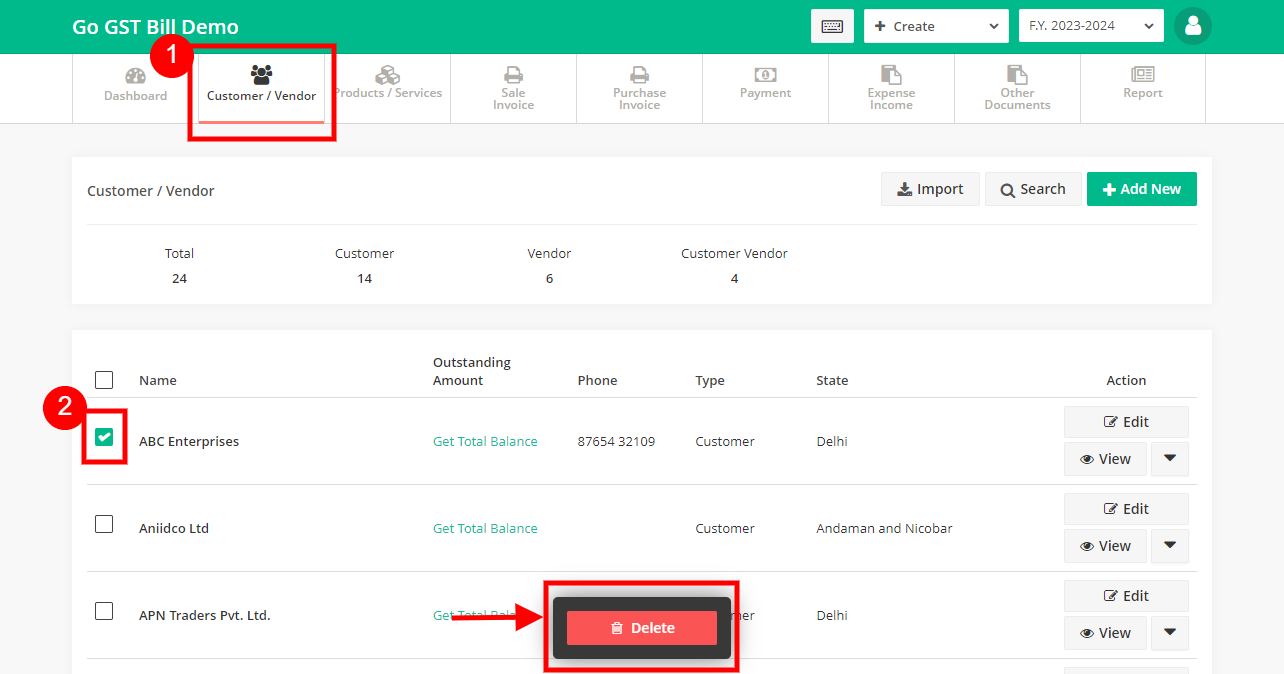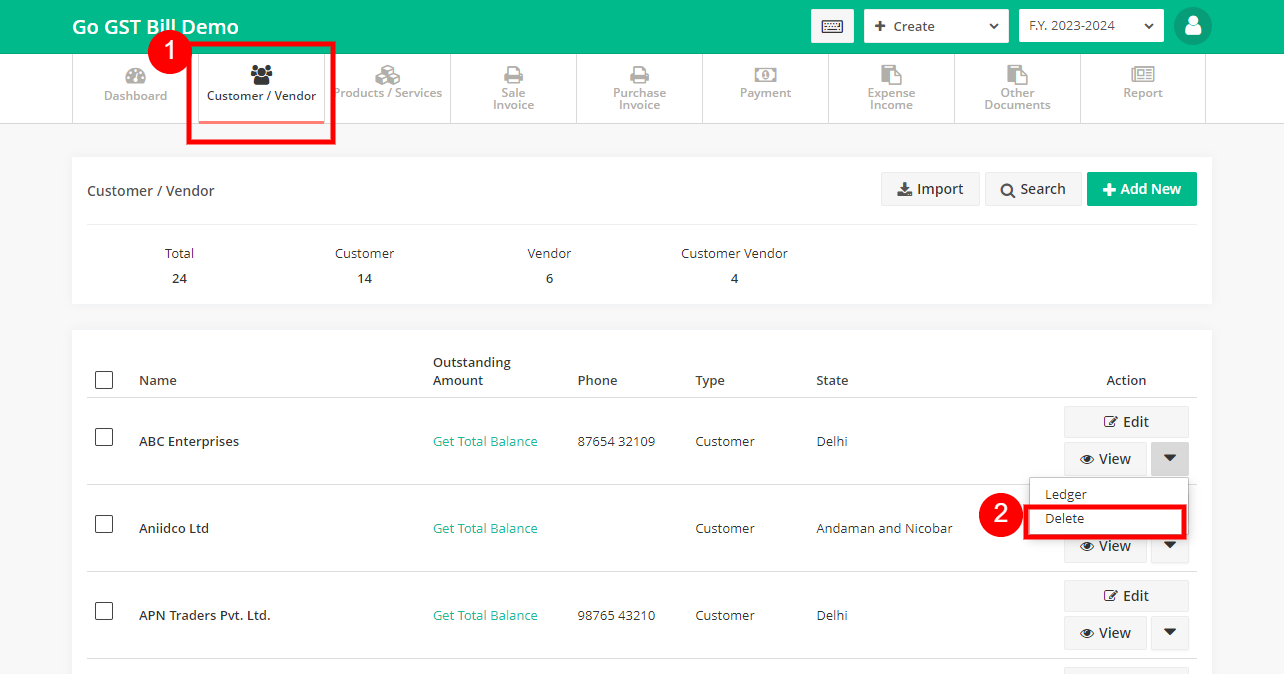There are 2 methods to delete any customer or vendor, See below
NOTE :
– This operation can not be undo
– If any document is created for that Customer / Vendor software won’t allow you to delete it
Method 1:
Step 1: Go to Customer / Vendor page & select checkbox for customer that you want to delete & click on Delete button at bottom of page.
Method 2:
Step 1: On Customer / Vendor page, click on down arrow then click on delete button